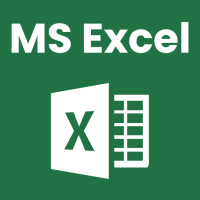Software Development Exam > Software Development Questions > I want a document notes of these sir Related:...
Start Learning for Free
I want a document notes of these sir
?Most Upvoted Answer
I want a document notes of these sir Related: Tally.ERP 9 ( Part 1) -...
I think you should visit www.pdfdrive.com you will find every book free as PDF.
Community Answer
I want a document notes of these sir Related: Tally.ERP 9 ( Part 1) -...
Company Creation in Tally.ERP 9 (Part 1)
Creating a company in Tally.ERP 9 is an essential step to start using the software for managing your business accounts and transactions. This process involves setting up basic details of the company such as its name, address, financial year, and other relevant information.
Steps to Create a Company in Tally.ERP 9:
1. Launch Tally.ERP 9 software: Open the software by double-clicking on the Tally.ERP 9 icon on your desktop or by searching for it in the Start menu.
2. Select 'Create Company' option: Once the software is launched, you will see the Gateway of Tally screen. From here, press 'Alt+F3' or click on the 'Create Company' button on the toolbar to create a new company.
3. Enter company details: In the 'Create Company' screen, you need to provide various details about your company. These details include Company Name, Mailing Name, Address, Statutory Compliance, Financial Year, Security Control, and more. Fill in all the necessary information accurately.
4. Set financial year: Specify the start and end dates of your company's financial year. This period is crucial for generating financial reports and managing accounts as per the defined time frame.
5. Enable features: Tally.ERP 9 offers several features that can be enabled or disabled based on your business requirements. Select the features you wish to activate during company creation. These features include inventory management, payroll, taxation, and more.
6. Configure security options: Tally.ERP 9 allows you to set up user-level security controls to restrict access to specific functionalities or reports. Configure the required security options based on your company's security policies.
7. Save and exit: Once all the necessary details are filled in, press 'Enter' to save the company information. You will be prompted to provide a location to save the data. Choose an appropriate location and click 'Yes' to save the company.
Conclusion:
Creating a company in Tally.ERP 9 is a straightforward process that involves entering the basic information of your business. By following these steps, you can successfully set up a new company in Tally.ERP 9 software and start managing your business accounts efficiently.
Creating a company in Tally.ERP 9 is an essential step to start using the software for managing your business accounts and transactions. This process involves setting up basic details of the company such as its name, address, financial year, and other relevant information.
Steps to Create a Company in Tally.ERP 9:
1. Launch Tally.ERP 9 software: Open the software by double-clicking on the Tally.ERP 9 icon on your desktop or by searching for it in the Start menu.
2. Select 'Create Company' option: Once the software is launched, you will see the Gateway of Tally screen. From here, press 'Alt+F3' or click on the 'Create Company' button on the toolbar to create a new company.
3. Enter company details: In the 'Create Company' screen, you need to provide various details about your company. These details include Company Name, Mailing Name, Address, Statutory Compliance, Financial Year, Security Control, and more. Fill in all the necessary information accurately.
4. Set financial year: Specify the start and end dates of your company's financial year. This period is crucial for generating financial reports and managing accounts as per the defined time frame.
5. Enable features: Tally.ERP 9 offers several features that can be enabled or disabled based on your business requirements. Select the features you wish to activate during company creation. These features include inventory management, payroll, taxation, and more.
6. Configure security options: Tally.ERP 9 allows you to set up user-level security controls to restrict access to specific functionalities or reports. Configure the required security options based on your company's security policies.
7. Save and exit: Once all the necessary details are filled in, press 'Enter' to save the company information. You will be prompted to provide a location to save the data. Choose an appropriate location and click 'Yes' to save the company.
Conclusion:
Creating a company in Tally.ERP 9 is a straightforward process that involves entering the basic information of your business. By following these steps, you can successfully set up a new company in Tally.ERP 9 software and start managing your business accounts efficiently.

|
Explore Courses for Software Development exam
|

|
Similar Software Development Doubts
I want a document notes of these sir Related: Tally.ERP 9 ( Part 1) - Company Creation?
Question Description
I want a document notes of these sir Related: Tally.ERP 9 ( Part 1) - Company Creation? for Software Development 2025 is part of Software Development preparation. The Question and answers have been prepared according to the Software Development exam syllabus. Information about I want a document notes of these sir Related: Tally.ERP 9 ( Part 1) - Company Creation? covers all topics & solutions for Software Development 2025 Exam. Find important definitions, questions, meanings, examples, exercises and tests below for I want a document notes of these sir Related: Tally.ERP 9 ( Part 1) - Company Creation?.
I want a document notes of these sir Related: Tally.ERP 9 ( Part 1) - Company Creation? for Software Development 2025 is part of Software Development preparation. The Question and answers have been prepared according to the Software Development exam syllabus. Information about I want a document notes of these sir Related: Tally.ERP 9 ( Part 1) - Company Creation? covers all topics & solutions for Software Development 2025 Exam. Find important definitions, questions, meanings, examples, exercises and tests below for I want a document notes of these sir Related: Tally.ERP 9 ( Part 1) - Company Creation?.
Solutions for I want a document notes of these sir Related: Tally.ERP 9 ( Part 1) - Company Creation? in English & in Hindi are available as part of our courses for Software Development.
Download more important topics, notes, lectures and mock test series for Software Development Exam by signing up for free.
Here you can find the meaning of I want a document notes of these sir Related: Tally.ERP 9 ( Part 1) - Company Creation? defined & explained in the simplest way possible. Besides giving the explanation of
I want a document notes of these sir Related: Tally.ERP 9 ( Part 1) - Company Creation?, a detailed solution for I want a document notes of these sir Related: Tally.ERP 9 ( Part 1) - Company Creation? has been provided alongside types of I want a document notes of these sir Related: Tally.ERP 9 ( Part 1) - Company Creation? theory, EduRev gives you an
ample number of questions to practice I want a document notes of these sir Related: Tally.ERP 9 ( Part 1) - Company Creation? tests, examples and also practice Software Development tests.

|
Explore Courses for Software Development exam
|

|
Signup for Free!
Signup to see your scores go up within 7 days! Learn & Practice with 1000+ FREE Notes, Videos & Tests.