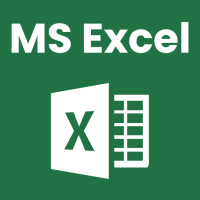Software Development Exam > Software Development Questions > Needed a Document for tally.? Related: Tall...
Start Learning for Free
Needed a Document for tally.?
Related: Tally ERP 9: Complete Training
Most Upvoted Answer
Needed a Document for tally.? Related: Tally ERP 9: Complete Trainin...
Document for Tally
Tally is a popular accounting software used by businesses to manage their financial transactions. To create a document in Tally, follow these steps:
1. Create a Voucher Entry
- In Tally, go to the Gateway of Tally and select the appropriate company.
- Click on the 'Accounting Vouchers' option.
- Choose the voucher type based on the transaction you want to record, such as sales, purchase, payment, receipt, etc.
- Enter the necessary details like the ledger accounts, amount, and other relevant information.
2. Generate Reports
- Tally allows you to generate various reports like balance sheet, profit and loss statement, trial balance, etc.
- Go to the 'Display' menu and select the desired report.
- Customize the report by selecting the time period, grouping, and other parameters.
- Print or export the report as needed.
3. Backup Data
- It is essential to regularly backup your Tally data to prevent any loss of information.
- Go to the 'Data Management' option in Tally and select 'Backup'.
- Choose the location to save the backup file and click on 'Backup Now'.
4. Reconcile Accounts
- Reconciliation is the process of matching your Tally records with bank statements to ensure accuracy.
- Go to the 'Banking' option in Tally and select 'Reconciliation'.
- Enter the bank statement details and match them with your Tally transactions.
By following these steps, you can effectively create and manage documents in Tally for your business accounting needs.
Tally is a popular accounting software used by businesses to manage their financial transactions. To create a document in Tally, follow these steps:
1. Create a Voucher Entry
- In Tally, go to the Gateway of Tally and select the appropriate company.
- Click on the 'Accounting Vouchers' option.
- Choose the voucher type based on the transaction you want to record, such as sales, purchase, payment, receipt, etc.
- Enter the necessary details like the ledger accounts, amount, and other relevant information.
2. Generate Reports
- Tally allows you to generate various reports like balance sheet, profit and loss statement, trial balance, etc.
- Go to the 'Display' menu and select the desired report.
- Customize the report by selecting the time period, grouping, and other parameters.
- Print or export the report as needed.
3. Backup Data
- It is essential to regularly backup your Tally data to prevent any loss of information.
- Go to the 'Data Management' option in Tally and select 'Backup'.
- Choose the location to save the backup file and click on 'Backup Now'.
4. Reconcile Accounts
- Reconciliation is the process of matching your Tally records with bank statements to ensure accuracy.
- Go to the 'Banking' option in Tally and select 'Reconciliation'.
- Enter the bank statement details and match them with your Tally transactions.
By following these steps, you can effectively create and manage documents in Tally for your business accounting needs.
Community Answer
Needed a Document for tally.? Related: Tally ERP 9: Complete Trainin...
Sir gst entry problem he

|
Explore Courses for Software Development exam
|

|
Similar Software Development Doubts
Needed a Document for tally.? Related: Tally ERP 9: Complete Training
Question Description
Needed a Document for tally.? Related: Tally ERP 9: Complete Training for Software Development 2025 is part of Software Development preparation. The Question and answers have been prepared according to the Software Development exam syllabus. Information about Needed a Document for tally.? Related: Tally ERP 9: Complete Training covers all topics & solutions for Software Development 2025 Exam. Find important definitions, questions, meanings, examples, exercises and tests below for Needed a Document for tally.? Related: Tally ERP 9: Complete Training.
Needed a Document for tally.? Related: Tally ERP 9: Complete Training for Software Development 2025 is part of Software Development preparation. The Question and answers have been prepared according to the Software Development exam syllabus. Information about Needed a Document for tally.? Related: Tally ERP 9: Complete Training covers all topics & solutions for Software Development 2025 Exam. Find important definitions, questions, meanings, examples, exercises and tests below for Needed a Document for tally.? Related: Tally ERP 9: Complete Training.
Solutions for Needed a Document for tally.? Related: Tally ERP 9: Complete Training in English & in Hindi are available as part of our courses for Software Development.
Download more important topics, notes, lectures and mock test series for Software Development Exam by signing up for free.
Here you can find the meaning of Needed a Document for tally.? Related: Tally ERP 9: Complete Training defined & explained in the simplest way possible. Besides giving the explanation of
Needed a Document for tally.? Related: Tally ERP 9: Complete Training, a detailed solution for Needed a Document for tally.? Related: Tally ERP 9: Complete Training has been provided alongside types of Needed a Document for tally.? Related: Tally ERP 9: Complete Training theory, EduRev gives you an
ample number of questions to practice Needed a Document for tally.? Related: Tally ERP 9: Complete Training tests, examples and also practice Software Development tests.

|
Explore Courses for Software Development exam
|

|
Signup for Free!
Signup to see your scores go up within 7 days! Learn & Practice with 1000+ FREE Notes, Videos & Tests.