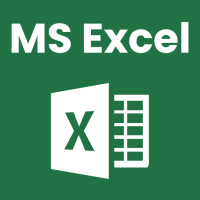Software Development Exam > Software Development Questions > Needed a Document for solid works? Related: ...
Start Learning for Free
Needed a Document for solid works?
Most Upvoted Answer
Needed a Document for solid works? Related: SolidWorks: Essential Tr...
**SolidWorks: Essential Training (All Commands included)**
SolidWorks is a popular computer-aided design (CAD) software used for creating 3D models and designs. It offers a wide range of tools and features that enable users to design, simulate, and analyze their products. SolidWorks provides an intuitive and user-friendly interface, making it suitable for both beginners and experienced designers.
**Introduction to SolidWorks:**
- SolidWorks is a parametric CAD software that allows users to create 3D models by defining their dimensions and relationships.
- It is widely used in various industries such as automotive, aerospace, and manufacturing for designing mechanical components and assemblies.
**User Interface:**
- The SolidWorks user interface consists of various toolbars, menus, and a graphics area.
- The main toolbar provides access to frequently used commands such as creating sketches, features, and assemblies.
- The graphics area is where users can visualize and manipulate their 3D models.
**Sketching:**
- Sketching is the foundation of creating 3D models in SolidWorks.
- Users can create 2D sketches by defining various geometric entities such as lines, circles, and arcs.
- Sketches can be dimensioned and constrained to ensure design accuracy.
**Features:**
- SolidWorks offers a wide range of features that allow users to add or remove material from their 3D models.
- Some common features include extrudes, revolves, sweeps, and lofts.
- Features can be combined and edited to create complex shapes and designs.
**Assemblies:**
- Assemblies in SolidWorks allow users to combine multiple parts and components into a single model.
- Users can define relationships between parts, such as mates and constraints, to ensure proper alignment and movement.
- Assemblies enable users to simulate the motion and functionality of their designs.
**Simulation and Analysis:**
- SolidWorks provides simulation tools that allow users to analyze the performance and behavior of their designs.
- Users can perform stress analysis, thermal analysis, and motion simulation to ensure the reliability and efficiency of their products.
- Simulation results help identify potential design flaws and optimize the overall performance.
**Conclusion:**
SolidWorks is a powerful CAD software that offers a comprehensive set of tools for creating 3D models and designs. Whether you are a beginner or an experienced designer, SolidWorks provides an intuitive interface and a wide range of features to meet your design needs. By understanding the basics of sketching, features, assemblies, and simulation, you can unleash the full potential of SolidWorks and create innovative and functional designs.
SolidWorks is a popular computer-aided design (CAD) software used for creating 3D models and designs. It offers a wide range of tools and features that enable users to design, simulate, and analyze their products. SolidWorks provides an intuitive and user-friendly interface, making it suitable for both beginners and experienced designers.
**Introduction to SolidWorks:**
- SolidWorks is a parametric CAD software that allows users to create 3D models by defining their dimensions and relationships.
- It is widely used in various industries such as automotive, aerospace, and manufacturing for designing mechanical components and assemblies.
**User Interface:**
- The SolidWorks user interface consists of various toolbars, menus, and a graphics area.
- The main toolbar provides access to frequently used commands such as creating sketches, features, and assemblies.
- The graphics area is where users can visualize and manipulate their 3D models.
**Sketching:**
- Sketching is the foundation of creating 3D models in SolidWorks.
- Users can create 2D sketches by defining various geometric entities such as lines, circles, and arcs.
- Sketches can be dimensioned and constrained to ensure design accuracy.
**Features:**
- SolidWorks offers a wide range of features that allow users to add or remove material from their 3D models.
- Some common features include extrudes, revolves, sweeps, and lofts.
- Features can be combined and edited to create complex shapes and designs.
**Assemblies:**
- Assemblies in SolidWorks allow users to combine multiple parts and components into a single model.
- Users can define relationships between parts, such as mates and constraints, to ensure proper alignment and movement.
- Assemblies enable users to simulate the motion and functionality of their designs.
**Simulation and Analysis:**
- SolidWorks provides simulation tools that allow users to analyze the performance and behavior of their designs.
- Users can perform stress analysis, thermal analysis, and motion simulation to ensure the reliability and efficiency of their products.
- Simulation results help identify potential design flaws and optimize the overall performance.
**Conclusion:**
SolidWorks is a powerful CAD software that offers a comprehensive set of tools for creating 3D models and designs. Whether you are a beginner or an experienced designer, SolidWorks provides an intuitive interface and a wide range of features to meet your design needs. By understanding the basics of sketching, features, assemblies, and simulation, you can unleash the full potential of SolidWorks and create innovative and functional designs.

|
Explore Courses for Software Development exam
|

|
Similar Software Development Doubts
Question Description
Needed a Document for solid works? Related: SolidWorks: Essential Training (All Commands included)? for Software Development 2025 is part of Software Development preparation. The Question and answers have been prepared according to the Software Development exam syllabus. Information about Needed a Document for solid works? Related: SolidWorks: Essential Training (All Commands included)? covers all topics & solutions for Software Development 2025 Exam. Find important definitions, questions, meanings, examples, exercises and tests below for Needed a Document for solid works? Related: SolidWorks: Essential Training (All Commands included)?.
Needed a Document for solid works? Related: SolidWorks: Essential Training (All Commands included)? for Software Development 2025 is part of Software Development preparation. The Question and answers have been prepared according to the Software Development exam syllabus. Information about Needed a Document for solid works? Related: SolidWorks: Essential Training (All Commands included)? covers all topics & solutions for Software Development 2025 Exam. Find important definitions, questions, meanings, examples, exercises and tests below for Needed a Document for solid works? Related: SolidWorks: Essential Training (All Commands included)?.
Solutions for Needed a Document for solid works? Related: SolidWorks: Essential Training (All Commands included)? in English & in Hindi are available as part of our courses for Software Development.
Download more important topics, notes, lectures and mock test series for Software Development Exam by signing up for free.
Here you can find the meaning of Needed a Document for solid works? Related: SolidWorks: Essential Training (All Commands included)? defined & explained in the simplest way possible. Besides giving the explanation of
Needed a Document for solid works? Related: SolidWorks: Essential Training (All Commands included)?, a detailed solution for Needed a Document for solid works? Related: SolidWorks: Essential Training (All Commands included)? has been provided alongside types of Needed a Document for solid works? Related: SolidWorks: Essential Training (All Commands included)? theory, EduRev gives you an
ample number of questions to practice Needed a Document for solid works? Related: SolidWorks: Essential Training (All Commands included)? tests, examples and also practice Software Development tests.

|
Explore Courses for Software Development exam
|

|
Signup to solve all Doubts
Signup to see your scores go up within 7 days! Learn & Practice with 1000+ FREE Notes, Videos & Tests.