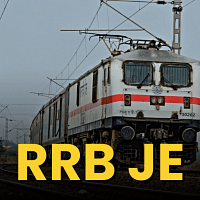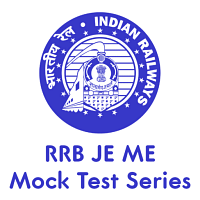Railways Exam > Railways Questions > In Linux and Unix CTRL+D is used to _______.a...
Start Learning for Free
In Linux and Unix CTRL+D is used to _______.
- a)Cancel the currently running command
- b)Turn all output stopped on the screen back on (XON)
- c)Erase the completed line
- d)Closes the command line shell
Correct answer is option 'D'. Can you explain this answer?
| FREE This question is part of | Download PDF Attempt this Test |
Verified Answer
In Linux and Unix CTRL+D is used to _______.a)Cancel the currently run...
CTRL + D closes the command line shell. This sends an EOF (End of file) marker to shell, and shell exits when it receives this marker. This is similar to running the exit command.
Most Upvoted Answer
In Linux and Unix CTRL+D is used to _______.a)Cancel the currently run...
Explanation:
The correct answer is option D: "Closes the command line shell."
CTRL + D is a keyboard shortcut used in Linux and Unix systems to close the command line shell or terminate the current shell session. It sends an "EOF" (End-of-File) character to the shell, indicating that there is no more input to be read.
Here's a detailed explanation of each option:
a) Cancel the currently running command:
CTRL + C is commonly used to cancel the currently running command in Linux and Unix systems. It sends a "SIGINT" (interrupt signal) to the active process, causing it to terminate. CTRL + D, on the other hand, is used to close the shell itself, rather than canceling a specific command.
b) Turn all output stopped on the screen back on (XON):
CTRL + S is used to stop the output on the screen temporarily in Linux and Unix systems. This is called XOFF (transmit off) or flow control. To resume the output, CTRL + Q is used. CTRL + D is not related to turning the output on or off.
c) Erase the completed line:
The shortcut to erase the completed line in Linux and Unix systems is CTRL + U. It clears the entire line that has been typed in the command prompt. CTRL + D is not used for erasing the completed line.
d) Closes the command line shell:
This is the correct answer. CTRL + D is used to close the command line shell or terminate the current shell session. It is equivalent to typing the "exit" command. When CTRL + D is pressed, the shell session ends, and you return to the previous shell or the parent process.
In summary, CTRL + D is used to close the command line shell or terminate the current shell session in Linux and Unix systems. It is not used to cancel a running command, turn output on/off, or erase the completed line.
The correct answer is option D: "Closes the command line shell."
CTRL + D is a keyboard shortcut used in Linux and Unix systems to close the command line shell or terminate the current shell session. It sends an "EOF" (End-of-File) character to the shell, indicating that there is no more input to be read.
Here's a detailed explanation of each option:
a) Cancel the currently running command:
CTRL + C is commonly used to cancel the currently running command in Linux and Unix systems. It sends a "SIGINT" (interrupt signal) to the active process, causing it to terminate. CTRL + D, on the other hand, is used to close the shell itself, rather than canceling a specific command.
b) Turn all output stopped on the screen back on (XON):
CTRL + S is used to stop the output on the screen temporarily in Linux and Unix systems. This is called XOFF (transmit off) or flow control. To resume the output, CTRL + Q is used. CTRL + D is not related to turning the output on or off.
c) Erase the completed line:
The shortcut to erase the completed line in Linux and Unix systems is CTRL + U. It clears the entire line that has been typed in the command prompt. CTRL + D is not used for erasing the completed line.
d) Closes the command line shell:
This is the correct answer. CTRL + D is used to close the command line shell or terminate the current shell session. It is equivalent to typing the "exit" command. When CTRL + D is pressed, the shell session ends, and you return to the previous shell or the parent process.
In summary, CTRL + D is used to close the command line shell or terminate the current shell session in Linux and Unix systems. It is not used to cancel a running command, turn output on/off, or erase the completed line.
Attention Railways Students!
To make sure you are not studying endlessly, EduRev has designed Railways study material, with Structured Courses, Videos, & Test Series. Plus get personalized analysis, doubt solving and improvement plans to achieve a great score in Railways.

|
Explore Courses for Railways exam
|

|
In Linux and Unix CTRL+D is used to _______.a)Cancel the currently running commandb)Turn all output stopped on the screen back on (XON)c)Erase the completed lined)Closes the command line shellCorrect answer is option 'D'. Can you explain this answer?
Question Description
In Linux and Unix CTRL+D is used to _______.a)Cancel the currently running commandb)Turn all output stopped on the screen back on (XON)c)Erase the completed lined)Closes the command line shellCorrect answer is option 'D'. Can you explain this answer? for Railways 2024 is part of Railways preparation. The Question and answers have been prepared according to the Railways exam syllabus. Information about In Linux and Unix CTRL+D is used to _______.a)Cancel the currently running commandb)Turn all output stopped on the screen back on (XON)c)Erase the completed lined)Closes the command line shellCorrect answer is option 'D'. Can you explain this answer? covers all topics & solutions for Railways 2024 Exam. Find important definitions, questions, meanings, examples, exercises and tests below for In Linux and Unix CTRL+D is used to _______.a)Cancel the currently running commandb)Turn all output stopped on the screen back on (XON)c)Erase the completed lined)Closes the command line shellCorrect answer is option 'D'. Can you explain this answer?.
In Linux and Unix CTRL+D is used to _______.a)Cancel the currently running commandb)Turn all output stopped on the screen back on (XON)c)Erase the completed lined)Closes the command line shellCorrect answer is option 'D'. Can you explain this answer? for Railways 2024 is part of Railways preparation. The Question and answers have been prepared according to the Railways exam syllabus. Information about In Linux and Unix CTRL+D is used to _______.a)Cancel the currently running commandb)Turn all output stopped on the screen back on (XON)c)Erase the completed lined)Closes the command line shellCorrect answer is option 'D'. Can you explain this answer? covers all topics & solutions for Railways 2024 Exam. Find important definitions, questions, meanings, examples, exercises and tests below for In Linux and Unix CTRL+D is used to _______.a)Cancel the currently running commandb)Turn all output stopped on the screen back on (XON)c)Erase the completed lined)Closes the command line shellCorrect answer is option 'D'. Can you explain this answer?.
Solutions for In Linux and Unix CTRL+D is used to _______.a)Cancel the currently running commandb)Turn all output stopped on the screen back on (XON)c)Erase the completed lined)Closes the command line shellCorrect answer is option 'D'. Can you explain this answer? in English & in Hindi are available as part of our courses for Railways.
Download more important topics, notes, lectures and mock test series for Railways Exam by signing up for free.
Here you can find the meaning of In Linux and Unix CTRL+D is used to _______.a)Cancel the currently running commandb)Turn all output stopped on the screen back on (XON)c)Erase the completed lined)Closes the command line shellCorrect answer is option 'D'. Can you explain this answer? defined & explained in the simplest way possible. Besides giving the explanation of
In Linux and Unix CTRL+D is used to _______.a)Cancel the currently running commandb)Turn all output stopped on the screen back on (XON)c)Erase the completed lined)Closes the command line shellCorrect answer is option 'D'. Can you explain this answer?, a detailed solution for In Linux and Unix CTRL+D is used to _______.a)Cancel the currently running commandb)Turn all output stopped on the screen back on (XON)c)Erase the completed lined)Closes the command line shellCorrect answer is option 'D'. Can you explain this answer? has been provided alongside types of In Linux and Unix CTRL+D is used to _______.a)Cancel the currently running commandb)Turn all output stopped on the screen back on (XON)c)Erase the completed lined)Closes the command line shellCorrect answer is option 'D'. Can you explain this answer? theory, EduRev gives you an
ample number of questions to practice In Linux and Unix CTRL+D is used to _______.a)Cancel the currently running commandb)Turn all output stopped on the screen back on (XON)c)Erase the completed lined)Closes the command line shellCorrect answer is option 'D'. Can you explain this answer? tests, examples and also practice Railways tests.

|
Explore Courses for Railways exam
|

|
Suggested Free Tests
Signup for Free!
Signup to see your scores go up within 7 days! Learn & Practice with 1000+ FREE Notes, Videos & Tests.