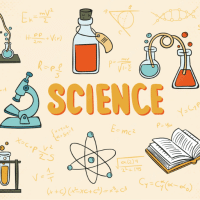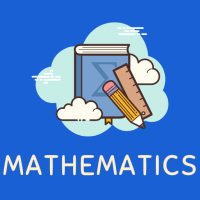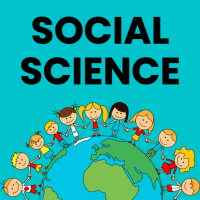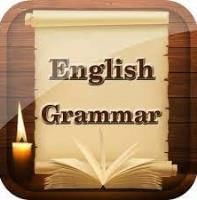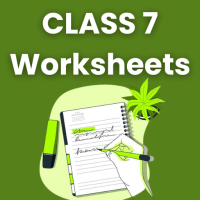Class 7 Exam > Class 7 Questions > What do you understand by copy cells?
Start Learning for Free
What do you understand by copy cells?
Most Upvoted Answer
What do you understand by copy cells?
Copying Cells
Copying cells is a basic function in spreadsheet software like Microsoft Excel or Google Sheets. It involves duplicating the contents of one or more cells and pasting them into another location in the same or a different spreadsheet. This function is useful for a variety of tasks, such as creating multiple similar formulas or copying data to different parts of a spreadsheet.
How to Copy Cells
To copy cells in a spreadsheet, follow these steps:
1. Select the cell or cells you want to copy.
2. Use the keyboard shortcut Ctrl + C (Windows) or Command + C (Mac) to copy the selected cells. Alternatively, you can right-click on the selected cells and choose "Copy" from the context menu.
3. Navigate to the location where you want to paste the copied cells.
4. Use the keyboard shortcut Ctrl + V (Windows) or Command + V (Mac) to paste the cells. Alternatively, you can right-click on the destination cells and choose "Paste" from the context menu.
Options for Copying Cells
When copying cells, there are several options you can choose to control how the cells are pasted:
1. Paste as Values: This option pastes only the values of the copied cells, ignoring any formulas or formatting.
2. Paste as Formulas: This option pastes the formulas of the copied cells, adjusting them as necessary for the new location.
3. Paste Formatting Only: This option pastes only the formatting of the copied cells, ignoring any values or formulas.
4. Transpose: This option switches the rows and columns of the copied cells when pasted.
Conclusion
Copying cells is a fundamental function in spreadsheet software that allows you to duplicate and move data easily. By understanding how to copy cells and the options available when pasting, you can become more proficient in using spreadsheets to organize and analyze data.
Copying cells is a basic function in spreadsheet software like Microsoft Excel or Google Sheets. It involves duplicating the contents of one or more cells and pasting them into another location in the same or a different spreadsheet. This function is useful for a variety of tasks, such as creating multiple similar formulas or copying data to different parts of a spreadsheet.
How to Copy Cells
To copy cells in a spreadsheet, follow these steps:
1. Select the cell or cells you want to copy.
2. Use the keyboard shortcut Ctrl + C (Windows) or Command + C (Mac) to copy the selected cells. Alternatively, you can right-click on the selected cells and choose "Copy" from the context menu.
3. Navigate to the location where you want to paste the copied cells.
4. Use the keyboard shortcut Ctrl + V (Windows) or Command + V (Mac) to paste the cells. Alternatively, you can right-click on the destination cells and choose "Paste" from the context menu.
Options for Copying Cells
When copying cells, there are several options you can choose to control how the cells are pasted:
1. Paste as Values: This option pastes only the values of the copied cells, ignoring any formulas or formatting.
2. Paste as Formulas: This option pastes the formulas of the copied cells, adjusting them as necessary for the new location.
3. Paste Formatting Only: This option pastes only the formatting of the copied cells, ignoring any values or formulas.
4. Transpose: This option switches the rows and columns of the copied cells when pasted.
Conclusion
Copying cells is a fundamental function in spreadsheet software that allows you to duplicate and move data easily. By understanding how to copy cells and the options available when pasting, you can become more proficient in using spreadsheets to organize and analyze data.
Community Answer
What do you understand by copy cells?
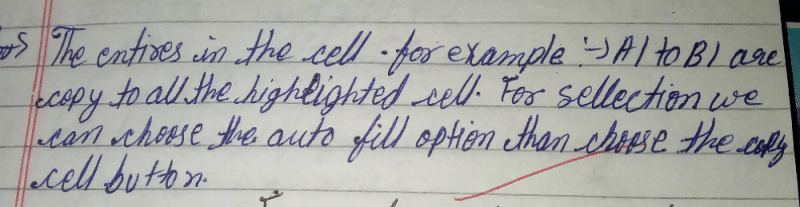

|
Explore Courses for Class 7 exam
|

|
What do you understand by copy cells?
Question Description
What do you understand by copy cells? for Class 7 2025 is part of Class 7 preparation. The Question and answers have been prepared according to the Class 7 exam syllabus. Information about What do you understand by copy cells? covers all topics & solutions for Class 7 2025 Exam. Find important definitions, questions, meanings, examples, exercises and tests below for What do you understand by copy cells?.
What do you understand by copy cells? for Class 7 2025 is part of Class 7 preparation. The Question and answers have been prepared according to the Class 7 exam syllabus. Information about What do you understand by copy cells? covers all topics & solutions for Class 7 2025 Exam. Find important definitions, questions, meanings, examples, exercises and tests below for What do you understand by copy cells?.
Solutions for What do you understand by copy cells? in English & in Hindi are available as part of our courses for Class 7.
Download more important topics, notes, lectures and mock test series for Class 7 Exam by signing up for free.
Here you can find the meaning of What do you understand by copy cells? defined & explained in the simplest way possible. Besides giving the explanation of
What do you understand by copy cells?, a detailed solution for What do you understand by copy cells? has been provided alongside types of What do you understand by copy cells? theory, EduRev gives you an
ample number of questions to practice What do you understand by copy cells? tests, examples and also practice Class 7 tests.

|
Explore Courses for Class 7 exam
|

|
Signup for Free!
Signup to see your scores go up within 7 days! Learn & Practice with 1000+ FREE Notes, Videos & Tests.