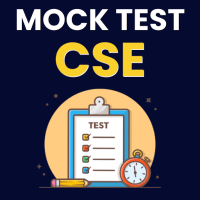Computer Science Engineering (CSE) Exam > Computer Science Engineering (CSE) Questions > You need to determine whether the configurati...
Start Learning for Free
You need to determine whether the configuration is initialized or if a duplicate IP address is configured on your NT workstation. Which utility should you use?
- a)arp.exe
- b)ipconfig.exe
- c)ping.exe
- d)nutstat.exe
Correct answer is option 'B'. Can you explain this answer?
Verified Answer
You need to determine whether the configuration is initialized or if a...
ipcon fig.exe: ipconfig.exe command line tool used to display the current transmission control protocol/internet protocol configuration, with use of this command we can determine weather configuration is initialized or duplicate IP address is configured on our system, ping .exe: computer network software utility used to test the reachability of host on a IP network, arp.exe: is a address resolution protocol which need to find ethernet address (MAC) for corresponding IP address.
Most Upvoted Answer
You need to determine whether the configuration is initialized or if a...
Answer:
To determine whether the configuration is initialized or if a duplicate IP address is configured on an NT workstation, the appropriate utility to use is ipconfig.exe.
Explanation:
The ipconfig utility is a command-line tool that displays the current configuration of all network interfaces on a Windows NT workstation. It provides detailed information about the IP configuration, including the IP address, subnet mask, default gateway, and DNS server addresses.
Here's why ipconfig is the correct choice for the given scenario:
1. Checking Configuration Initialization:
When a computer starts up, it needs to initialize its network configuration. The ipconfig utility allows you to verify whether the IP configuration has been properly initialized. By running the command ipconfig /all, you can view the current IP configuration of all network interfaces on your NT workstation. If the IP address, subnet mask, default gateway, and DNS server addresses are displayed correctly, it indicates that the configuration has been initialized.
2. Detecting Duplicate IP Address:
If a duplicate IP address is configured on the network, it can cause conflicts and connectivity issues. The ipconfig utility can help you identify if a duplicate IP address is configured on your NT workstation. When you run the command ipconfig /all, it displays the IP address assigned to each network interface. If there is a duplicate IP address assigned to multiple interfaces, it indicates a configuration issue.
Other Options:
- arp.exe: The Address Resolution Protocol (ARP) utility is used to display and modify the IP-to-physical address translation tables. While it can help in troubleshooting network connectivity issues, it is not specifically designed to determine configuration initialization or duplicate IP address problems.
- ping.exe: The ping utility is used to test network connectivity by sending ICMP echo requests to a specific IP address. It can help in diagnosing network connectivity issues, but it does not provide information about IP configuration or duplicate IP addresses.
- netstat.exe: The netstat utility displays active network connections, routing tables, and various network statistics. While it can be useful for troubleshooting network issues, it does not directly help in determining IP configuration initialization or duplicate IP address problems.
Therefore, the most appropriate utility to use in this scenario is ipconfig.exe as it provides detailed information about the IP configuration and helps identify configuration initialization or duplicate IP address issues.
To determine whether the configuration is initialized or if a duplicate IP address is configured on an NT workstation, the appropriate utility to use is ipconfig.exe.
Explanation:
The ipconfig utility is a command-line tool that displays the current configuration of all network interfaces on a Windows NT workstation. It provides detailed information about the IP configuration, including the IP address, subnet mask, default gateway, and DNS server addresses.
Here's why ipconfig is the correct choice for the given scenario:
1. Checking Configuration Initialization:
When a computer starts up, it needs to initialize its network configuration. The ipconfig utility allows you to verify whether the IP configuration has been properly initialized. By running the command ipconfig /all, you can view the current IP configuration of all network interfaces on your NT workstation. If the IP address, subnet mask, default gateway, and DNS server addresses are displayed correctly, it indicates that the configuration has been initialized.
2. Detecting Duplicate IP Address:
If a duplicate IP address is configured on the network, it can cause conflicts and connectivity issues. The ipconfig utility can help you identify if a duplicate IP address is configured on your NT workstation. When you run the command ipconfig /all, it displays the IP address assigned to each network interface. If there is a duplicate IP address assigned to multiple interfaces, it indicates a configuration issue.
Other Options:
- arp.exe: The Address Resolution Protocol (ARP) utility is used to display and modify the IP-to-physical address translation tables. While it can help in troubleshooting network connectivity issues, it is not specifically designed to determine configuration initialization or duplicate IP address problems.
- ping.exe: The ping utility is used to test network connectivity by sending ICMP echo requests to a specific IP address. It can help in diagnosing network connectivity issues, but it does not provide information about IP configuration or duplicate IP addresses.
- netstat.exe: The netstat utility displays active network connections, routing tables, and various network statistics. While it can be useful for troubleshooting network issues, it does not directly help in determining IP configuration initialization or duplicate IP address problems.
Therefore, the most appropriate utility to use in this scenario is ipconfig.exe as it provides detailed information about the IP configuration and helps identify configuration initialization or duplicate IP address issues.
Free Test
FREE
| Start Free Test |
Community Answer
You need to determine whether the configuration is initialized or if a...
B

|
Explore Courses for Computer Science Engineering (CSE) exam
|

|
Similar Computer Science Engineering (CSE) Doubts
Question Description
You need to determine whether the configuration is initialized or if a duplicate IP address is configured on your NT workstation. Which utility should you use?a)arp.exeb)ipconfig.exec)ping.exed)nutstat.exeCorrect answer is option 'B'. Can you explain this answer? for Computer Science Engineering (CSE) 2025 is part of Computer Science Engineering (CSE) preparation. The Question and answers have been prepared according to the Computer Science Engineering (CSE) exam syllabus. Information about You need to determine whether the configuration is initialized or if a duplicate IP address is configured on your NT workstation. Which utility should you use?a)arp.exeb)ipconfig.exec)ping.exed)nutstat.exeCorrect answer is option 'B'. Can you explain this answer? covers all topics & solutions for Computer Science Engineering (CSE) 2025 Exam. Find important definitions, questions, meanings, examples, exercises and tests below for You need to determine whether the configuration is initialized or if a duplicate IP address is configured on your NT workstation. Which utility should you use?a)arp.exeb)ipconfig.exec)ping.exed)nutstat.exeCorrect answer is option 'B'. Can you explain this answer?.
You need to determine whether the configuration is initialized or if a duplicate IP address is configured on your NT workstation. Which utility should you use?a)arp.exeb)ipconfig.exec)ping.exed)nutstat.exeCorrect answer is option 'B'. Can you explain this answer? for Computer Science Engineering (CSE) 2025 is part of Computer Science Engineering (CSE) preparation. The Question and answers have been prepared according to the Computer Science Engineering (CSE) exam syllabus. Information about You need to determine whether the configuration is initialized or if a duplicate IP address is configured on your NT workstation. Which utility should you use?a)arp.exeb)ipconfig.exec)ping.exed)nutstat.exeCorrect answer is option 'B'. Can you explain this answer? covers all topics & solutions for Computer Science Engineering (CSE) 2025 Exam. Find important definitions, questions, meanings, examples, exercises and tests below for You need to determine whether the configuration is initialized or if a duplicate IP address is configured on your NT workstation. Which utility should you use?a)arp.exeb)ipconfig.exec)ping.exed)nutstat.exeCorrect answer is option 'B'. Can you explain this answer?.
Solutions for You need to determine whether the configuration is initialized or if a duplicate IP address is configured on your NT workstation. Which utility should you use?a)arp.exeb)ipconfig.exec)ping.exed)nutstat.exeCorrect answer is option 'B'. Can you explain this answer? in English & in Hindi are available as part of our courses for Computer Science Engineering (CSE).
Download more important topics, notes, lectures and mock test series for Computer Science Engineering (CSE) Exam by signing up for free.
Here you can find the meaning of You need to determine whether the configuration is initialized or if a duplicate IP address is configured on your NT workstation. Which utility should you use?a)arp.exeb)ipconfig.exec)ping.exed)nutstat.exeCorrect answer is option 'B'. Can you explain this answer? defined & explained in the simplest way possible. Besides giving the explanation of
You need to determine whether the configuration is initialized or if a duplicate IP address is configured on your NT workstation. Which utility should you use?a)arp.exeb)ipconfig.exec)ping.exed)nutstat.exeCorrect answer is option 'B'. Can you explain this answer?, a detailed solution for You need to determine whether the configuration is initialized or if a duplicate IP address is configured on your NT workstation. Which utility should you use?a)arp.exeb)ipconfig.exec)ping.exed)nutstat.exeCorrect answer is option 'B'. Can you explain this answer? has been provided alongside types of You need to determine whether the configuration is initialized or if a duplicate IP address is configured on your NT workstation. Which utility should you use?a)arp.exeb)ipconfig.exec)ping.exed)nutstat.exeCorrect answer is option 'B'. Can you explain this answer? theory, EduRev gives you an
ample number of questions to practice You need to determine whether the configuration is initialized or if a duplicate IP address is configured on your NT workstation. Which utility should you use?a)arp.exeb)ipconfig.exec)ping.exed)nutstat.exeCorrect answer is option 'B'. Can you explain this answer? tests, examples and also practice Computer Science Engineering (CSE) tests.

|
Explore Courses for Computer Science Engineering (CSE) exam
|

|
Signup to solve all Doubts
Signup to see your scores go up within 7 days! Learn & Practice with 1000+ FREE Notes, Videos & Tests.