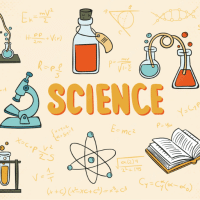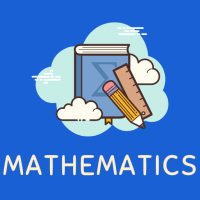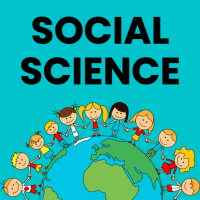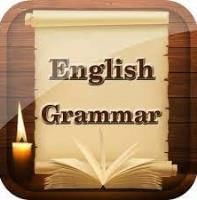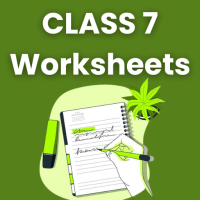Class 7 Exam > Class 7 Questions > What is MS dos explain internal and external ...
Start Learning for Free
What is MS dos explain internal and external commands?
Most Upvoted Answer
What is MS dos explain internal and external commands?
Introduction to MS-DOS:
MS-DOS (Microsoft Disk Operating System) is an operating system that was widely used in the early days of personal computers. It was developed by Microsoft and released in 1981. MS-DOS is a command-line based operating system, which means it operates primarily through text commands entered by the user.
Internal Commands:
Internal commands are the commands that are built into the MS-DOS operating system. These commands are stored in the COMMAND.COM file, which is loaded into memory when the computer starts up. Here are some commonly used internal commands:
1. DIR: This command is used to list the files and directories in the current directory.
2. CD: This command is used to change the current directory.
3. MD: This command is used to create a new directory.
4. RD: This command is used to remove an empty directory.
5. REN: This command is used to rename a file or directory.
6. COPY: This command is used to copy files.
7. DEL: This command is used to delete files.
8. TYPE: This command is used to display the contents of a text file.
9. CLS: This command is used to clear the screen.
External Commands:
External commands are the commands that are stored in separate files, usually with an extension of .COM or .EXE. These commands are not loaded into memory when the computer starts up, but are executed by MS-DOS when needed. Here are some commonly used external commands:
1. FORMAT: This command is used to format a disk.
2. CHKDSK: This command is used to check the integrity of a disk and fix any errors.
3. EDIT: This command is used to open the MS-DOS text editor.
4. XCOPY: This command is used to copy files and directories, with additional options.
5. ATTRIB: This command is used to change the attributes of a file or directory.
6. DEBUG: This command is used for low-level debugging of programs.
7. DISKCOPY: This command is used to create an identical copy of a disk.
Conclusion:
MS-DOS is an operating system that operates through text commands entered by the user. It has both internal and external commands. Internal commands are built into the operating system and are loaded into memory when the computer starts up, while external commands are stored in separate files and are executed when needed. These commands allow users to perform various tasks such as file management, disk formatting, and low-level debugging.
MS-DOS (Microsoft Disk Operating System) is an operating system that was widely used in the early days of personal computers. It was developed by Microsoft and released in 1981. MS-DOS is a command-line based operating system, which means it operates primarily through text commands entered by the user.
Internal Commands:
Internal commands are the commands that are built into the MS-DOS operating system. These commands are stored in the COMMAND.COM file, which is loaded into memory when the computer starts up. Here are some commonly used internal commands:
1. DIR: This command is used to list the files and directories in the current directory.
2. CD: This command is used to change the current directory.
3. MD: This command is used to create a new directory.
4. RD: This command is used to remove an empty directory.
5. REN: This command is used to rename a file or directory.
6. COPY: This command is used to copy files.
7. DEL: This command is used to delete files.
8. TYPE: This command is used to display the contents of a text file.
9. CLS: This command is used to clear the screen.
External Commands:
External commands are the commands that are stored in separate files, usually with an extension of .COM or .EXE. These commands are not loaded into memory when the computer starts up, but are executed by MS-DOS when needed. Here are some commonly used external commands:
1. FORMAT: This command is used to format a disk.
2. CHKDSK: This command is used to check the integrity of a disk and fix any errors.
3. EDIT: This command is used to open the MS-DOS text editor.
4. XCOPY: This command is used to copy files and directories, with additional options.
5. ATTRIB: This command is used to change the attributes of a file or directory.
6. DEBUG: This command is used for low-level debugging of programs.
7. DISKCOPY: This command is used to create an identical copy of a disk.
Conclusion:
MS-DOS is an operating system that operates through text commands entered by the user. It has both internal and external commands. Internal commands are built into the operating system and are loaded into memory when the computer starts up, while external commands are stored in separate files and are executed when needed. These commands allow users to perform various tasks such as file management, disk formatting, and low-level debugging.

|
Explore Courses for Class 7 exam
|

|
Similar Class 7 Doubts
What is MS dos explain internal and external commands?
Question Description
What is MS dos explain internal and external commands? for Class 7 2025 is part of Class 7 preparation. The Question and answers have been prepared according to the Class 7 exam syllabus. Information about What is MS dos explain internal and external commands? covers all topics & solutions for Class 7 2025 Exam. Find important definitions, questions, meanings, examples, exercises and tests below for What is MS dos explain internal and external commands?.
What is MS dos explain internal and external commands? for Class 7 2025 is part of Class 7 preparation. The Question and answers have been prepared according to the Class 7 exam syllabus. Information about What is MS dos explain internal and external commands? covers all topics & solutions for Class 7 2025 Exam. Find important definitions, questions, meanings, examples, exercises and tests below for What is MS dos explain internal and external commands?.
Solutions for What is MS dos explain internal and external commands? in English & in Hindi are available as part of our courses for Class 7.
Download more important topics, notes, lectures and mock test series for Class 7 Exam by signing up for free.
Here you can find the meaning of What is MS dos explain internal and external commands? defined & explained in the simplest way possible. Besides giving the explanation of
What is MS dos explain internal and external commands?, a detailed solution for What is MS dos explain internal and external commands? has been provided alongside types of What is MS dos explain internal and external commands? theory, EduRev gives you an
ample number of questions to practice What is MS dos explain internal and external commands? tests, examples and also practice Class 7 tests.

|
Explore Courses for Class 7 exam
|

|
Signup for Free!
Signup to see your scores go up within 7 days! Learn & Practice with 1000+ FREE Notes, Videos & Tests.