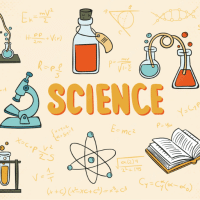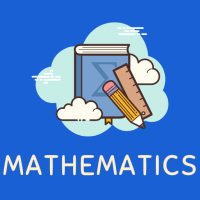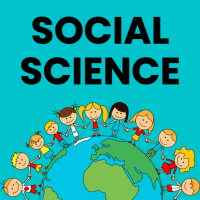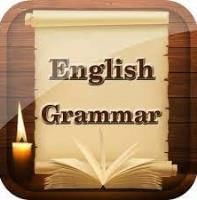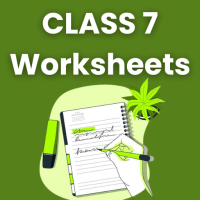Class 7 Exam > Class 7 Questions > If you have two copies of your presentation w...
Start Learning for Free
If you have two copies of your presentation with some changes in both, you can combine the copy with original presentation, and then accept or discard changes into the presentation. Which of the following features of PowerPoint will allow you to do this?
- a)Track changes
- b)Document inspector
- c)Compare
- d)Custom Animation
Correct answer is option 'C'. Can you explain this answer?
Verified Answer
If you have two copies of your presentation with some changes in both,...
PowerPoint Feature to Combine Presentations and Accept/Discard Changes:
C: Compare
- The Compare feature in PowerPoint allows you to combine two copies of a presentation and review the changes made in each copy.
- It helps you to easily identify and merge differences between the two presentations.
- Here's how you can use the Compare feature to combine and accept/discard changes:
1. Open the original presentation in PowerPoint.
2. Go to the Review tab in the PowerPoint ribbon.
3. Click on the Compare button in the Compare group.
4. Select the second copy of the presentation that you want to compare and combine with the original.
5. PowerPoint will generate a new presentation that shows the changes made in both copies side by side.
6. Review the changes in the new presentation and decide which changes to accept or discard.
7. To accept a change, right-click on it and choose "Accept Change".
8. To discard a change, right-click on it and choose "Reject Change".
9. Once you have reviewed and made the necessary changes, save the final combined presentation.
A: Track changes
- Track changes is a feature in PowerPoint that allows you to see the changes made to a presentation by different users.
- It is useful for collaboration and reviewing purposes but does not specifically enable combining and accepting/discarding changes.
B: Document inspector
- The Document inspector is a feature in PowerPoint that helps identify and remove hidden information, such as personal data and metadata, from a presentation.
- It does not have the ability to combine presentations or manage changes.
D: Custom Animation
- Custom Animation is a feature in PowerPoint that allows you to apply various animation effects to the objects in your presentation.
- It does not have any functionality related to combining presentations or managing changes.
In conclusion, the correct feature in PowerPoint to combine two copies of a presentation with changes and accept/discard those changes is the Compare feature.
View all questions of this test
C: Compare
- The Compare feature in PowerPoint allows you to combine two copies of a presentation and review the changes made in each copy.
- It helps you to easily identify and merge differences between the two presentations.
- Here's how you can use the Compare feature to combine and accept/discard changes:
1. Open the original presentation in PowerPoint.
2. Go to the Review tab in the PowerPoint ribbon.
3. Click on the Compare button in the Compare group.
4. Select the second copy of the presentation that you want to compare and combine with the original.
5. PowerPoint will generate a new presentation that shows the changes made in both copies side by side.
6. Review the changes in the new presentation and decide which changes to accept or discard.
7. To accept a change, right-click on it and choose "Accept Change".
8. To discard a change, right-click on it and choose "Reject Change".
9. Once you have reviewed and made the necessary changes, save the final combined presentation.
A: Track changes
- Track changes is a feature in PowerPoint that allows you to see the changes made to a presentation by different users.
- It is useful for collaboration and reviewing purposes but does not specifically enable combining and accepting/discarding changes.
B: Document inspector
- The Document inspector is a feature in PowerPoint that helps identify and remove hidden information, such as personal data and metadata, from a presentation.
- It does not have the ability to combine presentations or manage changes.
D: Custom Animation
- Custom Animation is a feature in PowerPoint that allows you to apply various animation effects to the objects in your presentation.
- It does not have any functionality related to combining presentations or managing changes.
In conclusion, the correct feature in PowerPoint to combine two copies of a presentation with changes and accept/discard those changes is the Compare feature.
Most Upvoted Answer
If you have two copies of your presentation with some changes in both,...
Understanding PowerPoint Features for Combining Presentations
When working with multiple copies of a presentation that contain various changes, it's essential to have a feature that allows you to compare and merge these differences effectively.
PowerPoint Comparison Feature
The correct answer to your question is option 'c', which refers to the Compare feature in PowerPoint. Here's how it works:
Other Options Explained
- Track Changes: This feature is not available in PowerPoint like it is in Word. Instead, PowerPoint uses comments for feedback.
- Document Inspector: This tool helps find hidden properties or personal information in your presentation but does not assist in merging changes.
- Custom Animation: This is used to animate elements within a slide and does not pertain to combining or comparing presentations.
In summary, the Compare feature is your best ally for merging changes from different presentation copies efficiently.
When working with multiple copies of a presentation that contain various changes, it's essential to have a feature that allows you to compare and merge these differences effectively.
PowerPoint Comparison Feature
The correct answer to your question is option 'c', which refers to the Compare feature in PowerPoint. Here's how it works:
- Combining Presentations: The Compare feature allows you to combine two presentations, showing you the differences between them. This is particularly useful when two people have made edits to separate copies of the same presentation.
- Review Changes: Once the presentations are compared, you can easily review the suggested changes. This helps in deciding which edits to keep and which to discard, ensuring that the final version reflects the best input from both copies.
- Accept or Reject: You have the option to accept or reject each change individually, giving you complete control over the final content of your presentation.
- Streamlined Workflow: This feature enhances collaboration among team members, allowing for a smoother workflow and minimizing errors that can occur when manually merging changes.
Other Options Explained
- Track Changes: This feature is not available in PowerPoint like it is in Word. Instead, PowerPoint uses comments for feedback.
- Document Inspector: This tool helps find hidden properties or personal information in your presentation but does not assist in merging changes.
- Custom Animation: This is used to animate elements within a slide and does not pertain to combining or comparing presentations.
In summary, the Compare feature is your best ally for merging changes from different presentation copies efficiently.
Free Test
FREE
| Start Free Test |
Community Answer
If you have two copies of your presentation with some changes in both,...
Compare

|
Explore Courses for Class 7 exam
|

|
If you have two copies of your presentation with some changes in both, you can combine the copy with original presentation, and then accept or discard changes into the presentation. Which of the following features of PowerPoint will allow you to do this?a)Track changesb)Document inspectorc)Compared)Custom AnimationCorrect answer is option 'C'. Can you explain this answer?
Question Description
If you have two copies of your presentation with some changes in both, you can combine the copy with original presentation, and then accept or discard changes into the presentation. Which of the following features of PowerPoint will allow you to do this?a)Track changesb)Document inspectorc)Compared)Custom AnimationCorrect answer is option 'C'. Can you explain this answer? for Class 7 2025 is part of Class 7 preparation. The Question and answers have been prepared according to the Class 7 exam syllabus. Information about If you have two copies of your presentation with some changes in both, you can combine the copy with original presentation, and then accept or discard changes into the presentation. Which of the following features of PowerPoint will allow you to do this?a)Track changesb)Document inspectorc)Compared)Custom AnimationCorrect answer is option 'C'. Can you explain this answer? covers all topics & solutions for Class 7 2025 Exam. Find important definitions, questions, meanings, examples, exercises and tests below for If you have two copies of your presentation with some changes in both, you can combine the copy with original presentation, and then accept or discard changes into the presentation. Which of the following features of PowerPoint will allow you to do this?a)Track changesb)Document inspectorc)Compared)Custom AnimationCorrect answer is option 'C'. Can you explain this answer?.
If you have two copies of your presentation with some changes in both, you can combine the copy with original presentation, and then accept or discard changes into the presentation. Which of the following features of PowerPoint will allow you to do this?a)Track changesb)Document inspectorc)Compared)Custom AnimationCorrect answer is option 'C'. Can you explain this answer? for Class 7 2025 is part of Class 7 preparation. The Question and answers have been prepared according to the Class 7 exam syllabus. Information about If you have two copies of your presentation with some changes in both, you can combine the copy with original presentation, and then accept or discard changes into the presentation. Which of the following features of PowerPoint will allow you to do this?a)Track changesb)Document inspectorc)Compared)Custom AnimationCorrect answer is option 'C'. Can you explain this answer? covers all topics & solutions for Class 7 2025 Exam. Find important definitions, questions, meanings, examples, exercises and tests below for If you have two copies of your presentation with some changes in both, you can combine the copy with original presentation, and then accept or discard changes into the presentation. Which of the following features of PowerPoint will allow you to do this?a)Track changesb)Document inspectorc)Compared)Custom AnimationCorrect answer is option 'C'. Can you explain this answer?.
Solutions for If you have two copies of your presentation with some changes in both, you can combine the copy with original presentation, and then accept or discard changes into the presentation. Which of the following features of PowerPoint will allow you to do this?a)Track changesb)Document inspectorc)Compared)Custom AnimationCorrect answer is option 'C'. Can you explain this answer? in English & in Hindi are available as part of our courses for Class 7.
Download more important topics, notes, lectures and mock test series for Class 7 Exam by signing up for free.
Here you can find the meaning of If you have two copies of your presentation with some changes in both, you can combine the copy with original presentation, and then accept or discard changes into the presentation. Which of the following features of PowerPoint will allow you to do this?a)Track changesb)Document inspectorc)Compared)Custom AnimationCorrect answer is option 'C'. Can you explain this answer? defined & explained in the simplest way possible. Besides giving the explanation of
If you have two copies of your presentation with some changes in both, you can combine the copy with original presentation, and then accept or discard changes into the presentation. Which of the following features of PowerPoint will allow you to do this?a)Track changesb)Document inspectorc)Compared)Custom AnimationCorrect answer is option 'C'. Can you explain this answer?, a detailed solution for If you have two copies of your presentation with some changes in both, you can combine the copy with original presentation, and then accept or discard changes into the presentation. Which of the following features of PowerPoint will allow you to do this?a)Track changesb)Document inspectorc)Compared)Custom AnimationCorrect answer is option 'C'. Can you explain this answer? has been provided alongside types of If you have two copies of your presentation with some changes in both, you can combine the copy with original presentation, and then accept or discard changes into the presentation. Which of the following features of PowerPoint will allow you to do this?a)Track changesb)Document inspectorc)Compared)Custom AnimationCorrect answer is option 'C'. Can you explain this answer? theory, EduRev gives you an
ample number of questions to practice If you have two copies of your presentation with some changes in both, you can combine the copy with original presentation, and then accept or discard changes into the presentation. Which of the following features of PowerPoint will allow you to do this?a)Track changesb)Document inspectorc)Compared)Custom AnimationCorrect answer is option 'C'. Can you explain this answer? tests, examples and also practice Class 7 tests.

|
Explore Courses for Class 7 exam
|

|
Signup for Free!
Signup to see your scores go up within 7 days! Learn & Practice with 1000+ FREE Notes, Videos & Tests.