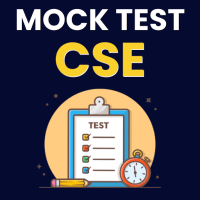Computer Science Engineering (CSE) Exam > Computer Science Engineering (CSE) Questions > A task in a blocked statea)is executableb)is ...
Start Learning for Free
A task in a blocked state
- a)is executable
- b)is running
- c)must still be placed in the run queues
- d)is waiting for some temporarily unavailable resources
Correct answer is option 'D'. Can you explain this answer?
Most Upvoted Answer
A task in a blocked statea)is executableb)is runningc)must still be pl...
Understanding the Blocked State in Operating Systems
In the context of operating systems, a task being in a blocked state indicates that it cannot proceed with execution until certain conditions are met. Here’s a detailed explanation of why the correct answer is option 'D'.
What is a Blocked State?
- A task enters a blocked state when it requests resources that are currently unavailable, such as I/O devices or waiting for another task to complete.
- While in this state, the task is not executing or utilizing CPU resources.
Implications of a Blocked State:
- The task is not executable (option A) because it cannot proceed until the required resources are available.
- The task is not running (option B) as it is not actively using the CPU.
- Although it is blocked, the task does not need to be in the run queue (option C), as it cannot be scheduled for execution until it transitions out of the blocked state.
Why Option D is Correct:
- A blocked task is waiting for temporarily unavailable resources. This waiting condition is critical as it allows the operating system to manage resources efficiently.
- Once the required resources become available, the task can transition from the blocked state back into a ready or running state, allowing it to resume execution.
In summary, a blocked task is primarily characterized by its need to wait for resources, which is why option D accurately captures its nature and behavior within an operating system.
In the context of operating systems, a task being in a blocked state indicates that it cannot proceed with execution until certain conditions are met. Here’s a detailed explanation of why the correct answer is option 'D'.
What is a Blocked State?
- A task enters a blocked state when it requests resources that are currently unavailable, such as I/O devices or waiting for another task to complete.
- While in this state, the task is not executing or utilizing CPU resources.
Implications of a Blocked State:
- The task is not executable (option A) because it cannot proceed until the required resources are available.
- The task is not running (option B) as it is not actively using the CPU.
- Although it is blocked, the task does not need to be in the run queue (option C), as it cannot be scheduled for execution until it transitions out of the blocked state.
Why Option D is Correct:
- A blocked task is waiting for temporarily unavailable resources. This waiting condition is critical as it allows the operating system to manage resources efficiently.
- Once the required resources become available, the task can transition from the blocked state back into a ready or running state, allowing it to resume execution.
In summary, a blocked task is primarily characterized by its need to wait for resources, which is why option D accurately captures its nature and behavior within an operating system.
Free Test
FREE
| Start Free Test |
Community Answer
A task in a blocked statea)is executableb)is runningc)must still be pl...
Waiting or Blocked state is when a process has requested some input/output and is waiting for the resource. So, option (D) is correct.

|
Explore Courses for Computer Science Engineering (CSE) exam
|

|
Similar Computer Science Engineering (CSE) Doubts
Question Description
A task in a blocked statea)is executableb)is runningc)must still be placed in the run queuesd)is waiting for some temporarily unavailable resourcesCorrect answer is option 'D'. Can you explain this answer? for Computer Science Engineering (CSE) 2025 is part of Computer Science Engineering (CSE) preparation. The Question and answers have been prepared according to the Computer Science Engineering (CSE) exam syllabus. Information about A task in a blocked statea)is executableb)is runningc)must still be placed in the run queuesd)is waiting for some temporarily unavailable resourcesCorrect answer is option 'D'. Can you explain this answer? covers all topics & solutions for Computer Science Engineering (CSE) 2025 Exam. Find important definitions, questions, meanings, examples, exercises and tests below for A task in a blocked statea)is executableb)is runningc)must still be placed in the run queuesd)is waiting for some temporarily unavailable resourcesCorrect answer is option 'D'. Can you explain this answer?.
A task in a blocked statea)is executableb)is runningc)must still be placed in the run queuesd)is waiting for some temporarily unavailable resourcesCorrect answer is option 'D'. Can you explain this answer? for Computer Science Engineering (CSE) 2025 is part of Computer Science Engineering (CSE) preparation. The Question and answers have been prepared according to the Computer Science Engineering (CSE) exam syllabus. Information about A task in a blocked statea)is executableb)is runningc)must still be placed in the run queuesd)is waiting for some temporarily unavailable resourcesCorrect answer is option 'D'. Can you explain this answer? covers all topics & solutions for Computer Science Engineering (CSE) 2025 Exam. Find important definitions, questions, meanings, examples, exercises and tests below for A task in a blocked statea)is executableb)is runningc)must still be placed in the run queuesd)is waiting for some temporarily unavailable resourcesCorrect answer is option 'D'. Can you explain this answer?.
Solutions for A task in a blocked statea)is executableb)is runningc)must still be placed in the run queuesd)is waiting for some temporarily unavailable resourcesCorrect answer is option 'D'. Can you explain this answer? in English & in Hindi are available as part of our courses for Computer Science Engineering (CSE).
Download more important topics, notes, lectures and mock test series for Computer Science Engineering (CSE) Exam by signing up for free.
Here you can find the meaning of A task in a blocked statea)is executableb)is runningc)must still be placed in the run queuesd)is waiting for some temporarily unavailable resourcesCorrect answer is option 'D'. Can you explain this answer? defined & explained in the simplest way possible. Besides giving the explanation of
A task in a blocked statea)is executableb)is runningc)must still be placed in the run queuesd)is waiting for some temporarily unavailable resourcesCorrect answer is option 'D'. Can you explain this answer?, a detailed solution for A task in a blocked statea)is executableb)is runningc)must still be placed in the run queuesd)is waiting for some temporarily unavailable resourcesCorrect answer is option 'D'. Can you explain this answer? has been provided alongside types of A task in a blocked statea)is executableb)is runningc)must still be placed in the run queuesd)is waiting for some temporarily unavailable resourcesCorrect answer is option 'D'. Can you explain this answer? theory, EduRev gives you an
ample number of questions to practice A task in a blocked statea)is executableb)is runningc)must still be placed in the run queuesd)is waiting for some temporarily unavailable resourcesCorrect answer is option 'D'. Can you explain this answer? tests, examples and also practice Computer Science Engineering (CSE) tests.

|
Explore Courses for Computer Science Engineering (CSE) exam
|

|
Signup to solve all Doubts
Signup to see your scores go up within 7 days! Learn & Practice with 1000+ FREE Notes, Videos & Tests.