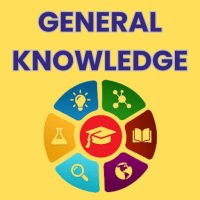Class 1 Exam > Class 1 Questions > how to download videos Related: A Happy Chil...
Start Learning for Free
how to download videos
? Related: A Happy Child - Summary : (English)
Most Upvoted Answer
how to download videos Related: A Happy Child - Summary : (English)?
How to download videos
Downloading videos from the internet can be a useful skill to have, especially when you want to save a video for offline viewing or share it with others. There are various methods to download videos, depending on the platform and website you are using. Here is a step-by-step guide on how to download videos:
Step 1: Identify the source
Before you begin downloading a video, determine the source of the video. Is it from a website like YouTube, Vimeo, or Facebook? Or is it embedded on a webpage? Knowing the source will help you choose the appropriate method for downloading.
Step 2: Choose a downloader
There are several video downloader tools available online that can assist you in downloading videos. Some popular options include VidMate, 4K Video Downloader, and TubeMate. Choose a downloader that is reliable and suits your requirements.
Step 3: Copy the video URL
Once you have selected a downloader, go to the website or webpage where the video is located and copy the URL of the video. You can usually find the URL in the address bar at the top of your browser.
Step 4: Paste the URL
Open the chosen video downloader tool and locate the option to paste the URL. Click on this option and paste the video URL you copied in the previous step.
Step 5: Choose the video quality and format
After pasting the URL, you may be prompted to select the video quality and format you prefer. Choose the desired options based on your needs and preferences.
Step 6: Start the download
Once you have selected the video quality and format, click on the "Download" or similar button to start the download process. The downloader will begin fetching the video and saving it to your device.
Step 7: Locate the downloaded video
After the download is complete, you can usually find the video in the default download location on your device. If you want to change the download location, you can do so in the settings of your video downloader.
Step 8: Enjoy the downloaded video
Now that you have successfully downloaded the video, you can enjoy it offline or share it with others as desired.
Note: It is important to respect copyright laws and only download videos for personal use or when you have explicit permission from the content creator.
Downloading videos from the internet can be a useful skill to have, especially when you want to save a video for offline viewing or share it with others. There are various methods to download videos, depending on the platform and website you are using. Here is a step-by-step guide on how to download videos:
Step 1: Identify the source
Before you begin downloading a video, determine the source of the video. Is it from a website like YouTube, Vimeo, or Facebook? Or is it embedded on a webpage? Knowing the source will help you choose the appropriate method for downloading.
Step 2: Choose a downloader
There are several video downloader tools available online that can assist you in downloading videos. Some popular options include VidMate, 4K Video Downloader, and TubeMate. Choose a downloader that is reliable and suits your requirements.
Step 3: Copy the video URL
Once you have selected a downloader, go to the website or webpage where the video is located and copy the URL of the video. You can usually find the URL in the address bar at the top of your browser.
Step 4: Paste the URL
Open the chosen video downloader tool and locate the option to paste the URL. Click on this option and paste the video URL you copied in the previous step.
Step 5: Choose the video quality and format
After pasting the URL, you may be prompted to select the video quality and format you prefer. Choose the desired options based on your needs and preferences.
Step 6: Start the download
Once you have selected the video quality and format, click on the "Download" or similar button to start the download process. The downloader will begin fetching the video and saving it to your device.
Step 7: Locate the downloaded video
After the download is complete, you can usually find the video in the default download location on your device. If you want to change the download location, you can do so in the settings of your video downloader.
Step 8: Enjoy the downloaded video
Now that you have successfully downloaded the video, you can enjoy it offline or share it with others as desired.
Note: It is important to respect copyright laws and only download videos for personal use or when you have explicit permission from the content creator.

|
Explore Courses for Class 1 exam
|

|
how to download videos Related: A Happy Child - Summary : (English)?
Question Description
how to download videos Related: A Happy Child - Summary : (English)? for Class 1 2025 is part of Class 1 preparation. The Question and answers have been prepared according to the Class 1 exam syllabus. Information about how to download videos Related: A Happy Child - Summary : (English)? covers all topics & solutions for Class 1 2025 Exam. Find important definitions, questions, meanings, examples, exercises and tests below for how to download videos Related: A Happy Child - Summary : (English)?.
how to download videos Related: A Happy Child - Summary : (English)? for Class 1 2025 is part of Class 1 preparation. The Question and answers have been prepared according to the Class 1 exam syllabus. Information about how to download videos Related: A Happy Child - Summary : (English)? covers all topics & solutions for Class 1 2025 Exam. Find important definitions, questions, meanings, examples, exercises and tests below for how to download videos Related: A Happy Child - Summary : (English)?.
Solutions for how to download videos Related: A Happy Child - Summary : (English)? in English & in Hindi are available as part of our courses for Class 1.
Download more important topics, notes, lectures and mock test series for Class 1 Exam by signing up for free.
Here you can find the meaning of how to download videos Related: A Happy Child - Summary : (English)? defined & explained in the simplest way possible. Besides giving the explanation of
how to download videos Related: A Happy Child - Summary : (English)?, a detailed solution for how to download videos Related: A Happy Child - Summary : (English)? has been provided alongside types of how to download videos Related: A Happy Child - Summary : (English)? theory, EduRev gives you an
ample number of questions to practice how to download videos Related: A Happy Child - Summary : (English)? tests, examples and also practice Class 1 tests.

|
Explore Courses for Class 1 exam
|

|
Signup for Free!
Signup to see your scores go up within 7 days! Learn & Practice with 1000+ FREE Notes, Videos & Tests.