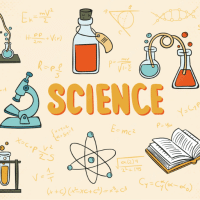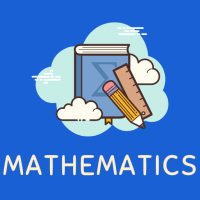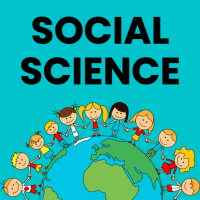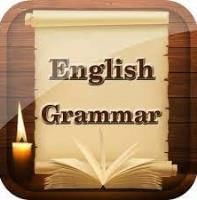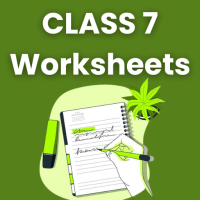Class 7 Exam > Class 7 Questions > Where do I find save to my list document or v...
Start Learning for Free
Where do I find save to my list document or video or test please tell me fast?
Most Upvoted Answer
Where do I find save to my list document or video or test please tell ...
Where to Find "Save to My List" Option for Documents, Videos, or Tests
To save documents, videos, or tests to your list, follow the steps below:
For Documents:
1. Open the document you want to save.
2. Look for the "Save" or "Save to My List" option, usually located at the top or bottom of the document interface.
3. Click on the "Save" button. This will add the document to your saved list.
For Videos:
1. Open the video you wish to save.
2. Search for the "Save" or "Save to My List" button, typically located below the video player.
3. Click on the "Save" button. This action will save the video to your list for future reference.
For Tests:
1. Access the test or exam you want to save.
2. Locate the "Save" or "Save to My List" option, usually found near the test description or instructions.
3. Click on the "Save" button to add the test to your saved list.
Remember to sign in to your account before attempting to save any content. This will ensure that the items are saved to your personal profile and can be accessed later.
Benefits of Using the "Save to My List" Feature:
1. Convenient Organization: By saving documents, videos, or tests to your list, you can easily access them later without having to search for them again.
2. Time-Saving: With the saved list, you can quickly find and review important materials whenever needed, saving you time and effort.
3. Personalized Learning: Saving relevant documents, videos, or tests allows you to create a personalized learning library tailored to your specific needs and interests.
4. Offline Access: In some cases, the "Save to My List" feature may also allow you to download content for offline access, enabling you to study or review materials even without an internet connection.
Conclusion:
Saving documents, videos, or tests to your list provides a convenient way to organize and access important educational materials. By utilizing this feature, you can create a personalized learning library that enhances your learning experience. Remember to check the platform or website you are using for specific instructions on how to save content to your list.
To save documents, videos, or tests to your list, follow the steps below:
For Documents:
1. Open the document you want to save.
2. Look for the "Save" or "Save to My List" option, usually located at the top or bottom of the document interface.
3. Click on the "Save" button. This will add the document to your saved list.
For Videos:
1. Open the video you wish to save.
2. Search for the "Save" or "Save to My List" button, typically located below the video player.
3. Click on the "Save" button. This action will save the video to your list for future reference.
For Tests:
1. Access the test or exam you want to save.
2. Locate the "Save" or "Save to My List" option, usually found near the test description or instructions.
3. Click on the "Save" button to add the test to your saved list.
Remember to sign in to your account before attempting to save any content. This will ensure that the items are saved to your personal profile and can be accessed later.
Benefits of Using the "Save to My List" Feature:
1. Convenient Organization: By saving documents, videos, or tests to your list, you can easily access them later without having to search for them again.
2. Time-Saving: With the saved list, you can quickly find and review important materials whenever needed, saving you time and effort.
3. Personalized Learning: Saving relevant documents, videos, or tests allows you to create a personalized learning library tailored to your specific needs and interests.
4. Offline Access: In some cases, the "Save to My List" feature may also allow you to download content for offline access, enabling you to study or review materials even without an internet connection.
Conclusion:
Saving documents, videos, or tests to your list provides a convenient way to organize and access important educational materials. By utilizing this feature, you can create a personalized learning library that enhances your learning experience. Remember to check the platform or website you are using for specific instructions on how to save content to your list.

|
Explore Courses for Class 7 exam
|

|
Similar Class 7 Doubts
Where do I find save to my list document or video or test please tell me fast?
Question Description
Where do I find save to my list document or video or test please tell me fast? for Class 7 2025 is part of Class 7 preparation. The Question and answers have been prepared according to the Class 7 exam syllabus. Information about Where do I find save to my list document or video or test please tell me fast? covers all topics & solutions for Class 7 2025 Exam. Find important definitions, questions, meanings, examples, exercises and tests below for Where do I find save to my list document or video or test please tell me fast?.
Where do I find save to my list document or video or test please tell me fast? for Class 7 2025 is part of Class 7 preparation. The Question and answers have been prepared according to the Class 7 exam syllabus. Information about Where do I find save to my list document or video or test please tell me fast? covers all topics & solutions for Class 7 2025 Exam. Find important definitions, questions, meanings, examples, exercises and tests below for Where do I find save to my list document or video or test please tell me fast?.
Solutions for Where do I find save to my list document or video or test please tell me fast? in English & in Hindi are available as part of our courses for Class 7.
Download more important topics, notes, lectures and mock test series for Class 7 Exam by signing up for free.
Here you can find the meaning of Where do I find save to my list document or video or test please tell me fast? defined & explained in the simplest way possible. Besides giving the explanation of
Where do I find save to my list document or video or test please tell me fast?, a detailed solution for Where do I find save to my list document or video or test please tell me fast? has been provided alongside types of Where do I find save to my list document or video or test please tell me fast? theory, EduRev gives you an
ample number of questions to practice Where do I find save to my list document or video or test please tell me fast? tests, examples and also practice Class 7 tests.

|
Explore Courses for Class 7 exam
|

|
Signup for Free!
Signup to see your scores go up within 7 days! Learn & Practice with 1000+ FREE Notes, Videos & Tests.