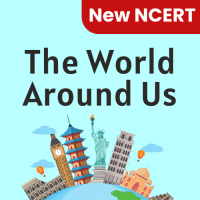Class 3 Exam > Class 3 Questions > Which of the following options allow you to a...
Start Learning for Free
Which of the following options allow you to arrange your diagrams and pictures at appropriate locations and to view horizontal/vertical measurements of your picture in the drawing area of MS-Paint in Windows 7?
- a)Rulers
- b)Gridlines
- c)Title Bar
- d)Both A and B
Correct answer is option 'D'. Can you explain this answer?
Most Upvoted Answer
Which of the following options allow you to arrange your diagrams and ...
Answer:
Arranging diagrams and pictures at appropriate locations and viewing horizontal/vertical measurements of pictures can be done using rulers and gridlines in MS-Paint in Windows 7. Both options A and B, i.e., rulers and gridlines, allow you to perform these tasks.
Using Rulers:
Rulers in MS-Paint are vertical and horizontal measurement tools that are displayed along the top and left sides of the drawing area. The rulers help you accurately position and arrange objects in your drawing. You can use the rulers to measure the size of objects and also to align them properly.
To enable the rulers in MS-Paint, you can follow these steps:
1. Open MS-Paint on your Windows 7 computer.
2. Go to the "View" tab in the ribbon menu.
3. Check the "Rulers" option in the "Show" section.
Once the rulers are enabled, you can click and drag from the rulers to create guides that help you align and position your diagrams and pictures accurately.
Using Gridlines:
Gridlines are another useful feature in MS-Paint that help you arrange objects and measure their positions. Gridlines create a grid of horizontal and vertical lines that overlay the drawing area. These lines divide the drawing area into smaller, equally-sized squares, making it easier to align and position objects precisely.
To enable the gridlines in MS-Paint, you can follow these steps:
1. Open MS-Paint on your Windows 7 computer.
2. Go to the "View" tab in the ribbon menu.
3. Check the "Gridlines" option in the "Show" section.
Once the gridlines are enabled, you can use them as a reference to position your diagrams and pictures accurately. The gridlines help you maintain consistent spacing and alignment.
Conclusion:
In conclusion, both options A (rulers) and B (gridlines) allow you to arrange your diagrams and pictures at appropriate locations and view horizontal/vertical measurements in the drawing area of MS-Paint in Windows 7. Enabling rulers helps you measure and align objects using the rulers along the top and left sides of the drawing area. Enabling gridlines overlays a grid of lines on the drawing area, making it easier to position objects accurately.
Arranging diagrams and pictures at appropriate locations and viewing horizontal/vertical measurements of pictures can be done using rulers and gridlines in MS-Paint in Windows 7. Both options A and B, i.e., rulers and gridlines, allow you to perform these tasks.
Using Rulers:
Rulers in MS-Paint are vertical and horizontal measurement tools that are displayed along the top and left sides of the drawing area. The rulers help you accurately position and arrange objects in your drawing. You can use the rulers to measure the size of objects and also to align them properly.
To enable the rulers in MS-Paint, you can follow these steps:
1. Open MS-Paint on your Windows 7 computer.
2. Go to the "View" tab in the ribbon menu.
3. Check the "Rulers" option in the "Show" section.
Once the rulers are enabled, you can click and drag from the rulers to create guides that help you align and position your diagrams and pictures accurately.
Using Gridlines:
Gridlines are another useful feature in MS-Paint that help you arrange objects and measure their positions. Gridlines create a grid of horizontal and vertical lines that overlay the drawing area. These lines divide the drawing area into smaller, equally-sized squares, making it easier to align and position objects precisely.
To enable the gridlines in MS-Paint, you can follow these steps:
1. Open MS-Paint on your Windows 7 computer.
2. Go to the "View" tab in the ribbon menu.
3. Check the "Gridlines" option in the "Show" section.
Once the gridlines are enabled, you can use them as a reference to position your diagrams and pictures accurately. The gridlines help you maintain consistent spacing and alignment.
Conclusion:
In conclusion, both options A (rulers) and B (gridlines) allow you to arrange your diagrams and pictures at appropriate locations and view horizontal/vertical measurements in the drawing area of MS-Paint in Windows 7. Enabling rulers helps you measure and align objects using the rulers along the top and left sides of the drawing area. Enabling gridlines overlays a grid of lines on the drawing area, making it easier to position objects accurately.
Free Test
FREE
| Start Free Test |
Community Answer
Which of the following options allow you to arrange your diagrams and ...
Grid can be a very useful tool for cropping or creating an image, especially if you need straight lines. The rulers are measuring the size of the image in pixels. These are allowing you to arrange your diagrams and pictures at appropriate locations and to view horizontal/ vertical measurements of your picture in the drawing area.

|
Explore Courses for Class 3 exam
|

|
Question Description
Which of the following options allow you to arrange your diagrams and pictures at appropriate locations and to view horizontal/vertical measurements of your picture in the drawing area of MS-Paint in Windows 7?a)Rulersb)Gridlinesc)Title Bard)Both A and BCorrect answer is option 'D'. Can you explain this answer? for Class 3 2025 is part of Class 3 preparation. The Question and answers have been prepared according to the Class 3 exam syllabus. Information about Which of the following options allow you to arrange your diagrams and pictures at appropriate locations and to view horizontal/vertical measurements of your picture in the drawing area of MS-Paint in Windows 7?a)Rulersb)Gridlinesc)Title Bard)Both A and BCorrect answer is option 'D'. Can you explain this answer? covers all topics & solutions for Class 3 2025 Exam. Find important definitions, questions, meanings, examples, exercises and tests below for Which of the following options allow you to arrange your diagrams and pictures at appropriate locations and to view horizontal/vertical measurements of your picture in the drawing area of MS-Paint in Windows 7?a)Rulersb)Gridlinesc)Title Bard)Both A and BCorrect answer is option 'D'. Can you explain this answer?.
Which of the following options allow you to arrange your diagrams and pictures at appropriate locations and to view horizontal/vertical measurements of your picture in the drawing area of MS-Paint in Windows 7?a)Rulersb)Gridlinesc)Title Bard)Both A and BCorrect answer is option 'D'. Can you explain this answer? for Class 3 2025 is part of Class 3 preparation. The Question and answers have been prepared according to the Class 3 exam syllabus. Information about Which of the following options allow you to arrange your diagrams and pictures at appropriate locations and to view horizontal/vertical measurements of your picture in the drawing area of MS-Paint in Windows 7?a)Rulersb)Gridlinesc)Title Bard)Both A and BCorrect answer is option 'D'. Can you explain this answer? covers all topics & solutions for Class 3 2025 Exam. Find important definitions, questions, meanings, examples, exercises and tests below for Which of the following options allow you to arrange your diagrams and pictures at appropriate locations and to view horizontal/vertical measurements of your picture in the drawing area of MS-Paint in Windows 7?a)Rulersb)Gridlinesc)Title Bard)Both A and BCorrect answer is option 'D'. Can you explain this answer?.
Solutions for Which of the following options allow you to arrange your diagrams and pictures at appropriate locations and to view horizontal/vertical measurements of your picture in the drawing area of MS-Paint in Windows 7?a)Rulersb)Gridlinesc)Title Bard)Both A and BCorrect answer is option 'D'. Can you explain this answer? in English & in Hindi are available as part of our courses for Class 3.
Download more important topics, notes, lectures and mock test series for Class 3 Exam by signing up for free.
Here you can find the meaning of Which of the following options allow you to arrange your diagrams and pictures at appropriate locations and to view horizontal/vertical measurements of your picture in the drawing area of MS-Paint in Windows 7?a)Rulersb)Gridlinesc)Title Bard)Both A and BCorrect answer is option 'D'. Can you explain this answer? defined & explained in the simplest way possible. Besides giving the explanation of
Which of the following options allow you to arrange your diagrams and pictures at appropriate locations and to view horizontal/vertical measurements of your picture in the drawing area of MS-Paint in Windows 7?a)Rulersb)Gridlinesc)Title Bard)Both A and BCorrect answer is option 'D'. Can you explain this answer?, a detailed solution for Which of the following options allow you to arrange your diagrams and pictures at appropriate locations and to view horizontal/vertical measurements of your picture in the drawing area of MS-Paint in Windows 7?a)Rulersb)Gridlinesc)Title Bard)Both A and BCorrect answer is option 'D'. Can you explain this answer? has been provided alongside types of Which of the following options allow you to arrange your diagrams and pictures at appropriate locations and to view horizontal/vertical measurements of your picture in the drawing area of MS-Paint in Windows 7?a)Rulersb)Gridlinesc)Title Bard)Both A and BCorrect answer is option 'D'. Can you explain this answer? theory, EduRev gives you an
ample number of questions to practice Which of the following options allow you to arrange your diagrams and pictures at appropriate locations and to view horizontal/vertical measurements of your picture in the drawing area of MS-Paint in Windows 7?a)Rulersb)Gridlinesc)Title Bard)Both A and BCorrect answer is option 'D'. Can you explain this answer? tests, examples and also practice Class 3 tests.

|
Explore Courses for Class 3 exam
|

|
Signup for Free!
Signup to see your scores go up within 7 days! Learn & Practice with 1000+ FREE Notes, Videos & Tests.