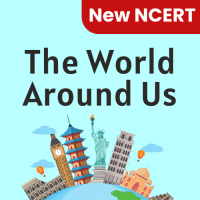Class 3 Exam > Class 3 Questions > Which tool is used to select part of the pict...
Start Learning for Free
Which tool is used to select part of the picture?
- a)Rectangle tool
- b)Select tool
- c)Polygon tool
- d)Text tool
Correct answer is option 'B'. Can you explain this answer?
Most Upvoted Answer
Which tool is used to select part of the picture?a)Rectangle toolb)Sel...
Introduction:
The tool used to select part of a picture is the Select tool. This tool allows users to choose a specific area or object in an image for further editing or manipulation.
Explanation:
The Select tool is a versatile tool that provides different options for selecting parts of a picture. It allows users to create a selection by clicking and dragging the cursor over the desired area. Once selected, the chosen part of the picture can be modified, moved, or deleted.
Here are the steps to use the Select tool effectively:
Step 1: Open the Picture
Open the picture you want to work with in an image editing software or program that provides the Select tool. Many popular image editing software like Adobe Photoshop, GIMP, or Paint.NET have this tool available.
Step 2: Activate the Select Tool
In the toolbar or menu of the software, locate and select the Select tool. It is usually represented by an icon that looks like a dashed rectangle or an arrow cursor.
Step 3: Choose the Selection Type
Depending on the software, there may be different selection options available within the Select tool. Some common selection types include:
- Rectangle Tool: This allows users to create a rectangular selection by clicking and dragging the cursor to define the area.
- Ellipse Tool: Similar to the Rectangle tool, but creates an elliptical selection.
- Polygon Tool: This tool enables the user to create a selection with multiple straight sides by clicking at different points around the desired area.
- Lasso Tool: This tool allows users to manually draw a selection by clicking and dragging the cursor along the edges of the desired area.
Step 4: Make the Selection
Using the chosen selection type, click and drag the cursor over the part of the picture you want to select. If necessary, adjust the selection by resizing or repositioning it until you have precisely chosen the desired area.
Step 5: Further Editing
Once the selection is made, you can perform various actions on the selected area, such as cropping, copying, cutting, pasting, applying filters, or adjusting color and contrast. These editing options depend on the software and tools available.
Conclusion:
The Select tool, specifically the Rectangle tool, is used to choose a specific part of a picture for further editing or manipulation. By following the steps mentioned above, you can effectively use the Select tool to select the desired area in an image and perform various editing actions on it.
The tool used to select part of a picture is the Select tool. This tool allows users to choose a specific area or object in an image for further editing or manipulation.
Explanation:
The Select tool is a versatile tool that provides different options for selecting parts of a picture. It allows users to create a selection by clicking and dragging the cursor over the desired area. Once selected, the chosen part of the picture can be modified, moved, or deleted.
Here are the steps to use the Select tool effectively:
Step 1: Open the Picture
Open the picture you want to work with in an image editing software or program that provides the Select tool. Many popular image editing software like Adobe Photoshop, GIMP, or Paint.NET have this tool available.
Step 2: Activate the Select Tool
In the toolbar or menu of the software, locate and select the Select tool. It is usually represented by an icon that looks like a dashed rectangle or an arrow cursor.
Step 3: Choose the Selection Type
Depending on the software, there may be different selection options available within the Select tool. Some common selection types include:
- Rectangle Tool: This allows users to create a rectangular selection by clicking and dragging the cursor to define the area.
- Ellipse Tool: Similar to the Rectangle tool, but creates an elliptical selection.
- Polygon Tool: This tool enables the user to create a selection with multiple straight sides by clicking at different points around the desired area.
- Lasso Tool: This tool allows users to manually draw a selection by clicking and dragging the cursor along the edges of the desired area.
Step 4: Make the Selection
Using the chosen selection type, click and drag the cursor over the part of the picture you want to select. If necessary, adjust the selection by resizing or repositioning it until you have precisely chosen the desired area.
Step 5: Further Editing
Once the selection is made, you can perform various actions on the selected area, such as cropping, copying, cutting, pasting, applying filters, or adjusting color and contrast. These editing options depend on the software and tools available.
Conclusion:
The Select tool, specifically the Rectangle tool, is used to choose a specific part of a picture for further editing or manipulation. By following the steps mentioned above, you can effectively use the Select tool to select the desired area in an image and perform various editing actions on it.
Free Test
FREE
| Start Free Test |
Community Answer
Which tool is used to select part of the picture?a)Rectangle toolb)Sel...
Select tool is designed to select regions from the active layer so you can work on them without affecting the unselected areas.

|
Explore Courses for Class 3 exam
|

|
Question Description
Which tool is used to select part of the picture?a)Rectangle toolb)Select toolc)Polygon toold)Text toolCorrect answer is option 'B'. Can you explain this answer? for Class 3 2025 is part of Class 3 preparation. The Question and answers have been prepared according to the Class 3 exam syllabus. Information about Which tool is used to select part of the picture?a)Rectangle toolb)Select toolc)Polygon toold)Text toolCorrect answer is option 'B'. Can you explain this answer? covers all topics & solutions for Class 3 2025 Exam. Find important definitions, questions, meanings, examples, exercises and tests below for Which tool is used to select part of the picture?a)Rectangle toolb)Select toolc)Polygon toold)Text toolCorrect answer is option 'B'. Can you explain this answer?.
Which tool is used to select part of the picture?a)Rectangle toolb)Select toolc)Polygon toold)Text toolCorrect answer is option 'B'. Can you explain this answer? for Class 3 2025 is part of Class 3 preparation. The Question and answers have been prepared according to the Class 3 exam syllabus. Information about Which tool is used to select part of the picture?a)Rectangle toolb)Select toolc)Polygon toold)Text toolCorrect answer is option 'B'. Can you explain this answer? covers all topics & solutions for Class 3 2025 Exam. Find important definitions, questions, meanings, examples, exercises and tests below for Which tool is used to select part of the picture?a)Rectangle toolb)Select toolc)Polygon toold)Text toolCorrect answer is option 'B'. Can you explain this answer?.
Solutions for Which tool is used to select part of the picture?a)Rectangle toolb)Select toolc)Polygon toold)Text toolCorrect answer is option 'B'. Can you explain this answer? in English & in Hindi are available as part of our courses for Class 3.
Download more important topics, notes, lectures and mock test series for Class 3 Exam by signing up for free.
Here you can find the meaning of Which tool is used to select part of the picture?a)Rectangle toolb)Select toolc)Polygon toold)Text toolCorrect answer is option 'B'. Can you explain this answer? defined & explained in the simplest way possible. Besides giving the explanation of
Which tool is used to select part of the picture?a)Rectangle toolb)Select toolc)Polygon toold)Text toolCorrect answer is option 'B'. Can you explain this answer?, a detailed solution for Which tool is used to select part of the picture?a)Rectangle toolb)Select toolc)Polygon toold)Text toolCorrect answer is option 'B'. Can you explain this answer? has been provided alongside types of Which tool is used to select part of the picture?a)Rectangle toolb)Select toolc)Polygon toold)Text toolCorrect answer is option 'B'. Can you explain this answer? theory, EduRev gives you an
ample number of questions to practice Which tool is used to select part of the picture?a)Rectangle toolb)Select toolc)Polygon toold)Text toolCorrect answer is option 'B'. Can you explain this answer? tests, examples and also practice Class 3 tests.

|
Explore Courses for Class 3 exam
|

|
Signup for Free!
Signup to see your scores go up within 7 days! Learn & Practice with 1000+ FREE Notes, Videos & Tests.