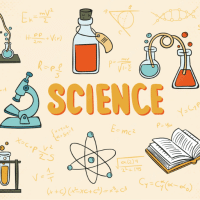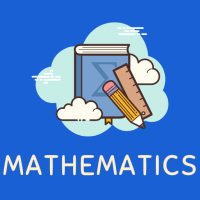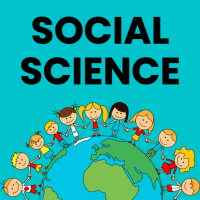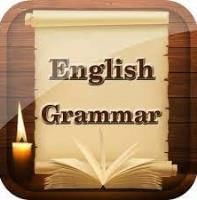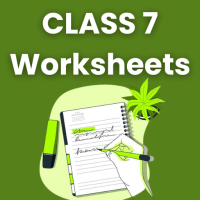Class 7 Exam > Class 7 Questions > Aap mein se Kisi ne apna group banaya ho to w...
Start Learning for Free
Aap mein se Kisi ne apna group banaya ho to wo mujhe add kar de group me please?
Most Upvoted Answer
Aap mein se Kisi ne apna group banaya ho to wo mujhe add kar de group ...
Creating a Group and Adding Members
Creating a group and adding members is a simple process that can be done on various social media platforms or messaging apps. Here is a step-by-step guide on how to create a group and add members:
Step 1: Choose a Platform
- Select a social media platform or messaging app where you want to create the group. Popular options include WhatsApp, Facebook, Telegram, and Instagram.
Step 2: Create the Group
- Open the selected platform and go to the group creation section.
- Click on the "Create Group" or similar button to start the process.
- Choose a suitable name for your group. It could be related to a specific topic, purpose, or just a fun name.
- Add a group description if required, which can provide additional information about the group.
Step 3: Customize Group Settings (Optional)
- Depending on the platform, you may have the option to customize various group settings.
- You can set the group privacy to public or private, decide who can add members, and enable or disable certain features like group calls or media sharing.
Step 4: Add Members
- To add members, you will typically have an "Add Member" or similar option within the group.
- You can add members by searching for their contact details, username, or by selecting them from your existing contacts.
- Some platforms also provide an invite link that can be shared with others to join the group directly.
Step 5: Manage Group Settings and Members
- Once you have added members, you can manage the group settings and members as per your requirements.
- You can promote or demote members to admin or regular members, remove members if necessary, and control the group's overall functionality.
Step 6: Interact and Engage
- With the group successfully created and members added, you can now start interacting and engaging with the group.
- Share relevant information, discuss topics, ask questions, and encourage members to participate actively.
Note: It is important to follow the platform's guidelines and terms of service while creating and managing groups. Ensure that the group's purpose aligns with the platform's policies to avoid any issues or violations.
In conclusion, creating a group and adding members is a straightforward process that can be done on various social media platforms and messaging apps. By following the steps mentioned above, you can easily create a group and add members to foster communication and engagement within the group.
Creating a group and adding members is a simple process that can be done on various social media platforms or messaging apps. Here is a step-by-step guide on how to create a group and add members:
Step 1: Choose a Platform
- Select a social media platform or messaging app where you want to create the group. Popular options include WhatsApp, Facebook, Telegram, and Instagram.
Step 2: Create the Group
- Open the selected platform and go to the group creation section.
- Click on the "Create Group" or similar button to start the process.
- Choose a suitable name for your group. It could be related to a specific topic, purpose, or just a fun name.
- Add a group description if required, which can provide additional information about the group.
Step 3: Customize Group Settings (Optional)
- Depending on the platform, you may have the option to customize various group settings.
- You can set the group privacy to public or private, decide who can add members, and enable or disable certain features like group calls or media sharing.
Step 4: Add Members
- To add members, you will typically have an "Add Member" or similar option within the group.
- You can add members by searching for their contact details, username, or by selecting them from your existing contacts.
- Some platforms also provide an invite link that can be shared with others to join the group directly.
Step 5: Manage Group Settings and Members
- Once you have added members, you can manage the group settings and members as per your requirements.
- You can promote or demote members to admin or regular members, remove members if necessary, and control the group's overall functionality.
Step 6: Interact and Engage
- With the group successfully created and members added, you can now start interacting and engaging with the group.
- Share relevant information, discuss topics, ask questions, and encourage members to participate actively.
Note: It is important to follow the platform's guidelines and terms of service while creating and managing groups. Ensure that the group's purpose aligns with the platform's policies to avoid any issues or violations.
In conclusion, creating a group and adding members is a straightforward process that can be done on various social media platforms and messaging apps. By following the steps mentioned above, you can easily create a group and add members to foster communication and engagement within the group.
Community Answer
Aap mein se Kisi ne apna group banaya ho to wo mujhe add kar de group ...
Please add kar do mujhe group me

|
Explore Courses for Class 7 exam
|

|
Similar Class 7 Doubts
Aap mein se Kisi ne apna group banaya ho to wo mujhe add kar de group me please?
Question Description
Aap mein se Kisi ne apna group banaya ho to wo mujhe add kar de group me please? for Class 7 2025 is part of Class 7 preparation. The Question and answers have been prepared according to the Class 7 exam syllabus. Information about Aap mein se Kisi ne apna group banaya ho to wo mujhe add kar de group me please? covers all topics & solutions for Class 7 2025 Exam. Find important definitions, questions, meanings, examples, exercises and tests below for Aap mein se Kisi ne apna group banaya ho to wo mujhe add kar de group me please?.
Aap mein se Kisi ne apna group banaya ho to wo mujhe add kar de group me please? for Class 7 2025 is part of Class 7 preparation. The Question and answers have been prepared according to the Class 7 exam syllabus. Information about Aap mein se Kisi ne apna group banaya ho to wo mujhe add kar de group me please? covers all topics & solutions for Class 7 2025 Exam. Find important definitions, questions, meanings, examples, exercises and tests below for Aap mein se Kisi ne apna group banaya ho to wo mujhe add kar de group me please?.
Solutions for Aap mein se Kisi ne apna group banaya ho to wo mujhe add kar de group me please? in English & in Hindi are available as part of our courses for Class 7.
Download more important topics, notes, lectures and mock test series for Class 7 Exam by signing up for free.
Here you can find the meaning of Aap mein se Kisi ne apna group banaya ho to wo mujhe add kar de group me please? defined & explained in the simplest way possible. Besides giving the explanation of
Aap mein se Kisi ne apna group banaya ho to wo mujhe add kar de group me please?, a detailed solution for Aap mein se Kisi ne apna group banaya ho to wo mujhe add kar de group me please? has been provided alongside types of Aap mein se Kisi ne apna group banaya ho to wo mujhe add kar de group me please? theory, EduRev gives you an
ample number of questions to practice Aap mein se Kisi ne apna group banaya ho to wo mujhe add kar de group me please? tests, examples and also practice Class 7 tests.

|
Explore Courses for Class 7 exam
|

|
Signup for Free!
Signup to see your scores go up within 7 days! Learn & Practice with 1000+ FREE Notes, Videos & Tests.