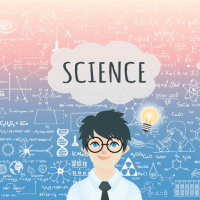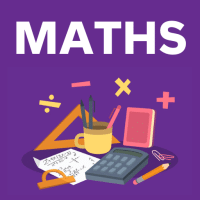Class 6 Exam > Class 6 Questions > Needed a Document for notes and test for ms e...
Start Learning for Free
Needed a Document for notes and test for ms excel?
Related: Computer Science for Class 6
Most Upvoted Answer
Needed a Document for notes and test for ms excel? Related: Computer...
MS Excel - Document for Notes and Test
Introduction to MS Excel
MS Excel is a powerful spreadsheet program developed by Microsoft. It allows users to effectively organize and analyze numerical data, create charts and graphs, perform calculations, and much more. It is widely used in various fields such as finance, accounting, data analysis, and research.
Creating a Document for Notes
To create a document for notes in MS Excel, follow these steps:
1. Open MS Excel: Launch the MS Excel application on your computer.
2. Create a new workbook: Click on the "File" tab and select "New" to create a new workbook.
3. Enter your notes: In the cells of the worksheet, you can enter your notes, thoughts, or any other information you want to document. You can format the text, change the font, and add colors to make the document visually appealing.
4. Organize your notes: You can use different sheets within the workbook to organize your notes into different categories or subjects. To add a new sheet, click on the "+" button at the bottom of the workbook.
5. Save your document: Click on the "File" tab and select "Save" to save your document. Choose a location on your computer to save the file and give it a meaningful name.
Preparing for a Test in MS Excel
To prepare for a test in MS Excel, you can follow these guidelines:
1. Review the basics: Make sure you are familiar with the basic features and functions of MS Excel, such as entering data, formatting cells, creating formulas, and using functions.
2. Practice with sample data: Use sample data sets to practice performing calculations, creating charts, and analyzing the data. This will help you become more comfortable with using different features of MS Excel.
3. Learn important formulas and functions: Familiarize yourself with commonly used formulas and functions in MS Excel, such as SUM, AVERAGE, COUNT, IF, and VLOOKUP. Understand how to use them and when to apply them in different scenarios.
4. Solve practice exercises: Solve practice exercises or test papers that cover various topics in MS Excel. This will help you assess your knowledge and identify areas where you need improvement.
5. Take online tutorials or courses: There are numerous online tutorials and courses available that can help you learn MS Excel in a structured manner. Take advantage of these resources to enhance your skills and understanding.
Conclusion
MS Excel is a versatile tool that can be used for note-taking as well as for preparing for tests. By creating a document for notes and practicing with sample data, formulas, and functions, you can become proficient in using MS Excel for various tasks. Remember to save your documents regularly and seek additional resources if needed.
Introduction to MS Excel
MS Excel is a powerful spreadsheet program developed by Microsoft. It allows users to effectively organize and analyze numerical data, create charts and graphs, perform calculations, and much more. It is widely used in various fields such as finance, accounting, data analysis, and research.
Creating a Document for Notes
To create a document for notes in MS Excel, follow these steps:
1. Open MS Excel: Launch the MS Excel application on your computer.
2. Create a new workbook: Click on the "File" tab and select "New" to create a new workbook.
3. Enter your notes: In the cells of the worksheet, you can enter your notes, thoughts, or any other information you want to document. You can format the text, change the font, and add colors to make the document visually appealing.
4. Organize your notes: You can use different sheets within the workbook to organize your notes into different categories or subjects. To add a new sheet, click on the "+" button at the bottom of the workbook.
5. Save your document: Click on the "File" tab and select "Save" to save your document. Choose a location on your computer to save the file and give it a meaningful name.
Preparing for a Test in MS Excel
To prepare for a test in MS Excel, you can follow these guidelines:
1. Review the basics: Make sure you are familiar with the basic features and functions of MS Excel, such as entering data, formatting cells, creating formulas, and using functions.
2. Practice with sample data: Use sample data sets to practice performing calculations, creating charts, and analyzing the data. This will help you become more comfortable with using different features of MS Excel.
3. Learn important formulas and functions: Familiarize yourself with commonly used formulas and functions in MS Excel, such as SUM, AVERAGE, COUNT, IF, and VLOOKUP. Understand how to use them and when to apply them in different scenarios.
4. Solve practice exercises: Solve practice exercises or test papers that cover various topics in MS Excel. This will help you assess your knowledge and identify areas where you need improvement.
5. Take online tutorials or courses: There are numerous online tutorials and courses available that can help you learn MS Excel in a structured manner. Take advantage of these resources to enhance your skills and understanding.
Conclusion
MS Excel is a versatile tool that can be used for note-taking as well as for preparing for tests. By creating a document for notes and practicing with sample data, formulas, and functions, you can become proficient in using MS Excel for various tasks. Remember to save your documents regularly and seek additional resources if needed.

|
Explore Courses for Class 6 exam
|

|
Similar Class 6 Doubts
Needed a Document for notes and test for ms excel? Related: Computer Science for Class 6?
Question Description
Needed a Document for notes and test for ms excel? Related: Computer Science for Class 6? for Class 6 2025 is part of Class 6 preparation. The Question and answers have been prepared according to the Class 6 exam syllabus. Information about Needed a Document for notes and test for ms excel? Related: Computer Science for Class 6? covers all topics & solutions for Class 6 2025 Exam. Find important definitions, questions, meanings, examples, exercises and tests below for Needed a Document for notes and test for ms excel? Related: Computer Science for Class 6?.
Needed a Document for notes and test for ms excel? Related: Computer Science for Class 6? for Class 6 2025 is part of Class 6 preparation. The Question and answers have been prepared according to the Class 6 exam syllabus. Information about Needed a Document for notes and test for ms excel? Related: Computer Science for Class 6? covers all topics & solutions for Class 6 2025 Exam. Find important definitions, questions, meanings, examples, exercises and tests below for Needed a Document for notes and test for ms excel? Related: Computer Science for Class 6?.
Solutions for Needed a Document for notes and test for ms excel? Related: Computer Science for Class 6? in English & in Hindi are available as part of our courses for Class 6.
Download more important topics, notes, lectures and mock test series for Class 6 Exam by signing up for free.
Here you can find the meaning of Needed a Document for notes and test for ms excel? Related: Computer Science for Class 6? defined & explained in the simplest way possible. Besides giving the explanation of
Needed a Document for notes and test for ms excel? Related: Computer Science for Class 6?, a detailed solution for Needed a Document for notes and test for ms excel? Related: Computer Science for Class 6? has been provided alongside types of Needed a Document for notes and test for ms excel? Related: Computer Science for Class 6? theory, EduRev gives you an
ample number of questions to practice Needed a Document for notes and test for ms excel? Related: Computer Science for Class 6? tests, examples and also practice Class 6 tests.

|
Explore Courses for Class 6 exam
|

|
Signup for Free!
Signup to see your scores go up within 7 days! Learn & Practice with 1000+ FREE Notes, Videos & Tests.