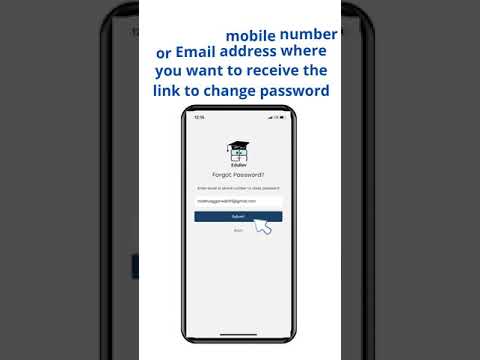Self Help Learning Exam > Self Help Learning Questions > How can I retrieve my password?
Start Learning for Free
How can I retrieve my password?
Most Upvoted Answer
How can I retrieve my password?
How to Retrieve Your Password:
Step 1: Check your email
Step 2: Use the "Forgot Password" feature
Step 3: Provide necessary information
Step 4: Check your email again
Step 5: Answer security questions (if applicable)
Step 6: Create a new password
Step 7: Log in with your new password
Remember:
Step 1: Check your email
- Start by checking the email associated with your account.
- Look for any password reset or account recovery emails from the platform or website.
- If you find any relevant emails, follow the instructions provided to reset your password.
Step 2: Use the "Forgot Password" feature
- Visit the login page of the platform or website where you need to retrieve your password.
- Look for the "Forgot Password" or similar link/button.
- Click on it to initiate the password recovery process.
Step 3: Provide necessary information
- After clicking on the "Forgot Password" link/button, you will be redirected to a page where you need to provide some information.
- Typically, you will be asked to enter your registered email address or username.
- Fill in the required information accurately and click on the "Submit" or "Reset Password" button.
Step 4: Check your email again
- Once you have submitted the necessary information, check your email inbox again.
- Look for a password reset email from the platform or website.
- Open the email and follow the instructions provided to reset your password.
Step 5: Answer security questions (if applicable)
- In some cases, you may be required to answer security questions to verify your identity.
- If prompted, provide the correct answers to the security questions.
- Make sure to answer them accurately to proceed with the password retrieval process.
Step 6: Create a new password
- After successfully verifying your identity, you will usually be directed to a page where you can create a new password.
- Choose a strong and unique password that you haven't used before.
- Follow any specific password requirements mentioned on the platform or website.
- Enter the new password and confirm it by re-entering it.
- Click on the "Save" or "Reset Password" button to finalize the process.
Step 7: Log in with your new password
- Once you have successfully reset your password, return to the login page.
- Enter your registered email address or username along with the newly created password.
- Click on the "Login" or "Sign In" button to access your account.
Remember:
- It is crucial to set a strong and unique password to protect your account.
- Avoid using common passwords or personal information that can be easily guessed.
- If you are unable to retrieve your password using the above
Community Answer
How can I retrieve my password?
In case, you don't remember the credentials, we request you to please use the option of ""Forgot Password"" on the Login screen. It automatically sends a link to reset the password to your registered email id. If you didn't receive any mail in your inbox, we request you to check the spam folder. In case if you're still facing any issues in logging in or accessing your EduRev account, feel free to reach out to us at support@edurev.in. We would be happy to help you!
Here’s a video to help you understand the same:

|
Explore Courses for Self Help Learning exam
|

|
Similar Self Help Learning Doubts
How can I retrieve my password?
Question Description
How can I retrieve my password? for Self Help Learning 2025 is part of Self Help Learning preparation. The Question and answers have been prepared according to the Self Help Learning exam syllabus. Information about How can I retrieve my password? covers all topics & solutions for Self Help Learning 2025 Exam. Find important definitions, questions, meanings, examples, exercises and tests below for How can I retrieve my password?.
How can I retrieve my password? for Self Help Learning 2025 is part of Self Help Learning preparation. The Question and answers have been prepared according to the Self Help Learning exam syllabus. Information about How can I retrieve my password? covers all topics & solutions for Self Help Learning 2025 Exam. Find important definitions, questions, meanings, examples, exercises and tests below for How can I retrieve my password?.
Solutions for How can I retrieve my password? in English & in Hindi are available as part of our courses for Self Help Learning.
Download more important topics, notes, lectures and mock test series for Self Help Learning Exam by signing up for free.
Here you can find the meaning of How can I retrieve my password? defined & explained in the simplest way possible. Besides giving the explanation of
How can I retrieve my password?, a detailed solution for How can I retrieve my password? has been provided alongside types of How can I retrieve my password? theory, EduRev gives you an
ample number of questions to practice How can I retrieve my password? tests, examples and also practice Self Help Learning tests.

|
Explore Courses for Self Help Learning exam
|

|
Signup for Free!
Signup to see your scores go up within 7 days! Learn & Practice with 1000+ FREE Notes, Videos & Tests.