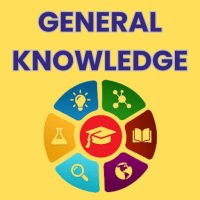Class 1 Exam > Class 1 Questions > While working with computer, ______.a)Sit too...
Start Learning for Free
While working with computer, ______.
- a)Sit too close to the monitor
- b)Keep the eatables away from it
- c)Do not use the keyboard gently
- d)Play with wires attached to computer
Correct answer is option 'B'. Can you explain this answer?
Most Upvoted Answer
While working with computer, ______.a)Sit too close to the monitorb)Ke...
Answer:
Importance of keeping the eatables away from the computer
When working with a computer, it is important to keep the eatables away from it. This practice is necessary to ensure the safety and proper functioning of the computer system. Here are a few reasons why this is important:
- Potential for spills: Eating or drinking near a computer increases the risk of accidental spills. Liquids can damage the internal components of the computer, leading to malfunctions or even permanent damage. It is best to keep all food and beverages away from the computer to avoid any accidents.
- Crumbs and debris: Eating near a computer can result in the accumulation of crumbs and debris on the keyboard and other parts of the computer. These particles can interfere with the proper functioning of the keys, causing them to become sticky or unresponsive. Moreover, the accumulation of debris can attract pests like ants or cockroaches, which can further damage the computer.
- Hygiene and cleanliness: Computers, especially shared ones, can harbor a significant amount of bacteria and germs. Eating near a computer increases the chances of transferring food particles and germs onto the keyboard and other surfaces. This can compromise personal hygiene and cleanliness.
- Electrical hazards: Food and beverages near a computer increase the risk of electrical hazards. If any liquid spills onto the computer, it can cause a short circuit, leading to potential damage or even fire.
Therefore, it is essential to maintain a clean and safe working environment by keeping eatables away from the computer. This practice ensures the longevity and optimal performance of the computer system while promoting hygiene and reducing the risk of accidents or damage.
Free Test
FREE
| Start Free Test |
Community Answer
While working with computer, ______.a)Sit too close to the monitorb)Ke...
We should never sit too close to the monitor. The eatables should be kept away. We should use the keyboard very gently. We should not play with any wires. So, only option is correct.

|
Explore Courses for Class 1 exam
|

|
Similar Class 1 Doubts
While working with computer, ______.a)Sit too close to the monitorb)Keep the eatables away from itc)Do not use the keyboard gentlyd)Play with wires attached to computerCorrect answer is option 'B'. Can you explain this answer?
Question Description
While working with computer, ______.a)Sit too close to the monitorb)Keep the eatables away from itc)Do not use the keyboard gentlyd)Play with wires attached to computerCorrect answer is option 'B'. Can you explain this answer? for Class 1 2025 is part of Class 1 preparation. The Question and answers have been prepared according to the Class 1 exam syllabus. Information about While working with computer, ______.a)Sit too close to the monitorb)Keep the eatables away from itc)Do not use the keyboard gentlyd)Play with wires attached to computerCorrect answer is option 'B'. Can you explain this answer? covers all topics & solutions for Class 1 2025 Exam. Find important definitions, questions, meanings, examples, exercises and tests below for While working with computer, ______.a)Sit too close to the monitorb)Keep the eatables away from itc)Do not use the keyboard gentlyd)Play with wires attached to computerCorrect answer is option 'B'. Can you explain this answer?.
While working with computer, ______.a)Sit too close to the monitorb)Keep the eatables away from itc)Do not use the keyboard gentlyd)Play with wires attached to computerCorrect answer is option 'B'. Can you explain this answer? for Class 1 2025 is part of Class 1 preparation. The Question and answers have been prepared according to the Class 1 exam syllabus. Information about While working with computer, ______.a)Sit too close to the monitorb)Keep the eatables away from itc)Do not use the keyboard gentlyd)Play with wires attached to computerCorrect answer is option 'B'. Can you explain this answer? covers all topics & solutions for Class 1 2025 Exam. Find important definitions, questions, meanings, examples, exercises and tests below for While working with computer, ______.a)Sit too close to the monitorb)Keep the eatables away from itc)Do not use the keyboard gentlyd)Play with wires attached to computerCorrect answer is option 'B'. Can you explain this answer?.
Solutions for While working with computer, ______.a)Sit too close to the monitorb)Keep the eatables away from itc)Do not use the keyboard gentlyd)Play with wires attached to computerCorrect answer is option 'B'. Can you explain this answer? in English & in Hindi are available as part of our courses for Class 1.
Download more important topics, notes, lectures and mock test series for Class 1 Exam by signing up for free.
Here you can find the meaning of While working with computer, ______.a)Sit too close to the monitorb)Keep the eatables away from itc)Do not use the keyboard gentlyd)Play with wires attached to computerCorrect answer is option 'B'. Can you explain this answer? defined & explained in the simplest way possible. Besides giving the explanation of
While working with computer, ______.a)Sit too close to the monitorb)Keep the eatables away from itc)Do not use the keyboard gentlyd)Play with wires attached to computerCorrect answer is option 'B'. Can you explain this answer?, a detailed solution for While working with computer, ______.a)Sit too close to the monitorb)Keep the eatables away from itc)Do not use the keyboard gentlyd)Play with wires attached to computerCorrect answer is option 'B'. Can you explain this answer? has been provided alongside types of While working with computer, ______.a)Sit too close to the monitorb)Keep the eatables away from itc)Do not use the keyboard gentlyd)Play with wires attached to computerCorrect answer is option 'B'. Can you explain this answer? theory, EduRev gives you an
ample number of questions to practice While working with computer, ______.a)Sit too close to the monitorb)Keep the eatables away from itc)Do not use the keyboard gentlyd)Play with wires attached to computerCorrect answer is option 'B'. Can you explain this answer? tests, examples and also practice Class 1 tests.

|
Explore Courses for Class 1 exam
|

|
Signup for Free!
Signup to see your scores go up within 7 days! Learn & Practice with 1000+ FREE Notes, Videos & Tests.