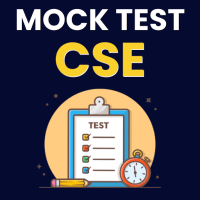Computer Science Engineering (CSE) Exam > Computer Science Engineering (CSE) Questions > For an effective operating system, when to ch...
Start Learning for Free
For an effective operating system, when to check for deadlock?
- a)every time a resource request is made at fixed time intervals
- b)at fixed time intervals
- c)every time a resource request is made
- d)none of the mentioned
Correct answer is option 'A'. Can you explain this answer?
Most Upvoted Answer
For an effective operating system, when to check for deadlock?a)every ...
Checking for Deadlock in an Operating System
Deadlock is a situation in an operating system where two or more processes are waiting for each other to release resources, resulting in a standstill. To prevent this, an effective operating system must check for deadlock. The question asks when to check for deadlock, and the correct answer is option A, which means every time a resource request is made.
Reasons for Checking Deadlock
Checking for deadlock in an operating system is necessary for several reasons, including:
1. To prevent system crashes: When deadlock occurs, it can lead to the system crashing, making it impossible to execute any task.
2. To optimize resource utilization: Deadlock can lead to the underutilization of resources as processes wait for resources to be released.
3. To ensure system efficiency: Deadlock can also lead to a reduction in system efficiency, as processes wait for resources, leading to longer execution times.
Ways to Check for Deadlock
There are several ways to check for deadlock in an operating system, including:
1. Resource Allocation Graph (RAG): This graph represents the resource allocation relationship between processes and resources. If a cycle is detected in the graph, it indicates the possibility of deadlock.
2. Banker's Algorithm: This algorithm is a resource allocation and deadlock avoidance algorithm that ensures that the system will always be in a safe state.
3. Wait-for Graph: This graph represents the wait-for relationship between processes, and if a cycle is detected in the graph, it indicates the possibility of deadlock.
Importance of Checking Deadlock
Checking for deadlock in an operating system is crucial because it ensures that the system runs efficiently and optimizes resource utilization. It also prevents the system from crashing, which can lead to data loss and system downtime.
Conclusion
In conclusion, an effective operating system should check for deadlock every time a resource request is made to prevent system crashes, optimize resource utilization, and ensure system efficiency. There are several ways to check for deadlock, including RAG, Banker's Algorithm, and Wait-for Graph. Checking for deadlock is essential to ensure that the system runs efficiently and maximizes resource utilization.
Deadlock is a situation in an operating system where two or more processes are waiting for each other to release resources, resulting in a standstill. To prevent this, an effective operating system must check for deadlock. The question asks when to check for deadlock, and the correct answer is option A, which means every time a resource request is made.
Reasons for Checking Deadlock
Checking for deadlock in an operating system is necessary for several reasons, including:
1. To prevent system crashes: When deadlock occurs, it can lead to the system crashing, making it impossible to execute any task.
2. To optimize resource utilization: Deadlock can lead to the underutilization of resources as processes wait for resources to be released.
3. To ensure system efficiency: Deadlock can also lead to a reduction in system efficiency, as processes wait for resources, leading to longer execution times.
Ways to Check for Deadlock
There are several ways to check for deadlock in an operating system, including:
1. Resource Allocation Graph (RAG): This graph represents the resource allocation relationship between processes and resources. If a cycle is detected in the graph, it indicates the possibility of deadlock.
2. Banker's Algorithm: This algorithm is a resource allocation and deadlock avoidance algorithm that ensures that the system will always be in a safe state.
3. Wait-for Graph: This graph represents the wait-for relationship between processes, and if a cycle is detected in the graph, it indicates the possibility of deadlock.
Importance of Checking Deadlock
Checking for deadlock in an operating system is crucial because it ensures that the system runs efficiently and optimizes resource utilization. It also prevents the system from crashing, which can lead to data loss and system downtime.
Conclusion
In conclusion, an effective operating system should check for deadlock every time a resource request is made to prevent system crashes, optimize resource utilization, and ensure system efficiency. There are several ways to check for deadlock, including RAG, Banker's Algorithm, and Wait-for Graph. Checking for deadlock is essential to ensure that the system runs efficiently and maximizes resource utilization.
Community Answer
For an effective operating system, when to check for deadlock?a)every ...
In an effective operating system, we must verify the deadlock each time a request for resources is made at fixed time intervals.

|
Explore Courses for Computer Science Engineering (CSE) exam
|

|
Similar Computer Science Engineering (CSE) Doubts
For an effective operating system, when to check for deadlock?a)every time a resource request is made at fixed time intervalsb)at fixed time intervalsc)every time a resource request is maded)none of the mentionedCorrect answer is option 'A'. Can you explain this answer?
Question Description
For an effective operating system, when to check for deadlock?a)every time a resource request is made at fixed time intervalsb)at fixed time intervalsc)every time a resource request is maded)none of the mentionedCorrect answer is option 'A'. Can you explain this answer? for Computer Science Engineering (CSE) 2025 is part of Computer Science Engineering (CSE) preparation. The Question and answers have been prepared according to the Computer Science Engineering (CSE) exam syllabus. Information about For an effective operating system, when to check for deadlock?a)every time a resource request is made at fixed time intervalsb)at fixed time intervalsc)every time a resource request is maded)none of the mentionedCorrect answer is option 'A'. Can you explain this answer? covers all topics & solutions for Computer Science Engineering (CSE) 2025 Exam. Find important definitions, questions, meanings, examples, exercises and tests below for For an effective operating system, when to check for deadlock?a)every time a resource request is made at fixed time intervalsb)at fixed time intervalsc)every time a resource request is maded)none of the mentionedCorrect answer is option 'A'. Can you explain this answer?.
For an effective operating system, when to check for deadlock?a)every time a resource request is made at fixed time intervalsb)at fixed time intervalsc)every time a resource request is maded)none of the mentionedCorrect answer is option 'A'. Can you explain this answer? for Computer Science Engineering (CSE) 2025 is part of Computer Science Engineering (CSE) preparation. The Question and answers have been prepared according to the Computer Science Engineering (CSE) exam syllabus. Information about For an effective operating system, when to check for deadlock?a)every time a resource request is made at fixed time intervalsb)at fixed time intervalsc)every time a resource request is maded)none of the mentionedCorrect answer is option 'A'. Can you explain this answer? covers all topics & solutions for Computer Science Engineering (CSE) 2025 Exam. Find important definitions, questions, meanings, examples, exercises and tests below for For an effective operating system, when to check for deadlock?a)every time a resource request is made at fixed time intervalsb)at fixed time intervalsc)every time a resource request is maded)none of the mentionedCorrect answer is option 'A'. Can you explain this answer?.
Solutions for For an effective operating system, when to check for deadlock?a)every time a resource request is made at fixed time intervalsb)at fixed time intervalsc)every time a resource request is maded)none of the mentionedCorrect answer is option 'A'. Can you explain this answer? in English & in Hindi are available as part of our courses for Computer Science Engineering (CSE).
Download more important topics, notes, lectures and mock test series for Computer Science Engineering (CSE) Exam by signing up for free.
Here you can find the meaning of For an effective operating system, when to check for deadlock?a)every time a resource request is made at fixed time intervalsb)at fixed time intervalsc)every time a resource request is maded)none of the mentionedCorrect answer is option 'A'. Can you explain this answer? defined & explained in the simplest way possible. Besides giving the explanation of
For an effective operating system, when to check for deadlock?a)every time a resource request is made at fixed time intervalsb)at fixed time intervalsc)every time a resource request is maded)none of the mentionedCorrect answer is option 'A'. Can you explain this answer?, a detailed solution for For an effective operating system, when to check for deadlock?a)every time a resource request is made at fixed time intervalsb)at fixed time intervalsc)every time a resource request is maded)none of the mentionedCorrect answer is option 'A'. Can you explain this answer? has been provided alongside types of For an effective operating system, when to check for deadlock?a)every time a resource request is made at fixed time intervalsb)at fixed time intervalsc)every time a resource request is maded)none of the mentionedCorrect answer is option 'A'. Can you explain this answer? theory, EduRev gives you an
ample number of questions to practice For an effective operating system, when to check for deadlock?a)every time a resource request is made at fixed time intervalsb)at fixed time intervalsc)every time a resource request is maded)none of the mentionedCorrect answer is option 'A'. Can you explain this answer? tests, examples and also practice Computer Science Engineering (CSE) tests.

|
Explore Courses for Computer Science Engineering (CSE) exam
|

|
Signup for Free!
Signup to see your scores go up within 7 days! Learn & Practice with 1000+ FREE Notes, Videos & Tests.