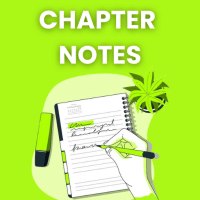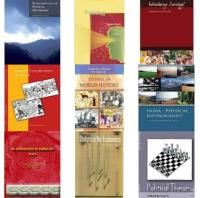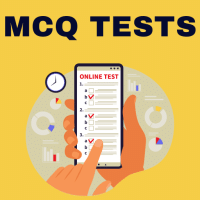Humanities/Arts Exam > Humanities/Arts Questions > What is the significance of the tell() method...
Start Learning for Free
What is the significance of the tell() method?
- a)It tells the path of file.
- b)It tells the current position of the file pointer within the file.
- c)It tells the end position within the file.
- d)It checks the existence of a file at the desired location.
Correct answer is option 'B'. Can you explain this answer?
Most Upvoted Answer
What is the significance of the tell() method?a)It tells the path of f...
The tell() method returns the current position of file object. This method takes no parameters and returns an integer value. Initially file pointer points to the beginning of the file (if not opened in append mode). So, the initial value of tell() is zero.
Free Test
FREE
| Start Free Test |
Community Answer
What is the significance of the tell() method?a)It tells the path of f...
The significance of the tell() method in file handling is that it tells the current position of the file pointer within the file. The file pointer is a marker that indicates the next position from where data will be read or written in a file. The tell() method returns the current position of this file pointer, which can be useful in various scenarios during file operations.
Understanding the file pointer
In file handling, the file pointer is used to keep track of the current position within a file. Whenever data is read from or written to a file, the file pointer is automatically moved to the next position. Initially, the file pointer is set to the beginning of the file (position 0). As data is read or written, the file pointer moves forward.
Working of the tell() method
The tell() method in file handling is used to determine the current position of the file pointer. It returns an integer value that represents the offset from the beginning of the file. This value can be used to keep track of the progress when reading or writing large files, or to perform specific operations at certain positions within a file.
Usefulness of the tell() method
The tell() method has several practical applications in file handling:
1. Reading and writing at specific positions: By using the tell() method, the current position of the file pointer can be determined. This information can then be used to read or write data at specific positions within a file.
2. Resuming file operations: If a file operation is interrupted or halted for some reason, the tell() method can be used to store the current position. Later, when the operation is resumed, the file pointer can be set to the stored position using the seek() method, ensuring that the operation continues from where it left off.
3. Progress tracking: The tell() method can be used to track the progress of reading or writing large files. By printing or storing the current position at regular intervals, the progress can be displayed to the user or used for other purposes.
Conclusion
In conclusion, the tell() method in file handling is significant because it provides information about the current position of the file pointer within a file. This information can be used for various purposes, such as reading or writing at specific positions, resuming interrupted file operations, or tracking the progress of file operations.
Understanding the file pointer
In file handling, the file pointer is used to keep track of the current position within a file. Whenever data is read from or written to a file, the file pointer is automatically moved to the next position. Initially, the file pointer is set to the beginning of the file (position 0). As data is read or written, the file pointer moves forward.
Working of the tell() method
The tell() method in file handling is used to determine the current position of the file pointer. It returns an integer value that represents the offset from the beginning of the file. This value can be used to keep track of the progress when reading or writing large files, or to perform specific operations at certain positions within a file.
Usefulness of the tell() method
The tell() method has several practical applications in file handling:
1. Reading and writing at specific positions: By using the tell() method, the current position of the file pointer can be determined. This information can then be used to read or write data at specific positions within a file.
2. Resuming file operations: If a file operation is interrupted or halted for some reason, the tell() method can be used to store the current position. Later, when the operation is resumed, the file pointer can be set to the stored position using the seek() method, ensuring that the operation continues from where it left off.
3. Progress tracking: The tell() method can be used to track the progress of reading or writing large files. By printing or storing the current position at regular intervals, the progress can be displayed to the user or used for other purposes.
Conclusion
In conclusion, the tell() method in file handling is significant because it provides information about the current position of the file pointer within a file. This information can be used for various purposes, such as reading or writing at specific positions, resuming interrupted file operations, or tracking the progress of file operations.
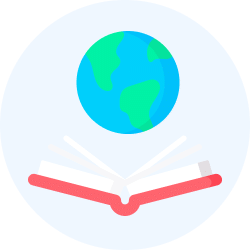
|
Explore Courses for Humanities/Arts exam
|

|
Similar Humanities/Arts Doubts
What is the significance of the tell() method?a)It tells the path of file.b)It tells the current position of the file pointer within the file.c)It tells the end position within the file.d)It checks the existence of a file at the desired location.Correct answer is option 'B'. Can you explain this answer?
Question Description
What is the significance of the tell() method?a)It tells the path of file.b)It tells the current position of the file pointer within the file.c)It tells the end position within the file.d)It checks the existence of a file at the desired location.Correct answer is option 'B'. Can you explain this answer? for Humanities/Arts 2025 is part of Humanities/Arts preparation. The Question and answers have been prepared according to the Humanities/Arts exam syllabus. Information about What is the significance of the tell() method?a)It tells the path of file.b)It tells the current position of the file pointer within the file.c)It tells the end position within the file.d)It checks the existence of a file at the desired location.Correct answer is option 'B'. Can you explain this answer? covers all topics & solutions for Humanities/Arts 2025 Exam. Find important definitions, questions, meanings, examples, exercises and tests below for What is the significance of the tell() method?a)It tells the path of file.b)It tells the current position of the file pointer within the file.c)It tells the end position within the file.d)It checks the existence of a file at the desired location.Correct answer is option 'B'. Can you explain this answer?.
What is the significance of the tell() method?a)It tells the path of file.b)It tells the current position of the file pointer within the file.c)It tells the end position within the file.d)It checks the existence of a file at the desired location.Correct answer is option 'B'. Can you explain this answer? for Humanities/Arts 2025 is part of Humanities/Arts preparation. The Question and answers have been prepared according to the Humanities/Arts exam syllabus. Information about What is the significance of the tell() method?a)It tells the path of file.b)It tells the current position of the file pointer within the file.c)It tells the end position within the file.d)It checks the existence of a file at the desired location.Correct answer is option 'B'. Can you explain this answer? covers all topics & solutions for Humanities/Arts 2025 Exam. Find important definitions, questions, meanings, examples, exercises and tests below for What is the significance of the tell() method?a)It tells the path of file.b)It tells the current position of the file pointer within the file.c)It tells the end position within the file.d)It checks the existence of a file at the desired location.Correct answer is option 'B'. Can you explain this answer?.
Solutions for What is the significance of the tell() method?a)It tells the path of file.b)It tells the current position of the file pointer within the file.c)It tells the end position within the file.d)It checks the existence of a file at the desired location.Correct answer is option 'B'. Can you explain this answer? in English & in Hindi are available as part of our courses for Humanities/Arts.
Download more important topics, notes, lectures and mock test series for Humanities/Arts Exam by signing up for free.
Here you can find the meaning of What is the significance of the tell() method?a)It tells the path of file.b)It tells the current position of the file pointer within the file.c)It tells the end position within the file.d)It checks the existence of a file at the desired location.Correct answer is option 'B'. Can you explain this answer? defined & explained in the simplest way possible. Besides giving the explanation of
What is the significance of the tell() method?a)It tells the path of file.b)It tells the current position of the file pointer within the file.c)It tells the end position within the file.d)It checks the existence of a file at the desired location.Correct answer is option 'B'. Can you explain this answer?, a detailed solution for What is the significance of the tell() method?a)It tells the path of file.b)It tells the current position of the file pointer within the file.c)It tells the end position within the file.d)It checks the existence of a file at the desired location.Correct answer is option 'B'. Can you explain this answer? has been provided alongside types of What is the significance of the tell() method?a)It tells the path of file.b)It tells the current position of the file pointer within the file.c)It tells the end position within the file.d)It checks the existence of a file at the desired location.Correct answer is option 'B'. Can you explain this answer? theory, EduRev gives you an
ample number of questions to practice What is the significance of the tell() method?a)It tells the path of file.b)It tells the current position of the file pointer within the file.c)It tells the end position within the file.d)It checks the existence of a file at the desired location.Correct answer is option 'B'. Can you explain this answer? tests, examples and also practice Humanities/Arts tests.
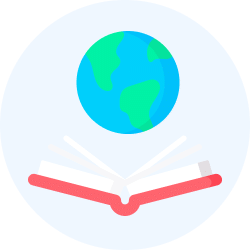
|
Explore Courses for Humanities/Arts exam
|

|
Signup for Free!
Signup to see your scores go up within 7 days! Learn & Practice with 1000+ FREE Notes, Videos & Tests.