Mechanical Engineering Exam > Mechanical Engineering Questions > How can I request a change in my GATE ME exam...
Start Learning for Free
How can I request a change in my GATE ME exam city?
Most Upvoted Answer
How can I request a change in my GATE ME exam city?
How to Request a Change in GATE ME Exam City
If you have registered for the GATE ME (Mechanical Engineering) exam but need to request a change in your exam city, you can follow the steps outlined below. Please note that requesting a change in the exam city is subject to availability and may not always be possible.
Step 1: Visit the GATE Official Website
- Go to the official website of the Graduate Aptitude Test in Engineering (GATE) at gate.iitb.ac.in.
Step 2: Login to your Account
- Login to your GATE account using your enrollment ID or email address and password.
Step 3: Access the Application Form
- Once logged in, navigate to the GATE application form and select the option to request a change in the exam city.
Step 4: Fill in the Required Details
- Fill in the necessary details, including your registration number, name, and the reason for requesting a change in the exam city. Be sure to provide a valid and convincing reason for the change.
Step 5: Choose Preferred Exam Cities
- Indicate the preferred exam cities where you would like to appear for the GATE ME exam. You can choose up to three cities in the order of your preference.
Step 6: Submit the Request
- Once you have completed the form, review the details you have entered to ensure accuracy. After verifying everything, submit the request for a change in the exam city.
Step 7: Pay the Required Fee
- Pay the necessary fee for the change in the exam city, if applicable. The fee amount and payment options will be provided on the official GATE website.
Step 8: Check for Confirmation
- After submitting the request and paying the fee, keep an eye on your email inbox and GATE account for any updates or confirmation regarding the change in the exam city.
Step 9: Print the Admit Card
- Once your request for a change in the exam city is approved, download and print your revised admit card. The admit card will reflect the updated exam city details.
Important Points to Remember:
- Requesting a change in the GATE ME exam city is subject to availability and may not always be possible.
- The request must be submitted within the specified deadline. Late requests are not entertained.
- Ensure that you provide a valid and convincing reason for the change in the exam city.
- Pay the required fee, if applicable, for the change in the exam city.
- Stay updated with your email and GATE account for any updates or confirmation regarding the change in the exam city.
By following these steps, you can request a change in your GATE ME exam city. Remember to submit your request within the specified deadline and provide a valid reason for the change. Good luck with your GATE preparations!
If you have registered for the GATE ME (Mechanical Engineering) exam but need to request a change in your exam city, you can follow the steps outlined below. Please note that requesting a change in the exam city is subject to availability and may not always be possible.
Step 1: Visit the GATE Official Website
- Go to the official website of the Graduate Aptitude Test in Engineering (GATE) at gate.iitb.ac.in.
Step 2: Login to your Account
- Login to your GATE account using your enrollment ID or email address and password.
Step 3: Access the Application Form
- Once logged in, navigate to the GATE application form and select the option to request a change in the exam city.
Step 4: Fill in the Required Details
- Fill in the necessary details, including your registration number, name, and the reason for requesting a change in the exam city. Be sure to provide a valid and convincing reason for the change.
Step 5: Choose Preferred Exam Cities
- Indicate the preferred exam cities where you would like to appear for the GATE ME exam. You can choose up to three cities in the order of your preference.
Step 6: Submit the Request
- Once you have completed the form, review the details you have entered to ensure accuracy. After verifying everything, submit the request for a change in the exam city.
Step 7: Pay the Required Fee
- Pay the necessary fee for the change in the exam city, if applicable. The fee amount and payment options will be provided on the official GATE website.
Step 8: Check for Confirmation
- After submitting the request and paying the fee, keep an eye on your email inbox and GATE account for any updates or confirmation regarding the change in the exam city.
Step 9: Print the Admit Card
- Once your request for a change in the exam city is approved, download and print your revised admit card. The admit card will reflect the updated exam city details.
Important Points to Remember:
- Requesting a change in the GATE ME exam city is subject to availability and may not always be possible.
- The request must be submitted within the specified deadline. Late requests are not entertained.
- Ensure that you provide a valid and convincing reason for the change in the exam city.
- Pay the required fee, if applicable, for the change in the exam city.
- Stay updated with your email and GATE account for any updates or confirmation regarding the change in the exam city.
By following these steps, you can request a change in your GATE ME exam city. Remember to submit your request within the specified deadline and provide a valid reason for the change. Good luck with your GATE preparations!
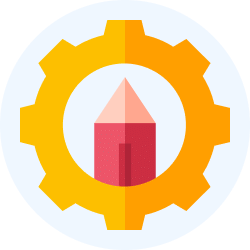
|
Explore Courses for Mechanical Engineering exam
|

|
Similar Mechanical Engineering Doubts
How can I request a change in my GATE ME exam city?
Question Description
How can I request a change in my GATE ME exam city? for Mechanical Engineering 2025 is part of Mechanical Engineering preparation. The Question and answers have been prepared according to the Mechanical Engineering exam syllabus. Information about How can I request a change in my GATE ME exam city? covers all topics & solutions for Mechanical Engineering 2025 Exam. Find important definitions, questions, meanings, examples, exercises and tests below for How can I request a change in my GATE ME exam city?.
How can I request a change in my GATE ME exam city? for Mechanical Engineering 2025 is part of Mechanical Engineering preparation. The Question and answers have been prepared according to the Mechanical Engineering exam syllabus. Information about How can I request a change in my GATE ME exam city? covers all topics & solutions for Mechanical Engineering 2025 Exam. Find important definitions, questions, meanings, examples, exercises and tests below for How can I request a change in my GATE ME exam city?.
Solutions for How can I request a change in my GATE ME exam city? in English & in Hindi are available as part of our courses for Mechanical Engineering.
Download more important topics, notes, lectures and mock test series for Mechanical Engineering Exam by signing up for free.
Here you can find the meaning of How can I request a change in my GATE ME exam city? defined & explained in the simplest way possible. Besides giving the explanation of
How can I request a change in my GATE ME exam city?, a detailed solution for How can I request a change in my GATE ME exam city? has been provided alongside types of How can I request a change in my GATE ME exam city? theory, EduRev gives you an
ample number of questions to practice How can I request a change in my GATE ME exam city? tests, examples and also practice Mechanical Engineering tests.
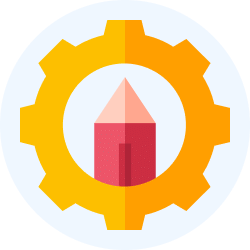
|
Explore Courses for Mechanical Engineering exam
|

|
Signup for Free!
Signup to see your scores go up within 7 days! Learn & Practice with 1000+ FREE Notes, Videos & Tests.


























