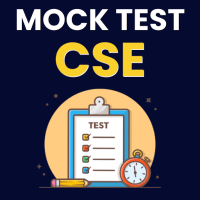Computer Science Engineering (CSE) Exam > Computer Science Engineering (CSE) Questions > How can I check the status of my exam fee pay...
Start Learning for Free
How can I check the status of my exam fee payment?
Most Upvoted Answer
How can I check the status of my exam fee payment?
Checking the Status of Exam Fee Payment
To check the status of your exam fee payment, you can follow these steps:
1. Visit the Official Website
- Open your preferred web browser and visit the official website of the organization or institution conducting the exam. Ensure that you are on the official website to avoid any fraudulent activity.
2. Login to your Account
- Look for the login or sign-in option on the website and click on it. Enter your credentials, such as your username and password, to log in to your account. If you don't have an account, you may need to create one first.
3. Navigate to the Payment Section
- Once you are logged in, navigate to the section related to exam fees or payments. This section may vary depending on the website's layout and design. Look for options like "Exam Fees," "Payment Status," or similar.
4. Find the Exam Fee Payment Status
- In the payment section, you should be able to find information related to your exam fee payment. Look for a specific area or tab that displays the status of your payment. It may be labeled as "Payment Status," "Transaction History," or something similar.
5. Check the Payment Status
- Once you have located the payment status section, review the information displayed. It should indicate whether your payment has been successfully processed or if there are any issues or pending actions regarding your payment.
6. Contact the Examination Authority
- If the payment status is not clear or if you encounter any problems, it is advisable to contact the examination authority or the organization conducting the exam. They will be able to provide you with accurate and up-to-date information regarding your payment status.
7. Keep a Record
- After checking the payment status, it is essential to keep a record of the information displayed. Take a screenshot or note down any relevant details, such as transaction numbers or confirmation codes. This documentation will be useful for future reference or if any issues arise later.
8. Double-Check Payment Confirmation
- Once you have checked the payment status, it is a good practice to verify the payment confirmation in your bank account or payment gateway. This will help ensure that the exam fee payment has been successfully processed and that there are no discrepancies.
By following these steps, you should be able to check the status of your exam fee payment easily and accurately. Remember to keep track of any relevant information and contact the examination authority if needed.
To check the status of your exam fee payment, you can follow these steps:
1. Visit the Official Website
- Open your preferred web browser and visit the official website of the organization or institution conducting the exam. Ensure that you are on the official website to avoid any fraudulent activity.
2. Login to your Account
- Look for the login or sign-in option on the website and click on it. Enter your credentials, such as your username and password, to log in to your account. If you don't have an account, you may need to create one first.
3. Navigate to the Payment Section
- Once you are logged in, navigate to the section related to exam fees or payments. This section may vary depending on the website's layout and design. Look for options like "Exam Fees," "Payment Status," or similar.
4. Find the Exam Fee Payment Status
- In the payment section, you should be able to find information related to your exam fee payment. Look for a specific area or tab that displays the status of your payment. It may be labeled as "Payment Status," "Transaction History," or something similar.
5. Check the Payment Status
- Once you have located the payment status section, review the information displayed. It should indicate whether your payment has been successfully processed or if there are any issues or pending actions regarding your payment.
6. Contact the Examination Authority
- If the payment status is not clear or if you encounter any problems, it is advisable to contact the examination authority or the organization conducting the exam. They will be able to provide you with accurate and up-to-date information regarding your payment status.
7. Keep a Record
- After checking the payment status, it is essential to keep a record of the information displayed. Take a screenshot or note down any relevant details, such as transaction numbers or confirmation codes. This documentation will be useful for future reference or if any issues arise later.
8. Double-Check Payment Confirmation
- Once you have checked the payment status, it is a good practice to verify the payment confirmation in your bank account or payment gateway. This will help ensure that the exam fee payment has been successfully processed and that there are no discrepancies.
By following these steps, you should be able to check the status of your exam fee payment easily and accurately. Remember to keep track of any relevant information and contact the examination authority if needed.

|
Explore Courses for Computer Science Engineering (CSE) exam
|

|
Similar Computer Science Engineering (CSE) Doubts
How can I check the status of my exam fee payment?
Question Description
How can I check the status of my exam fee payment? for Computer Science Engineering (CSE) 2025 is part of Computer Science Engineering (CSE) preparation. The Question and answers have been prepared according to the Computer Science Engineering (CSE) exam syllabus. Information about How can I check the status of my exam fee payment? covers all topics & solutions for Computer Science Engineering (CSE) 2025 Exam. Find important definitions, questions, meanings, examples, exercises and tests below for How can I check the status of my exam fee payment?.
How can I check the status of my exam fee payment? for Computer Science Engineering (CSE) 2025 is part of Computer Science Engineering (CSE) preparation. The Question and answers have been prepared according to the Computer Science Engineering (CSE) exam syllabus. Information about How can I check the status of my exam fee payment? covers all topics & solutions for Computer Science Engineering (CSE) 2025 Exam. Find important definitions, questions, meanings, examples, exercises and tests below for How can I check the status of my exam fee payment?.
Solutions for How can I check the status of my exam fee payment? in English & in Hindi are available as part of our courses for Computer Science Engineering (CSE).
Download more important topics, notes, lectures and mock test series for Computer Science Engineering (CSE) Exam by signing up for free.
Here you can find the meaning of How can I check the status of my exam fee payment? defined & explained in the simplest way possible. Besides giving the explanation of
How can I check the status of my exam fee payment?, a detailed solution for How can I check the status of my exam fee payment? has been provided alongside types of How can I check the status of my exam fee payment? theory, EduRev gives you an
ample number of questions to practice How can I check the status of my exam fee payment? tests, examples and also practice Computer Science Engineering (CSE) tests.

|
Explore Courses for Computer Science Engineering (CSE) exam
|

|
Signup for Free!
Signup to see your scores go up within 7 days! Learn & Practice with 1000+ FREE Notes, Videos & Tests.