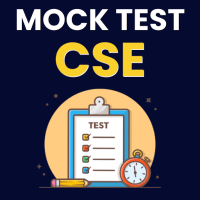Computer Science Engineering (CSE) Exam > Computer Science Engineering (CSE) Questions > How can I check the status of my GATE CSE reg...
Start Learning for Free
How can I check the status of my GATE CSE registration fee payment?
Most Upvoted Answer
How can I check the status of my GATE CSE registration fee payment?
Checking the Status of GATE CSE Registration Fee Payment
Introduction
The Graduate Aptitude Test in Engineering (GATE) is a national-level examination conducted by the Indian Institutes of Technology (IITs) and the Indian Institute of Science (IISc) for admission to postgraduate programs in engineering, technology, and architecture. To appear for the GATE exam, candidates need to register and pay the application fee. Checking the status of the registration fee payment is crucial to ensure that the payment has been successfully processed.
Steps to Check the Status of GATE CSE Registration Fee Payment
1. Visit the Official GATE Website:
- Open your web browser and go to the official GATE website (https://gate.iitb.ac.in/).
2. Login to Your Account:
- Click on the "GOAPS Portal" link, which will redirect you to the GATE Online Application Processing System (GOAPS) portal.
- Enter your Enrollment ID/Email Address and Password, then solve the captcha and click on the "Submit" button to log in to your account.
3. Go to Payment Status:
- After logging in, you will be redirected to the GOAPS dashboard.
- Look for the "Payment Status" section on the dashboard.
4. Check the Payment Status:
- Under the "Payment Status" section, you will find the details of your fee payment.
- Look for the status of your payment, which could be one of the following:
- "Successful": This means that your payment has been successfully processed.
- "Under Process": This indicates that the payment is still being processed, and you need to wait for the final confirmation.
- "Failed": If your payment has failed, it means that the transaction was unsuccessful, and you need to make the payment again.
5. Contact the Concerned Authority:
- If you encounter any issues or have doubts regarding the payment status, it is advisable to contact the GATE organizing institute through their helpline or email.
- Provide them with your Enrollment ID/Email Address and any other relevant details to help them assist you effectively.
Conclusion
Checking the status of your GATE CSE registration fee payment is a crucial step to ensure that your payment has been successfully processed. By following the above steps, you can easily check the payment status through the GOAPS portal. In case of any issues or uncertainties, it is recommended to contact the concerned authority for further assistance.
Introduction
The Graduate Aptitude Test in Engineering (GATE) is a national-level examination conducted by the Indian Institutes of Technology (IITs) and the Indian Institute of Science (IISc) for admission to postgraduate programs in engineering, technology, and architecture. To appear for the GATE exam, candidates need to register and pay the application fee. Checking the status of the registration fee payment is crucial to ensure that the payment has been successfully processed.
Steps to Check the Status of GATE CSE Registration Fee Payment
1. Visit the Official GATE Website:
- Open your web browser and go to the official GATE website (https://gate.iitb.ac.in/).
2. Login to Your Account:
- Click on the "GOAPS Portal" link, which will redirect you to the GATE Online Application Processing System (GOAPS) portal.
- Enter your Enrollment ID/Email Address and Password, then solve the captcha and click on the "Submit" button to log in to your account.
3. Go to Payment Status:
- After logging in, you will be redirected to the GOAPS dashboard.
- Look for the "Payment Status" section on the dashboard.
4. Check the Payment Status:
- Under the "Payment Status" section, you will find the details of your fee payment.
- Look for the status of your payment, which could be one of the following:
- "Successful": This means that your payment has been successfully processed.
- "Under Process": This indicates that the payment is still being processed, and you need to wait for the final confirmation.
- "Failed": If your payment has failed, it means that the transaction was unsuccessful, and you need to make the payment again.
5. Contact the Concerned Authority:
- If you encounter any issues or have doubts regarding the payment status, it is advisable to contact the GATE organizing institute through their helpline or email.
- Provide them with your Enrollment ID/Email Address and any other relevant details to help them assist you effectively.
Conclusion
Checking the status of your GATE CSE registration fee payment is a crucial step to ensure that your payment has been successfully processed. By following the above steps, you can easily check the payment status through the GOAPS portal. In case of any issues or uncertainties, it is recommended to contact the concerned authority for further assistance.

|
Explore Courses for Computer Science Engineering (CSE) exam
|

|
Similar Computer Science Engineering (CSE) Doubts
How can I check the status of my GATE CSE registration fee payment?
Question Description
How can I check the status of my GATE CSE registration fee payment? for Computer Science Engineering (CSE) 2025 is part of Computer Science Engineering (CSE) preparation. The Question and answers have been prepared according to the Computer Science Engineering (CSE) exam syllabus. Information about How can I check the status of my GATE CSE registration fee payment? covers all topics & solutions for Computer Science Engineering (CSE) 2025 Exam. Find important definitions, questions, meanings, examples, exercises and tests below for How can I check the status of my GATE CSE registration fee payment?.
How can I check the status of my GATE CSE registration fee payment? for Computer Science Engineering (CSE) 2025 is part of Computer Science Engineering (CSE) preparation. The Question and answers have been prepared according to the Computer Science Engineering (CSE) exam syllabus. Information about How can I check the status of my GATE CSE registration fee payment? covers all topics & solutions for Computer Science Engineering (CSE) 2025 Exam. Find important definitions, questions, meanings, examples, exercises and tests below for How can I check the status of my GATE CSE registration fee payment?.
Solutions for How can I check the status of my GATE CSE registration fee payment? in English & in Hindi are available as part of our courses for Computer Science Engineering (CSE).
Download more important topics, notes, lectures and mock test series for Computer Science Engineering (CSE) Exam by signing up for free.
Here you can find the meaning of How can I check the status of my GATE CSE registration fee payment? defined & explained in the simplest way possible. Besides giving the explanation of
How can I check the status of my GATE CSE registration fee payment?, a detailed solution for How can I check the status of my GATE CSE registration fee payment? has been provided alongside types of How can I check the status of my GATE CSE registration fee payment? theory, EduRev gives you an
ample number of questions to practice How can I check the status of my GATE CSE registration fee payment? tests, examples and also practice Computer Science Engineering (CSE) tests.

|
Explore Courses for Computer Science Engineering (CSE) exam
|

|
Signup for Free!
Signup to see your scores go up within 7 days! Learn & Practice with 1000+ FREE Notes, Videos & Tests.