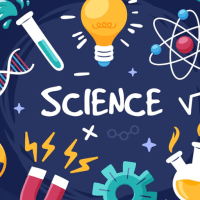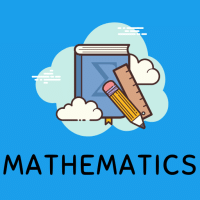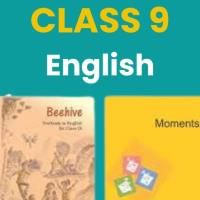Class 9 Exam > Class 9 Questions > Is it possible to download the document?
Start Learning for Free
Is it possible to download the document?
Most Upvoted Answer
Is it possible to download the document?
Yes, it is possible to download a document.
Downloading a document is a common task that can be done on various platforms and devices. Whether you want to download a PDF, Word document, or any other file format, there are several methods you can use to achieve this. Below, I will explain how to download a document on different platforms.
On a computer:
1. Open a web browser: Launch your preferred web browser (such as Google Chrome, Mozilla Firefox, or Safari) on your computer.
2. Search for the document: Use a search engine or visit a specific website where the document is located.
3. Locate the download link: Once you find the document, look for a download link or button. This may be labeled as "Download," "Save," or represented by a downward-facing arrow symbol.
4. Click the download link: Click on the download link or button to initiate the download process.
5. Choose a download location: A dialog box may appear asking you to choose a location on your computer where you want to save the document. Select an appropriate folder or directory, and click "Save" or "OK."
6. Wait for the download to complete: The document will now start downloading. Depending on the file size and your internet connection speed, it may take a few seconds or several minutes to finish.
7. Access the downloaded document: Once the download is complete, navigate to the folder or directory where you saved the document. You can now open and access the downloaded file on your computer.
On a mobile device:
1. Launch the app store: Open the app store on your mobile device, such as the Google Play Store for Android or the App Store for iOS.
2. Search for a document viewer app: Look for a document viewer app, such as Adobe Acrobat Reader or Microsoft Word.
3. Install the app: Download and install the chosen app on your mobile device.
4. Open the app: Launch the document viewer app you just installed.
5. Search for the document: Use the app's search function or navigate to the location where the document is stored.
6. Download the document: Tap on the document to start the download process. The app will typically provide a download button or option.
7. Wait for the download to complete: The document will now download to your mobile device. The time taken will depend on the file size and your internet connection speed.
8. Access the downloaded document: Once the download is finished, you can find the document within the document viewer app. Tap on the document to open and view its contents.
In conclusion, downloading a document is a straightforward process and can be done on both computers and mobile devices. By following the appropriate steps, you can quickly download and access the desired document on your device.
Downloading a document is a common task that can be done on various platforms and devices. Whether you want to download a PDF, Word document, or any other file format, there are several methods you can use to achieve this. Below, I will explain how to download a document on different platforms.
On a computer:
1. Open a web browser: Launch your preferred web browser (such as Google Chrome, Mozilla Firefox, or Safari) on your computer.
2. Search for the document: Use a search engine or visit a specific website where the document is located.
3. Locate the download link: Once you find the document, look for a download link or button. This may be labeled as "Download," "Save," or represented by a downward-facing arrow symbol.
4. Click the download link: Click on the download link or button to initiate the download process.
5. Choose a download location: A dialog box may appear asking you to choose a location on your computer where you want to save the document. Select an appropriate folder or directory, and click "Save" or "OK."
6. Wait for the download to complete: The document will now start downloading. Depending on the file size and your internet connection speed, it may take a few seconds or several minutes to finish.
7. Access the downloaded document: Once the download is complete, navigate to the folder or directory where you saved the document. You can now open and access the downloaded file on your computer.
On a mobile device:
1. Launch the app store: Open the app store on your mobile device, such as the Google Play Store for Android or the App Store for iOS.
2. Search for a document viewer app: Look for a document viewer app, such as Adobe Acrobat Reader or Microsoft Word.
3. Install the app: Download and install the chosen app on your mobile device.
4. Open the app: Launch the document viewer app you just installed.
5. Search for the document: Use the app's search function or navigate to the location where the document is stored.
6. Download the document: Tap on the document to start the download process. The app will typically provide a download button or option.
7. Wait for the download to complete: The document will now download to your mobile device. The time taken will depend on the file size and your internet connection speed.
8. Access the downloaded document: Once the download is finished, you can find the document within the document viewer app. Tap on the document to open and view its contents.
In conclusion, downloading a document is a straightforward process and can be done on both computers and mobile devices. By following the appropriate steps, you can quickly download and access the desired document on your device.

|
Explore Courses for Class 9 exam
|

|
Similar Class 9 Doubts
Is it possible to download the document?
Question Description
Is it possible to download the document? for Class 9 2025 is part of Class 9 preparation. The Question and answers have been prepared according to the Class 9 exam syllabus. Information about Is it possible to download the document? covers all topics & solutions for Class 9 2025 Exam. Find important definitions, questions, meanings, examples, exercises and tests below for Is it possible to download the document?.
Is it possible to download the document? for Class 9 2025 is part of Class 9 preparation. The Question and answers have been prepared according to the Class 9 exam syllabus. Information about Is it possible to download the document? covers all topics & solutions for Class 9 2025 Exam. Find important definitions, questions, meanings, examples, exercises and tests below for Is it possible to download the document?.
Solutions for Is it possible to download the document? in English & in Hindi are available as part of our courses for Class 9.
Download more important topics, notes, lectures and mock test series for Class 9 Exam by signing up for free.
Here you can find the meaning of Is it possible to download the document? defined & explained in the simplest way possible. Besides giving the explanation of
Is it possible to download the document?, a detailed solution for Is it possible to download the document? has been provided alongside types of Is it possible to download the document? theory, EduRev gives you an
ample number of questions to practice Is it possible to download the document? tests, examples and also practice Class 9 tests.

|
Explore Courses for Class 9 exam
|

|
Signup for Free!
Signup to see your scores go up within 7 days! Learn & Practice with 1000+ FREE Notes, Videos & Tests.