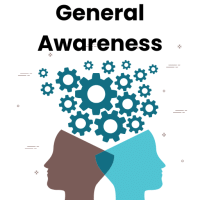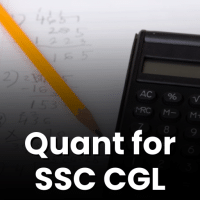SSC CGL Exam > SSC CGL Questions > What is the purpose of the “Mail Merge” featu...
Start Learning for Free
What is the purpose of the “Mail Merge” feature in Microsoft Word?
- a)To send personalized emails to multiple recipients
- b)To combine multiple documents into one
- c)To create a table of contents for a document
- d)To insert special characters or symbols into a document
Correct answer is option 'A'. Can you explain this answer?
| FREE This question is part of | Download PDF Attempt this Test |
Most Upvoted Answer
What is the purpose of the “Mail Merge” feature in Microsoft Word?a)To...
The purpose of the “Mail Merge” feature in Microsoft Word is to send personalized emails to multiple recipients.
Free Test
FREE
| Start Free Test |
Community Answer
What is the purpose of the “Mail Merge” feature in Microsoft Word?a)To...
The purpose of the “Mail Merge” feature in Microsoft Word
The purpose of the “Mail Merge” feature in Microsoft Word is to send personalized emails to multiple recipients. This feature allows users to create a template document and merge it with a data source, such as a list of recipients, to generate individualized copies of the document for each recipient.
How does the Mail Merge feature work?
The Mail Merge feature in Microsoft Word follows a simple process to send personalized emails to multiple recipients:
1. Create the main document: The user creates the main document, which serves as the template for the personalized emails. This document may contain fixed text, placeholders for personalized information, and formatting options.
2. Set up the data source: The user prepares a data source, which can be an Excel spreadsheet, a Word table, or an Outlook Contacts list. The data source contains the information that will be merged into the main document, such as the recipient's name, email address, and any other relevant details.
3. Insert merge fields: The user inserts merge fields into the main document to indicate where the personalized information from the data source should be inserted. Merge fields act as placeholders that will be replaced with the corresponding data for each recipient during the merge process.
4. Preview and customize: The user can preview the merged documents to ensure that the personalized information is correctly inserted. It allows users to make any necessary adjustments, such as modifying the layout or formatting of the merged documents.
5. Complete the merge: Once the user is satisfied with the merged documents, they can choose to print the documents, save them individually as separate files, or send them as personalized emails directly from Microsoft Word. The Mail Merge feature automates the process of generating individualized copies of the document for each recipient, saving time and effort.
Benefits of using Mail Merge:
- Personalization: The Mail Merge feature allows users to send personalized emails to multiple recipients, addressing each recipient by name or including any other relevant personalized information.
- Efficiency: Instead of manually creating individual emails for each recipient, the Mail Merge feature automates the process, saving time and reducing the chance of errors.
- Consistency: By using a template document, the Mail Merge feature ensures that the content and formatting remain consistent across all the merged documents.
- Flexibility: Users can easily update the data source or make changes to the template document without affecting the merged documents. This makes it convenient for sending updates or making modifications as needed.
Overall, the Mail Merge feature in Microsoft Word provides a convenient and efficient way to send personalized emails to multiple recipients, making it a valuable tool for various purposes, including marketing campaigns, newsletters, and communication with large groups of people.
The purpose of the “Mail Merge” feature in Microsoft Word is to send personalized emails to multiple recipients. This feature allows users to create a template document and merge it with a data source, such as a list of recipients, to generate individualized copies of the document for each recipient.
How does the Mail Merge feature work?
The Mail Merge feature in Microsoft Word follows a simple process to send personalized emails to multiple recipients:
1. Create the main document: The user creates the main document, which serves as the template for the personalized emails. This document may contain fixed text, placeholders for personalized information, and formatting options.
2. Set up the data source: The user prepares a data source, which can be an Excel spreadsheet, a Word table, or an Outlook Contacts list. The data source contains the information that will be merged into the main document, such as the recipient's name, email address, and any other relevant details.
3. Insert merge fields: The user inserts merge fields into the main document to indicate where the personalized information from the data source should be inserted. Merge fields act as placeholders that will be replaced with the corresponding data for each recipient during the merge process.
4. Preview and customize: The user can preview the merged documents to ensure that the personalized information is correctly inserted. It allows users to make any necessary adjustments, such as modifying the layout or formatting of the merged documents.
5. Complete the merge: Once the user is satisfied with the merged documents, they can choose to print the documents, save them individually as separate files, or send them as personalized emails directly from Microsoft Word. The Mail Merge feature automates the process of generating individualized copies of the document for each recipient, saving time and effort.
Benefits of using Mail Merge:
- Personalization: The Mail Merge feature allows users to send personalized emails to multiple recipients, addressing each recipient by name or including any other relevant personalized information.
- Efficiency: Instead of manually creating individual emails for each recipient, the Mail Merge feature automates the process, saving time and reducing the chance of errors.
- Consistency: By using a template document, the Mail Merge feature ensures that the content and formatting remain consistent across all the merged documents.
- Flexibility: Users can easily update the data source or make changes to the template document without affecting the merged documents. This makes it convenient for sending updates or making modifications as needed.
Overall, the Mail Merge feature in Microsoft Word provides a convenient and efficient way to send personalized emails to multiple recipients, making it a valuable tool for various purposes, including marketing campaigns, newsletters, and communication with large groups of people.
Attention SSC CGL Students!
To make sure you are not studying endlessly, EduRev has designed SSC CGL study material, with Structured Courses, Videos, & Test Series. Plus get personalized analysis, doubt solving and improvement plans to achieve a great score in SSC CGL.

|
Explore Courses for SSC CGL exam
|

|
Similar SSC CGL Doubts
What is the purpose of the “Mail Merge” feature in Microsoft Word?a)To send personalized emails to multiple recipientsb)To combine multiple documents into onec)To create a table of contents for a documentd)To insert special characters or symbols into a documentCorrect answer is option 'A'. Can you explain this answer?
Question Description
What is the purpose of the “Mail Merge” feature in Microsoft Word?a)To send personalized emails to multiple recipientsb)To combine multiple documents into onec)To create a table of contents for a documentd)To insert special characters or symbols into a documentCorrect answer is option 'A'. Can you explain this answer? for SSC CGL 2024 is part of SSC CGL preparation. The Question and answers have been prepared according to the SSC CGL exam syllabus. Information about What is the purpose of the “Mail Merge” feature in Microsoft Word?a)To send personalized emails to multiple recipientsb)To combine multiple documents into onec)To create a table of contents for a documentd)To insert special characters or symbols into a documentCorrect answer is option 'A'. Can you explain this answer? covers all topics & solutions for SSC CGL 2024 Exam. Find important definitions, questions, meanings, examples, exercises and tests below for What is the purpose of the “Mail Merge” feature in Microsoft Word?a)To send personalized emails to multiple recipientsb)To combine multiple documents into onec)To create a table of contents for a documentd)To insert special characters or symbols into a documentCorrect answer is option 'A'. Can you explain this answer?.
What is the purpose of the “Mail Merge” feature in Microsoft Word?a)To send personalized emails to multiple recipientsb)To combine multiple documents into onec)To create a table of contents for a documentd)To insert special characters or symbols into a documentCorrect answer is option 'A'. Can you explain this answer? for SSC CGL 2024 is part of SSC CGL preparation. The Question and answers have been prepared according to the SSC CGL exam syllabus. Information about What is the purpose of the “Mail Merge” feature in Microsoft Word?a)To send personalized emails to multiple recipientsb)To combine multiple documents into onec)To create a table of contents for a documentd)To insert special characters or symbols into a documentCorrect answer is option 'A'. Can you explain this answer? covers all topics & solutions for SSC CGL 2024 Exam. Find important definitions, questions, meanings, examples, exercises and tests below for What is the purpose of the “Mail Merge” feature in Microsoft Word?a)To send personalized emails to multiple recipientsb)To combine multiple documents into onec)To create a table of contents for a documentd)To insert special characters or symbols into a documentCorrect answer is option 'A'. Can you explain this answer?.
Solutions for What is the purpose of the “Mail Merge” feature in Microsoft Word?a)To send personalized emails to multiple recipientsb)To combine multiple documents into onec)To create a table of contents for a documentd)To insert special characters or symbols into a documentCorrect answer is option 'A'. Can you explain this answer? in English & in Hindi are available as part of our courses for SSC CGL.
Download more important topics, notes, lectures and mock test series for SSC CGL Exam by signing up for free.
Here you can find the meaning of What is the purpose of the “Mail Merge” feature in Microsoft Word?a)To send personalized emails to multiple recipientsb)To combine multiple documents into onec)To create a table of contents for a documentd)To insert special characters or symbols into a documentCorrect answer is option 'A'. Can you explain this answer? defined & explained in the simplest way possible. Besides giving the explanation of
What is the purpose of the “Mail Merge” feature in Microsoft Word?a)To send personalized emails to multiple recipientsb)To combine multiple documents into onec)To create a table of contents for a documentd)To insert special characters or symbols into a documentCorrect answer is option 'A'. Can you explain this answer?, a detailed solution for What is the purpose of the “Mail Merge” feature in Microsoft Word?a)To send personalized emails to multiple recipientsb)To combine multiple documents into onec)To create a table of contents for a documentd)To insert special characters or symbols into a documentCorrect answer is option 'A'. Can you explain this answer? has been provided alongside types of What is the purpose of the “Mail Merge” feature in Microsoft Word?a)To send personalized emails to multiple recipientsb)To combine multiple documents into onec)To create a table of contents for a documentd)To insert special characters or symbols into a documentCorrect answer is option 'A'. Can you explain this answer? theory, EduRev gives you an
ample number of questions to practice What is the purpose of the “Mail Merge” feature in Microsoft Word?a)To send personalized emails to multiple recipientsb)To combine multiple documents into onec)To create a table of contents for a documentd)To insert special characters or symbols into a documentCorrect answer is option 'A'. Can you explain this answer? tests, examples and also practice SSC CGL tests.

|
Explore Courses for SSC CGL exam
|

|
Suggested Free Tests
Signup for Free!
Signup to see your scores go up within 7 days! Learn & Practice with 1000+ FREE Notes, Videos & Tests.