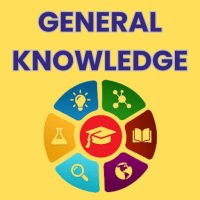Class 1 Exam > Class 1 Questions > Which one of the following is clicked to shut...
Start Learning for Free
Which one of the following is clicked to shut down the computer after completing your work?
- a)My computer
- b)Anywhere on the taskbar
- c)Shutdown
- d)Sleep
Correct answer is option 'C'. Can you explain this answer?
Most Upvoted Answer
Which one of the following is clicked to shut down the computer after ...
The correct answer is option 'C) Shutdown'.
Explanation:
Shutting down a computer means turning off all its processes and shutting down the operating system. This is typically done when you have finished your work and want to completely power off the computer.
To shut down the computer, you need to follow these steps:
1. Click on the 'Start' button: The 'Start' button is usually located at the bottom left corner of the screen, represented by the Windows logo. It is a clickable button that opens up the Start menu.
2. Open the 'Power' menu: Once you click on the 'Start' button, a menu will appear. Look for the 'Power' option in the menu. The 'Power' option usually has an icon that resembles a circle with a vertical line in the middle, representing the power symbol.
3. Click on the 'Shutdown' option: After opening the 'Power' menu, you will see several options such as 'Shutdown', 'Restart', 'Sleep', and 'Hibernate'. To shut down the computer, click on the 'Shutdown' option.
4. Wait for the computer to shut down: After clicking on the 'Shutdown' option, the computer will initiate the shutdown process. It will close all open applications and save any necessary data before powering off.
5. Verify that the computer is shut down: Once the computer has completed the shutdown process, the screen will turn off, and you may hear the computer fans stop running. At this point, the computer is completely shut down.
It is important to note that shutting down the computer properly is necessary to ensure that all files are saved and that the operating system is not abruptly interrupted. This can help prevent data loss and ensure the longevity of your computer's hardware.
Explanation:
Shutting down a computer means turning off all its processes and shutting down the operating system. This is typically done when you have finished your work and want to completely power off the computer.
To shut down the computer, you need to follow these steps:
1. Click on the 'Start' button: The 'Start' button is usually located at the bottom left corner of the screen, represented by the Windows logo. It is a clickable button that opens up the Start menu.
2. Open the 'Power' menu: Once you click on the 'Start' button, a menu will appear. Look for the 'Power' option in the menu. The 'Power' option usually has an icon that resembles a circle with a vertical line in the middle, representing the power symbol.
3. Click on the 'Shutdown' option: After opening the 'Power' menu, you will see several options such as 'Shutdown', 'Restart', 'Sleep', and 'Hibernate'. To shut down the computer, click on the 'Shutdown' option.
4. Wait for the computer to shut down: After clicking on the 'Shutdown' option, the computer will initiate the shutdown process. It will close all open applications and save any necessary data before powering off.
5. Verify that the computer is shut down: Once the computer has completed the shutdown process, the screen will turn off, and you may hear the computer fans stop running. At this point, the computer is completely shut down.
It is important to note that shutting down the computer properly is necessary to ensure that all files are saved and that the operating system is not abruptly interrupted. This can help prevent data loss and ensure the longevity of your computer's hardware.

|
Explore Courses for Class 1 exam
|

|
Similar Class 1 Doubts
Which one of the following is clicked to shut down the computer after completing your work?a)My computer b)Anywhere on the taskbarc)Shutdownd)SleepCorrect answer is option 'C'. Can you explain this answer?
Question Description
Which one of the following is clicked to shut down the computer after completing your work?a)My computer b)Anywhere on the taskbarc)Shutdownd)SleepCorrect answer is option 'C'. Can you explain this answer? for Class 1 2025 is part of Class 1 preparation. The Question and answers have been prepared according to the Class 1 exam syllabus. Information about Which one of the following is clicked to shut down the computer after completing your work?a)My computer b)Anywhere on the taskbarc)Shutdownd)SleepCorrect answer is option 'C'. Can you explain this answer? covers all topics & solutions for Class 1 2025 Exam. Find important definitions, questions, meanings, examples, exercises and tests below for Which one of the following is clicked to shut down the computer after completing your work?a)My computer b)Anywhere on the taskbarc)Shutdownd)SleepCorrect answer is option 'C'. Can you explain this answer?.
Which one of the following is clicked to shut down the computer after completing your work?a)My computer b)Anywhere on the taskbarc)Shutdownd)SleepCorrect answer is option 'C'. Can you explain this answer? for Class 1 2025 is part of Class 1 preparation. The Question and answers have been prepared according to the Class 1 exam syllabus. Information about Which one of the following is clicked to shut down the computer after completing your work?a)My computer b)Anywhere on the taskbarc)Shutdownd)SleepCorrect answer is option 'C'. Can you explain this answer? covers all topics & solutions for Class 1 2025 Exam. Find important definitions, questions, meanings, examples, exercises and tests below for Which one of the following is clicked to shut down the computer after completing your work?a)My computer b)Anywhere on the taskbarc)Shutdownd)SleepCorrect answer is option 'C'. Can you explain this answer?.
Solutions for Which one of the following is clicked to shut down the computer after completing your work?a)My computer b)Anywhere on the taskbarc)Shutdownd)SleepCorrect answer is option 'C'. Can you explain this answer? in English & in Hindi are available as part of our courses for Class 1.
Download more important topics, notes, lectures and mock test series for Class 1 Exam by signing up for free.
Here you can find the meaning of Which one of the following is clicked to shut down the computer after completing your work?a)My computer b)Anywhere on the taskbarc)Shutdownd)SleepCorrect answer is option 'C'. Can you explain this answer? defined & explained in the simplest way possible. Besides giving the explanation of
Which one of the following is clicked to shut down the computer after completing your work?a)My computer b)Anywhere on the taskbarc)Shutdownd)SleepCorrect answer is option 'C'. Can you explain this answer?, a detailed solution for Which one of the following is clicked to shut down the computer after completing your work?a)My computer b)Anywhere on the taskbarc)Shutdownd)SleepCorrect answer is option 'C'. Can you explain this answer? has been provided alongside types of Which one of the following is clicked to shut down the computer after completing your work?a)My computer b)Anywhere on the taskbarc)Shutdownd)SleepCorrect answer is option 'C'. Can you explain this answer? theory, EduRev gives you an
ample number of questions to practice Which one of the following is clicked to shut down the computer after completing your work?a)My computer b)Anywhere on the taskbarc)Shutdownd)SleepCorrect answer is option 'C'. Can you explain this answer? tests, examples and also practice Class 1 tests.

|
Explore Courses for Class 1 exam
|

|
Signup for Free!
Signup to see your scores go up within 7 days! Learn & Practice with 1000+ FREE Notes, Videos & Tests.