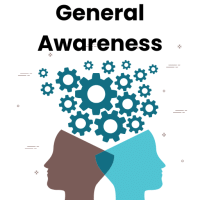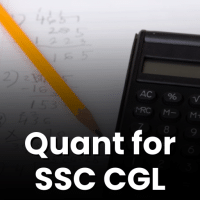SSC CGL Exam > SSC CGL Questions > You can embed an MS-Organization Chart in a s...
Start Learning for Free
You can embed an MS-Organization Chart in a slide by
- a)Clicking the object command on the edit menu
- b)Clicking the insert new slide button on the standard toolbar, then double click the organization chart button on the formatting toolbar
- c)Clicking the MS-Organization Chart button on the standard toolbar
- d)None of the above
Correct answer is option 'B'. Can you explain this answer?
Verified Answer
You can embed an MS-Organization Chart in a slide bya)Clicking the obj...
To embed an MS-Organization Chart in a slide in PowerPoint, you should follow the steps mentioned in Option B.
Most Upvoted Answer
You can embed an MS-Organization Chart in a slide bya)Clicking the obj...
Embedding MS-Organization Chart in a Slide
To embed an MS-Organization Chart in a slide, the correct method involves several steps that utilize the interface of presentation software like Microsoft PowerPoint.
Steps to Embed the Organization Chart:
- Insert New Slide:
- First, you need to create a new slide where you want to add the organization chart.
- This can be done by clicking the "Insert New Slide" button on the standard toolbar.
- Accessing the Organization Chart Tool:
- After creating the new slide, look for the formatting toolbar.
- You will find the "Organization Chart" button.
- Double-click this button to open the MS-Organization Chart feature.
- Creating the Chart:
- Once the organization chart tool is activated, you can start designing your chart by adding shapes for positions, linking them to show hierarchy, and entering relevant information.
Why Option B is Correct:
- Correct Sequence:
- The process outlined in option B is sequential and allows you to access the organization chart tool properly.
- User-Friendly Interface:
- The use of the formatting toolbar makes it intuitive for users to create a professional-looking chart without complicated steps.
- Visual Representation:
- This method ensures that the organization chart is embedded directly within the slide, making it easily editable and visually appealing to your audience.
By following these steps, users can successfully incorporate an organization chart into their presentations, enhancing clarity and communication of hierarchical information.
To embed an MS-Organization Chart in a slide, the correct method involves several steps that utilize the interface of presentation software like Microsoft PowerPoint.
Steps to Embed the Organization Chart:
- Insert New Slide:
- First, you need to create a new slide where you want to add the organization chart.
- This can be done by clicking the "Insert New Slide" button on the standard toolbar.
- Accessing the Organization Chart Tool:
- After creating the new slide, look for the formatting toolbar.
- You will find the "Organization Chart" button.
- Double-click this button to open the MS-Organization Chart feature.
- Creating the Chart:
- Once the organization chart tool is activated, you can start designing your chart by adding shapes for positions, linking them to show hierarchy, and entering relevant information.
Why Option B is Correct:
- Correct Sequence:
- The process outlined in option B is sequential and allows you to access the organization chart tool properly.
- User-Friendly Interface:
- The use of the formatting toolbar makes it intuitive for users to create a professional-looking chart without complicated steps.
- Visual Representation:
- This method ensures that the organization chart is embedded directly within the slide, making it easily editable and visually appealing to your audience.
By following these steps, users can successfully incorporate an organization chart into their presentations, enhancing clarity and communication of hierarchical information.

|
Explore Courses for SSC CGL exam
|

|
Similar SSC CGL Doubts
You can embed an MS-Organization Chart in a slide bya)Clicking the object command on the edit menub)Clicking the insert new slide button on the standard toolbar, then double click the organization chart button on the formatting toolbarc)Clicking the MS-Organization Chart button on the standard toolbard)None of the aboveCorrect answer is option 'B'. Can you explain this answer?
Question Description
You can embed an MS-Organization Chart in a slide bya)Clicking the object command on the edit menub)Clicking the insert new slide button on the standard toolbar, then double click the organization chart button on the formatting toolbarc)Clicking the MS-Organization Chart button on the standard toolbard)None of the aboveCorrect answer is option 'B'. Can you explain this answer? for SSC CGL 2025 is part of SSC CGL preparation. The Question and answers have been prepared according to the SSC CGL exam syllabus. Information about You can embed an MS-Organization Chart in a slide bya)Clicking the object command on the edit menub)Clicking the insert new slide button on the standard toolbar, then double click the organization chart button on the formatting toolbarc)Clicking the MS-Organization Chart button on the standard toolbard)None of the aboveCorrect answer is option 'B'. Can you explain this answer? covers all topics & solutions for SSC CGL 2025 Exam. Find important definitions, questions, meanings, examples, exercises and tests below for You can embed an MS-Organization Chart in a slide bya)Clicking the object command on the edit menub)Clicking the insert new slide button on the standard toolbar, then double click the organization chart button on the formatting toolbarc)Clicking the MS-Organization Chart button on the standard toolbard)None of the aboveCorrect answer is option 'B'. Can you explain this answer?.
You can embed an MS-Organization Chart in a slide bya)Clicking the object command on the edit menub)Clicking the insert new slide button on the standard toolbar, then double click the organization chart button on the formatting toolbarc)Clicking the MS-Organization Chart button on the standard toolbard)None of the aboveCorrect answer is option 'B'. Can you explain this answer? for SSC CGL 2025 is part of SSC CGL preparation. The Question and answers have been prepared according to the SSC CGL exam syllabus. Information about You can embed an MS-Organization Chart in a slide bya)Clicking the object command on the edit menub)Clicking the insert new slide button on the standard toolbar, then double click the organization chart button on the formatting toolbarc)Clicking the MS-Organization Chart button on the standard toolbard)None of the aboveCorrect answer is option 'B'. Can you explain this answer? covers all topics & solutions for SSC CGL 2025 Exam. Find important definitions, questions, meanings, examples, exercises and tests below for You can embed an MS-Organization Chart in a slide bya)Clicking the object command on the edit menub)Clicking the insert new slide button on the standard toolbar, then double click the organization chart button on the formatting toolbarc)Clicking the MS-Organization Chart button on the standard toolbard)None of the aboveCorrect answer is option 'B'. Can you explain this answer?.
Solutions for You can embed an MS-Organization Chart in a slide bya)Clicking the object command on the edit menub)Clicking the insert new slide button on the standard toolbar, then double click the organization chart button on the formatting toolbarc)Clicking the MS-Organization Chart button on the standard toolbard)None of the aboveCorrect answer is option 'B'. Can you explain this answer? in English & in Hindi are available as part of our courses for SSC CGL.
Download more important topics, notes, lectures and mock test series for SSC CGL Exam by signing up for free.
Here you can find the meaning of You can embed an MS-Organization Chart in a slide bya)Clicking the object command on the edit menub)Clicking the insert new slide button on the standard toolbar, then double click the organization chart button on the formatting toolbarc)Clicking the MS-Organization Chart button on the standard toolbard)None of the aboveCorrect answer is option 'B'. Can you explain this answer? defined & explained in the simplest way possible. Besides giving the explanation of
You can embed an MS-Organization Chart in a slide bya)Clicking the object command on the edit menub)Clicking the insert new slide button on the standard toolbar, then double click the organization chart button on the formatting toolbarc)Clicking the MS-Organization Chart button on the standard toolbard)None of the aboveCorrect answer is option 'B'. Can you explain this answer?, a detailed solution for You can embed an MS-Organization Chart in a slide bya)Clicking the object command on the edit menub)Clicking the insert new slide button on the standard toolbar, then double click the organization chart button on the formatting toolbarc)Clicking the MS-Organization Chart button on the standard toolbard)None of the aboveCorrect answer is option 'B'. Can you explain this answer? has been provided alongside types of You can embed an MS-Organization Chart in a slide bya)Clicking the object command on the edit menub)Clicking the insert new slide button on the standard toolbar, then double click the organization chart button on the formatting toolbarc)Clicking the MS-Organization Chart button on the standard toolbard)None of the aboveCorrect answer is option 'B'. Can you explain this answer? theory, EduRev gives you an
ample number of questions to practice You can embed an MS-Organization Chart in a slide bya)Clicking the object command on the edit menub)Clicking the insert new slide button on the standard toolbar, then double click the organization chart button on the formatting toolbarc)Clicking the MS-Organization Chart button on the standard toolbard)None of the aboveCorrect answer is option 'B'. Can you explain this answer? tests, examples and also practice SSC CGL tests.

|
Explore Courses for SSC CGL exam
|

|
Signup for Free!
Signup to see your scores go up within 7 days! Learn & Practice with 1000+ FREE Notes, Videos & Tests.