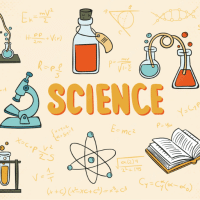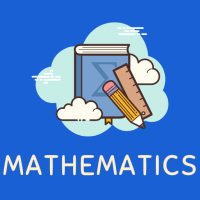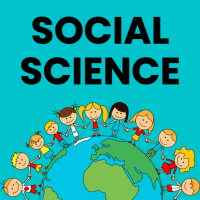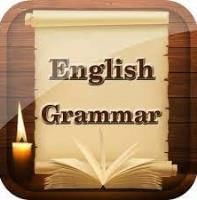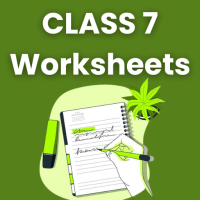Class 7 Exam > Class 7 Questions > How to ask question from app?
Start Learning for Free
How to ask question from app?
Most Upvoted Answer
How to ask question from app?
I tell you go to foreign and then look at upside and there is written a doubt then you can ask your question there
Community Answer
How to ask question from app?
How to Ask a Question from an App
Asking questions from an app is a great way to seek information, resolve doubts, or gain insights on various topics. Here's a detailed guide on how to ask a question effectively using an app:
Step 1: Choose the Right App
- It is essential to choose a reliable and trustworthy app for asking questions. Look for an app that specializes in the particular field or topic you have a question about.
- Consider apps that have a large user base to increase the chances of getting a helpful response.
Step 2: Install and Set Up the App
- Download and install the chosen app from a trusted source, such as the official app store.
- Sign up or create an account on the app using your email or social media credentials.
- Complete any necessary profile setup or verification steps to ensure your account is active and legitimate.
Step 3: Navigate to the Question Section
- Once you have logged in to the app, explore the interface and locate the section dedicated to asking questions.
- This section may be labeled as "Ask a Question," "Forum," "Community," or something similar.
- Some apps may have a search feature to look for existing questions related to your query before asking a new one. Use this feature to avoid duplicate questions.
Step 4: Compose Your Question
- Begin by formulating your question clearly and concisely. Make sure it is easy to understand and specific to your query.
- Provide any necessary context or background information to help others fully grasp your question.
- Check for spelling and grammar errors to ensure clarity and avoid confusion.
Step 5: Add Relevant Tags or Categories
- Many apps allow users to categorize their questions using tags or categories. This helps in organizing and filtering questions for other users.
- Add relevant tags or select appropriate categories that best describe the topic of your question. This can increase the visibility of your question to users with expertise in that area.
Step 6: Submit Your Question
- Before submitting your question, review it one last time to ensure it accurately reflects your query and includes all necessary details.
- Once satisfied, click on the "Submit" or similar button to post your question on the app.
- Some apps may require a moderation process before your question becomes visible to other users. Be patient and wait for the approval.
Step 7: Engage with the Community
- After submitting your question, be actively involved in the app's community by participating in discussions and answering other users' queries if you have relevant knowledge.
- Keep an eye on notifications or alerts for any responses or comments on your question. Promptly respond to them to foster a healthy and informative conversation.
Remember, when asking a question from an app, it is important to be polite, respectful, and appreciative of the help provided by the community. By following these steps, you can effectively ask questions and benefit from the knowledge and expertise available on the app.
Asking questions from an app is a great way to seek information, resolve doubts, or gain insights on various topics. Here's a detailed guide on how to ask a question effectively using an app:
Step 1: Choose the Right App
- It is essential to choose a reliable and trustworthy app for asking questions. Look for an app that specializes in the particular field or topic you have a question about.
- Consider apps that have a large user base to increase the chances of getting a helpful response.
Step 2: Install and Set Up the App
- Download and install the chosen app from a trusted source, such as the official app store.
- Sign up or create an account on the app using your email or social media credentials.
- Complete any necessary profile setup or verification steps to ensure your account is active and legitimate.
Step 3: Navigate to the Question Section
- Once you have logged in to the app, explore the interface and locate the section dedicated to asking questions.
- This section may be labeled as "Ask a Question," "Forum," "Community," or something similar.
- Some apps may have a search feature to look for existing questions related to your query before asking a new one. Use this feature to avoid duplicate questions.
Step 4: Compose Your Question
- Begin by formulating your question clearly and concisely. Make sure it is easy to understand and specific to your query.
- Provide any necessary context or background information to help others fully grasp your question.
- Check for spelling and grammar errors to ensure clarity and avoid confusion.
Step 5: Add Relevant Tags or Categories
- Many apps allow users to categorize their questions using tags or categories. This helps in organizing and filtering questions for other users.
- Add relevant tags or select appropriate categories that best describe the topic of your question. This can increase the visibility of your question to users with expertise in that area.
Step 6: Submit Your Question
- Before submitting your question, review it one last time to ensure it accurately reflects your query and includes all necessary details.
- Once satisfied, click on the "Submit" or similar button to post your question on the app.
- Some apps may require a moderation process before your question becomes visible to other users. Be patient and wait for the approval.
Step 7: Engage with the Community
- After submitting your question, be actively involved in the app's community by participating in discussions and answering other users' queries if you have relevant knowledge.
- Keep an eye on notifications or alerts for any responses or comments on your question. Promptly respond to them to foster a healthy and informative conversation.
Remember, when asking a question from an app, it is important to be polite, respectful, and appreciative of the help provided by the community. By following these steps, you can effectively ask questions and benefit from the knowledge and expertise available on the app.

|
Explore Courses for Class 7 exam
|

|
Similar Class 7 Doubts
How to ask question from app?
Question Description
How to ask question from app? for Class 7 2025 is part of Class 7 preparation. The Question and answers have been prepared according to the Class 7 exam syllabus. Information about How to ask question from app? covers all topics & solutions for Class 7 2025 Exam. Find important definitions, questions, meanings, examples, exercises and tests below for How to ask question from app?.
How to ask question from app? for Class 7 2025 is part of Class 7 preparation. The Question and answers have been prepared according to the Class 7 exam syllabus. Information about How to ask question from app? covers all topics & solutions for Class 7 2025 Exam. Find important definitions, questions, meanings, examples, exercises and tests below for How to ask question from app?.
Solutions for How to ask question from app? in English & in Hindi are available as part of our courses for Class 7.
Download more important topics, notes, lectures and mock test series for Class 7 Exam by signing up for free.
Here you can find the meaning of How to ask question from app? defined & explained in the simplest way possible. Besides giving the explanation of
How to ask question from app?, a detailed solution for How to ask question from app? has been provided alongside types of How to ask question from app? theory, EduRev gives you an
ample number of questions to practice How to ask question from app? tests, examples and also practice Class 7 tests.

|
Explore Courses for Class 7 exam
|

|
Signup for Free!
Signup to see your scores go up within 7 days! Learn & Practice with 1000+ FREE Notes, Videos & Tests.