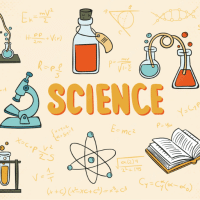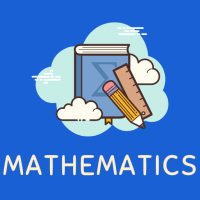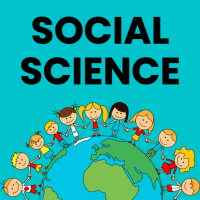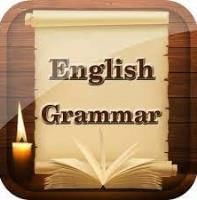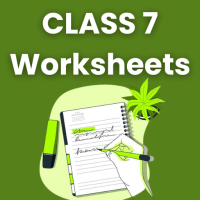Class 7 Exam > Class 7 Questions > I am using iphone in my phone search option ...
Start Learning for Free
I am using iphone in my phone search option doesnt showing in this app?
Most Upvoted Answer
I am using iphone in my phone search option doesnt showing in this ap...
The search option in an app on your iPhone may not be available due to several reasons. Here are some possible explanations for why the search option is not showing in the app on your iPhone:
1. App Design:
Some apps may not have a search option included in their design. Not all apps necessarily require a search function, especially if they have a limited number of features or a small amount of content.
2. App Version:
Make sure you are using the latest version of the app. Developers frequently release updates to improve functionality and add new features, including search options. Updating the app to the latest version may resolve the issue.
3. App Settings:
In some cases, the search option may be hidden or disabled in the app's settings. Check the app's settings menu to see if there is an option to enable or customize the search feature. If the search option is available but not enabled, you can toggle it on to make it visible.
4. App Permissions:
Check whether the app has been granted the necessary permissions to access your device's search functionality. This can be done by going to the Settings app on your iPhone, selecting the app in question, and ensuring that the necessary permissions, such as accessing the device's search functionality, are enabled.
5. User Interface:
Sometimes, the search option in an app may not be immediately visible or easily accessible. Look for a magnifying glass icon, a search bar at the top or bottom of the app's interface, or a dedicated search button within the app's navigation menu. Swiping down on the app's main screen may also reveal a search bar in some apps.
6. Contact App Support:
If you have checked all the above possibilities and still cannot find the search option in the app, it may be helpful to contact the app's support team or visit their official website for assistance. They may be able to provide specific guidance or information regarding the availability of the search option in their app.
Remember to regularly update your apps and explore their settings to ensure you are making the most of their features.
1. App Design:
Some apps may not have a search option included in their design. Not all apps necessarily require a search function, especially if they have a limited number of features or a small amount of content.
2. App Version:
Make sure you are using the latest version of the app. Developers frequently release updates to improve functionality and add new features, including search options. Updating the app to the latest version may resolve the issue.
3. App Settings:
In some cases, the search option may be hidden or disabled in the app's settings. Check the app's settings menu to see if there is an option to enable or customize the search feature. If the search option is available but not enabled, you can toggle it on to make it visible.
4. App Permissions:
Check whether the app has been granted the necessary permissions to access your device's search functionality. This can be done by going to the Settings app on your iPhone, selecting the app in question, and ensuring that the necessary permissions, such as accessing the device's search functionality, are enabled.
5. User Interface:
Sometimes, the search option in an app may not be immediately visible or easily accessible. Look for a magnifying glass icon, a search bar at the top or bottom of the app's interface, or a dedicated search button within the app's navigation menu. Swiping down on the app's main screen may also reveal a search bar in some apps.
6. Contact App Support:
If you have checked all the above possibilities and still cannot find the search option in the app, it may be helpful to contact the app's support team or visit their official website for assistance. They may be able to provide specific guidance or information regarding the availability of the search option in their app.
Remember to regularly update your apps and explore their settings to ensure you are making the most of their features.
Attention Class 7 Students!
To make sure you are not studying endlessly, EduRev has designed Class 7 study material, with Structured Courses, Videos, & Test Series. Plus get personalized analysis, doubt solving and improvement plans to achieve a great score in Class 7.

|
Explore Courses for Class 7 exam
|

|
Similar Class 7 Doubts
I am using iphone in my phone search option doesnt showing in this app?
Question Description
I am using iphone in my phone search option doesnt showing in this app? for Class 7 2024 is part of Class 7 preparation. The Question and answers have been prepared according to the Class 7 exam syllabus. Information about I am using iphone in my phone search option doesnt showing in this app? covers all topics & solutions for Class 7 2024 Exam. Find important definitions, questions, meanings, examples, exercises and tests below for I am using iphone in my phone search option doesnt showing in this app?.
I am using iphone in my phone search option doesnt showing in this app? for Class 7 2024 is part of Class 7 preparation. The Question and answers have been prepared according to the Class 7 exam syllabus. Information about I am using iphone in my phone search option doesnt showing in this app? covers all topics & solutions for Class 7 2024 Exam. Find important definitions, questions, meanings, examples, exercises and tests below for I am using iphone in my phone search option doesnt showing in this app?.
Solutions for I am using iphone in my phone search option doesnt showing in this app? in English & in Hindi are available as part of our courses for Class 7.
Download more important topics, notes, lectures and mock test series for Class 7 Exam by signing up for free.
Here you can find the meaning of I am using iphone in my phone search option doesnt showing in this app? defined & explained in the simplest way possible. Besides giving the explanation of
I am using iphone in my phone search option doesnt showing in this app?, a detailed solution for I am using iphone in my phone search option doesnt showing in this app? has been provided alongside types of I am using iphone in my phone search option doesnt showing in this app? theory, EduRev gives you an
ample number of questions to practice I am using iphone in my phone search option doesnt showing in this app? tests, examples and also practice Class 7 tests.

|
Explore Courses for Class 7 exam
|

|
Suggested Free Tests
Signup for Free!
Signup to see your scores go up within 7 days! Learn & Practice with 1000+ FREE Notes, Videos & Tests.