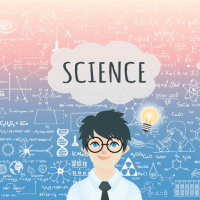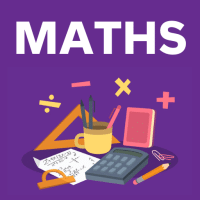Class 6 Exam > Class 6 Questions > What is the optimal method to create slide la...
Start Learning for Free
What is the optimal method to create slide layouts?
- a)Using the Master Layout dialog box in the slide master view
- b)Select the layout from the slide layout popup
- c)Use slide design templates
- d)None of these
Correct answer is option 'A'. Can you explain this answer?
Verified Answer
What is the optimal method to create slide layouts?a)Using the Master ...
Optimal Method to Create Slide Layouts
Creating slide layouts in a presentation is an important aspect of organizing and designing content effectively. The optimal method to create slide layouts is by using the Master Layout dialog box in the slide master view. This allows for greater control and flexibility in customizing the layout of individual slides within a presentation.
Here are the steps to create slide layouts using the Master Layout dialog box:
1. Open the presentation in PowerPoint and navigate to the Slide Master view. This can be done by clicking on the "View" tab and selecting "Slide Master" from the Presentation Views group.
2. In the Slide Master view, you will see a thumbnail of the slide master at the top, and a list of slide layouts below it. Each slide layout represents a different type of slide in the presentation (e.g., title slide, content slide, etc.).
3. To customize a slide layout, select the desired layout from the list of slide layouts. This will display the selected layout in the main editing area.
4. Click on the "Master Layout" button in the Edit Master group of the Slide Master tab. This will open the Master Layout dialog box.
5. In the Master Layout dialog box, you can customize various aspects of the slide layout, such as placeholders, background images, headers, footers, and more. Simply check or uncheck the options as per your requirements.
6. Once you have made the desired changes, click on the "Close" button to apply the changes and return to the Slide Master view.
7. You can repeat the above steps to customize other slide layouts as well.
Using the Master Layout dialog box in the slide master view offers several advantages:
- It allows for consistent formatting and design across all slides in the presentation.
- It provides more control over the placement and formatting of placeholders and other elements.
- It allows for easy customization of headers, footers, and other recurring elements.
- It saves time by applying changes to multiple slides at once.
In conclusion, the optimal method to create slide layouts in PowerPoint is by using the Master Layout dialog box in the slide master view. This method provides greater control and flexibility in customizing the layout of individual slides, ensuring a well-designed and organized presentation.
View all questions of this test
Creating slide layouts in a presentation is an important aspect of organizing and designing content effectively. The optimal method to create slide layouts is by using the Master Layout dialog box in the slide master view. This allows for greater control and flexibility in customizing the layout of individual slides within a presentation.
Here are the steps to create slide layouts using the Master Layout dialog box:
1. Open the presentation in PowerPoint and navigate to the Slide Master view. This can be done by clicking on the "View" tab and selecting "Slide Master" from the Presentation Views group.
2. In the Slide Master view, you will see a thumbnail of the slide master at the top, and a list of slide layouts below it. Each slide layout represents a different type of slide in the presentation (e.g., title slide, content slide, etc.).
3. To customize a slide layout, select the desired layout from the list of slide layouts. This will display the selected layout in the main editing area.
4. Click on the "Master Layout" button in the Edit Master group of the Slide Master tab. This will open the Master Layout dialog box.
5. In the Master Layout dialog box, you can customize various aspects of the slide layout, such as placeholders, background images, headers, footers, and more. Simply check or uncheck the options as per your requirements.
6. Once you have made the desired changes, click on the "Close" button to apply the changes and return to the Slide Master view.
7. You can repeat the above steps to customize other slide layouts as well.
Using the Master Layout dialog box in the slide master view offers several advantages:
- It allows for consistent formatting and design across all slides in the presentation.
- It provides more control over the placement and formatting of placeholders and other elements.
- It allows for easy customization of headers, footers, and other recurring elements.
- It saves time by applying changes to multiple slides at once.
In conclusion, the optimal method to create slide layouts in PowerPoint is by using the Master Layout dialog box in the slide master view. This method provides greater control and flexibility in customizing the layout of individual slides, ensuring a well-designed and organized presentation.

|
Explore Courses for Class 6 exam
|

|
What is the optimal method to create slide layouts?a)Using the Master Layout dialog box in the slide master viewb)Select the layout from the slide layout popupc)Use slide design templatesd)None of theseCorrect answer is option 'A'. Can you explain this answer?
Question Description
What is the optimal method to create slide layouts?a)Using the Master Layout dialog box in the slide master viewb)Select the layout from the slide layout popupc)Use slide design templatesd)None of theseCorrect answer is option 'A'. Can you explain this answer? for Class 6 2025 is part of Class 6 preparation. The Question and answers have been prepared according to the Class 6 exam syllabus. Information about What is the optimal method to create slide layouts?a)Using the Master Layout dialog box in the slide master viewb)Select the layout from the slide layout popupc)Use slide design templatesd)None of theseCorrect answer is option 'A'. Can you explain this answer? covers all topics & solutions for Class 6 2025 Exam. Find important definitions, questions, meanings, examples, exercises and tests below for What is the optimal method to create slide layouts?a)Using the Master Layout dialog box in the slide master viewb)Select the layout from the slide layout popupc)Use slide design templatesd)None of theseCorrect answer is option 'A'. Can you explain this answer?.
What is the optimal method to create slide layouts?a)Using the Master Layout dialog box in the slide master viewb)Select the layout from the slide layout popupc)Use slide design templatesd)None of theseCorrect answer is option 'A'. Can you explain this answer? for Class 6 2025 is part of Class 6 preparation. The Question and answers have been prepared according to the Class 6 exam syllabus. Information about What is the optimal method to create slide layouts?a)Using the Master Layout dialog box in the slide master viewb)Select the layout from the slide layout popupc)Use slide design templatesd)None of theseCorrect answer is option 'A'. Can you explain this answer? covers all topics & solutions for Class 6 2025 Exam. Find important definitions, questions, meanings, examples, exercises and tests below for What is the optimal method to create slide layouts?a)Using the Master Layout dialog box in the slide master viewb)Select the layout from the slide layout popupc)Use slide design templatesd)None of theseCorrect answer is option 'A'. Can you explain this answer?.
Solutions for What is the optimal method to create slide layouts?a)Using the Master Layout dialog box in the slide master viewb)Select the layout from the slide layout popupc)Use slide design templatesd)None of theseCorrect answer is option 'A'. Can you explain this answer? in English & in Hindi are available as part of our courses for Class 6.
Download more important topics, notes, lectures and mock test series for Class 6 Exam by signing up for free.
Here you can find the meaning of What is the optimal method to create slide layouts?a)Using the Master Layout dialog box in the slide master viewb)Select the layout from the slide layout popupc)Use slide design templatesd)None of theseCorrect answer is option 'A'. Can you explain this answer? defined & explained in the simplest way possible. Besides giving the explanation of
What is the optimal method to create slide layouts?a)Using the Master Layout dialog box in the slide master viewb)Select the layout from the slide layout popupc)Use slide design templatesd)None of theseCorrect answer is option 'A'. Can you explain this answer?, a detailed solution for What is the optimal method to create slide layouts?a)Using the Master Layout dialog box in the slide master viewb)Select the layout from the slide layout popupc)Use slide design templatesd)None of theseCorrect answer is option 'A'. Can you explain this answer? has been provided alongside types of What is the optimal method to create slide layouts?a)Using the Master Layout dialog box in the slide master viewb)Select the layout from the slide layout popupc)Use slide design templatesd)None of theseCorrect answer is option 'A'. Can you explain this answer? theory, EduRev gives you an
ample number of questions to practice What is the optimal method to create slide layouts?a)Using the Master Layout dialog box in the slide master viewb)Select the layout from the slide layout popupc)Use slide design templatesd)None of theseCorrect answer is option 'A'. Can you explain this answer? tests, examples and also practice Class 6 tests.

|
Explore Courses for Class 6 exam
|

|
Signup for Free!
Signup to see your scores go up within 7 days! Learn & Practice with 1000+ FREE Notes, Videos & Tests.