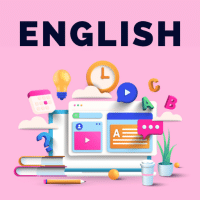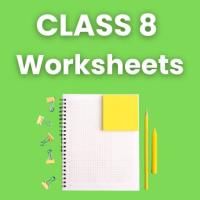Class 8 Exam > Class 8 Questions > You can copy data or formulasa)With the copy,...
Start Learning for Free
You can copy data or formulas
- a)With the copy, paste and cut commands on the edit menu
- b)With commands on a shortcut menu
- c)With buttons on the standard toolbar
- d)All of the above
Correct answer is option 'D'. Can you explain this answer?
Verified Answer
You can copy data or formulasa)With the copy, paste and cut commands o...
Copying Data or Formulas
There are several ways to copy data or formulas in a spreadsheet program like Microsoft Excel. These methods include:
1. Copy, Paste, and Cut Commands on the Edit Menu:
- Select the cells that you want to copy.
- Go to the Edit menu at the top of the program.
- Click on the "Copy" command to copy the selected cells.
- Place the cursor in the desired location where you want to paste the copied cells.
- Again, go to the Edit menu and click on the "Paste" command to paste the copied cells.
- Alternatively, you can use the "Cut" command to remove the selected cells from their original location and place them in the clipboard. Then, use the "Paste" command to paste them elsewhere.
2. Commands on a Shortcut Menu:
- Right-click on the selected cells.
- A shortcut menu will appear.
- Choose the "Copy" option to copy the cells or the "Cut" option to cut them.
- Right-click on the destination where you want to paste the copied or cut cells.
- Select the "Paste" option from the shortcut menu.
3. Buttons on the Standard Toolbar:
- Select the cells that you want to copy.
- Look for the copy button on the standard toolbar, which typically looks like two overlapping sheets of paper.
- Click on the copy button to copy the cells.
- Place the cursor in the desired location where you want to paste the copied cells.
- Locate the paste button on the standard toolbar, which usually looks like a clipboard.
- Click on the paste button to paste the copied cells.
4. All of the Above:
- You can use any of the above methods to copy data or formulas in a spreadsheet program.
- These methods provide flexibility and convenience, allowing you to choose the one that suits your preference or the situation.
In conclusion, copying data or formulas in a spreadsheet program can be done using the copy, paste, and cut commands on the edit menu, commands on a shortcut menu, or buttons on the standard toolbar. These methods provide various options for copying and pasting cells, giving you the flexibility to choose the most suitable approach.
View all questions of this test
There are several ways to copy data or formulas in a spreadsheet program like Microsoft Excel. These methods include:
1. Copy, Paste, and Cut Commands on the Edit Menu:
- Select the cells that you want to copy.
- Go to the Edit menu at the top of the program.
- Click on the "Copy" command to copy the selected cells.
- Place the cursor in the desired location where you want to paste the copied cells.
- Again, go to the Edit menu and click on the "Paste" command to paste the copied cells.
- Alternatively, you can use the "Cut" command to remove the selected cells from their original location and place them in the clipboard. Then, use the "Paste" command to paste them elsewhere.
2. Commands on a Shortcut Menu:
- Right-click on the selected cells.
- A shortcut menu will appear.
- Choose the "Copy" option to copy the cells or the "Cut" option to cut them.
- Right-click on the destination where you want to paste the copied or cut cells.
- Select the "Paste" option from the shortcut menu.
3. Buttons on the Standard Toolbar:
- Select the cells that you want to copy.
- Look for the copy button on the standard toolbar, which typically looks like two overlapping sheets of paper.
- Click on the copy button to copy the cells.
- Place the cursor in the desired location where you want to paste the copied cells.
- Locate the paste button on the standard toolbar, which usually looks like a clipboard.
- Click on the paste button to paste the copied cells.
4. All of the Above:
- You can use any of the above methods to copy data or formulas in a spreadsheet program.
- These methods provide flexibility and convenience, allowing you to choose the one that suits your preference or the situation.
In conclusion, copying data or formulas in a spreadsheet program can be done using the copy, paste, and cut commands on the edit menu, commands on a shortcut menu, or buttons on the standard toolbar. These methods provide various options for copying and pasting cells, giving you the flexibility to choose the most suitable approach.
Most Upvoted Answer
You can copy data or formulasa)With the copy, paste and cut commands o...
Understanding Copy, Paste, and Cut Commands
In computing, the ability to copy, paste, and cut data is fundamental for efficient data manipulation. Let’s break down how each method works and why option 'D' is correct.
1. Edit Menu Commands
- The traditional way of copying, pasting, and cutting data is through the edit menu found in most software applications.
- Users can navigate to the edit menu and select the desired command (Copy, Paste, Cut) from the dropdown.
2. Shortcut Menu Commands
- Most applications provide shortcut menus that appear when right-clicking on selected data.
- This context menu typically includes the same options: Copy, Paste, and Cut, allowing for quick access without navigating through the edit menu.
3. Standard Toolbar Buttons
- In many applications, especially word processors and spreadsheets, there are dedicated buttons on the standard toolbar for these commands.
- Users can click on these buttons to execute the commands without using menus or keyboard shortcuts.
4. Conclusion: All Methods are Valid
- Since all three methods—edit menu, shortcut menu, and standard toolbar buttons—enable users to copy, paste, and cut data, the correct answer is indeed option 'D': All of the above.
- This versatility allows users to choose the method that best suits their needs and enhances productivity.
By understanding these options, users can efficiently manage data and improve their workflow in various applications.
In computing, the ability to copy, paste, and cut data is fundamental for efficient data manipulation. Let’s break down how each method works and why option 'D' is correct.
1. Edit Menu Commands
- The traditional way of copying, pasting, and cutting data is through the edit menu found in most software applications.
- Users can navigate to the edit menu and select the desired command (Copy, Paste, Cut) from the dropdown.
2. Shortcut Menu Commands
- Most applications provide shortcut menus that appear when right-clicking on selected data.
- This context menu typically includes the same options: Copy, Paste, and Cut, allowing for quick access without navigating through the edit menu.
3. Standard Toolbar Buttons
- In many applications, especially word processors and spreadsheets, there are dedicated buttons on the standard toolbar for these commands.
- Users can click on these buttons to execute the commands without using menus or keyboard shortcuts.
4. Conclusion: All Methods are Valid
- Since all three methods—edit menu, shortcut menu, and standard toolbar buttons—enable users to copy, paste, and cut data, the correct answer is indeed option 'D': All of the above.
- This versatility allows users to choose the method that best suits their needs and enhances productivity.
By understanding these options, users can efficiently manage data and improve their workflow in various applications.

|
Explore Courses for Class 8 exam
|

|
Similar Class 8 Doubts
You can copy data or formulasa)With the copy, paste and cut commands on the edit menub)With commands on a shortcut menuc)With buttons on the standard toolbard)All of the aboveCorrect answer is option 'D'. Can you explain this answer?
Question Description
You can copy data or formulasa)With the copy, paste and cut commands on the edit menub)With commands on a shortcut menuc)With buttons on the standard toolbard)All of the aboveCorrect answer is option 'D'. Can you explain this answer? for Class 8 2025 is part of Class 8 preparation. The Question and answers have been prepared according to the Class 8 exam syllabus. Information about You can copy data or formulasa)With the copy, paste and cut commands on the edit menub)With commands on a shortcut menuc)With buttons on the standard toolbard)All of the aboveCorrect answer is option 'D'. Can you explain this answer? covers all topics & solutions for Class 8 2025 Exam. Find important definitions, questions, meanings, examples, exercises and tests below for You can copy data or formulasa)With the copy, paste and cut commands on the edit menub)With commands on a shortcut menuc)With buttons on the standard toolbard)All of the aboveCorrect answer is option 'D'. Can you explain this answer?.
You can copy data or formulasa)With the copy, paste and cut commands on the edit menub)With commands on a shortcut menuc)With buttons on the standard toolbard)All of the aboveCorrect answer is option 'D'. Can you explain this answer? for Class 8 2025 is part of Class 8 preparation. The Question and answers have been prepared according to the Class 8 exam syllabus. Information about You can copy data or formulasa)With the copy, paste and cut commands on the edit menub)With commands on a shortcut menuc)With buttons on the standard toolbard)All of the aboveCorrect answer is option 'D'. Can you explain this answer? covers all topics & solutions for Class 8 2025 Exam. Find important definitions, questions, meanings, examples, exercises and tests below for You can copy data or formulasa)With the copy, paste and cut commands on the edit menub)With commands on a shortcut menuc)With buttons on the standard toolbard)All of the aboveCorrect answer is option 'D'. Can you explain this answer?.
Solutions for You can copy data or formulasa)With the copy, paste and cut commands on the edit menub)With commands on a shortcut menuc)With buttons on the standard toolbard)All of the aboveCorrect answer is option 'D'. Can you explain this answer? in English & in Hindi are available as part of our courses for Class 8.
Download more important topics, notes, lectures and mock test series for Class 8 Exam by signing up for free.
Here you can find the meaning of You can copy data or formulasa)With the copy, paste and cut commands on the edit menub)With commands on a shortcut menuc)With buttons on the standard toolbard)All of the aboveCorrect answer is option 'D'. Can you explain this answer? defined & explained in the simplest way possible. Besides giving the explanation of
You can copy data or formulasa)With the copy, paste and cut commands on the edit menub)With commands on a shortcut menuc)With buttons on the standard toolbard)All of the aboveCorrect answer is option 'D'. Can you explain this answer?, a detailed solution for You can copy data or formulasa)With the copy, paste and cut commands on the edit menub)With commands on a shortcut menuc)With buttons on the standard toolbard)All of the aboveCorrect answer is option 'D'. Can you explain this answer? has been provided alongside types of You can copy data or formulasa)With the copy, paste and cut commands on the edit menub)With commands on a shortcut menuc)With buttons on the standard toolbard)All of the aboveCorrect answer is option 'D'. Can you explain this answer? theory, EduRev gives you an
ample number of questions to practice You can copy data or formulasa)With the copy, paste and cut commands on the edit menub)With commands on a shortcut menuc)With buttons on the standard toolbard)All of the aboveCorrect answer is option 'D'. Can you explain this answer? tests, examples and also practice Class 8 tests.

|
Explore Courses for Class 8 exam
|

|
Signup for Free!
Signup to see your scores go up within 7 days! Learn & Practice with 1000+ FREE Notes, Videos & Tests.