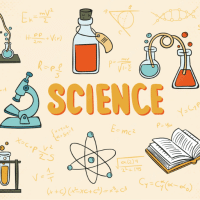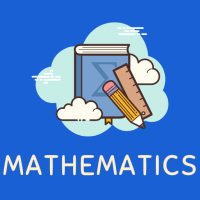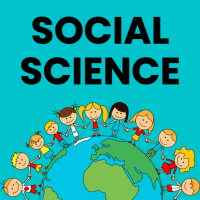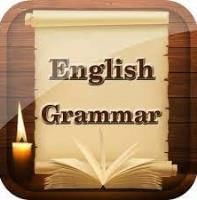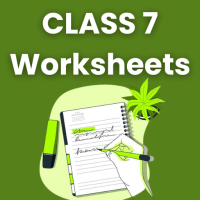Class 7 Exam > Class 7 Questions > The Format cells dialog box contains which of...
Start Learning for Free
The Format cells dialog box contains which of the following categories?
- a)Font
- b)Border
- c)Fill
- d)All of these
Correct answer is option 'D'. Can you explain this answer?
Verified Answer
The Format cells dialog box contains which of the following categories...
The Format cells dialog box contains the following categories:
- Font: This category allows you to customize the appearance of the text, such as its font style, size, color, and effects like bold, italic, and underline.
- Border: This category allows you to add or remove borders around cells, adjust their style, color, and thickness, and define the specific borders you want to apply (e.g., top, bottom, left, right).
- Fill: This category allows you to modify the background color or pattern of the selected cells, enabling you to create visually appealing and differentiated cell formats.
- All of these: This option encompasses all the categories mentioned above, providing you with a comprehensive set of formatting options to customize the appearance of your cells.
In summary, the Format cells dialog box in Excel offers various categories, including Font, Border, and Fill, allowing you to modify the visual aspects of your cells. By utilizing these categories, you can enhance the readability and aesthetics of your spreadsheets.
View all questions of this test
- Font: This category allows you to customize the appearance of the text, such as its font style, size, color, and effects like bold, italic, and underline.
- Border: This category allows you to add or remove borders around cells, adjust their style, color, and thickness, and define the specific borders you want to apply (e.g., top, bottom, left, right).
- Fill: This category allows you to modify the background color or pattern of the selected cells, enabling you to create visually appealing and differentiated cell formats.
- All of these: This option encompasses all the categories mentioned above, providing you with a comprehensive set of formatting options to customize the appearance of your cells.
In summary, the Format cells dialog box in Excel offers various categories, including Font, Border, and Fill, allowing you to modify the visual aspects of your cells. By utilizing these categories, you can enhance the readability and aesthetics of your spreadsheets.

|
Explore Courses for Class 7 exam
|

|
The Format cells dialog box contains which of the following categories?a)Fontb)Borderc)Filld)All of theseCorrect answer is option 'D'. Can you explain this answer?
Question Description
The Format cells dialog box contains which of the following categories?a)Fontb)Borderc)Filld)All of theseCorrect answer is option 'D'. Can you explain this answer? for Class 7 2025 is part of Class 7 preparation. The Question and answers have been prepared according to the Class 7 exam syllabus. Information about The Format cells dialog box contains which of the following categories?a)Fontb)Borderc)Filld)All of theseCorrect answer is option 'D'. Can you explain this answer? covers all topics & solutions for Class 7 2025 Exam. Find important definitions, questions, meanings, examples, exercises and tests below for The Format cells dialog box contains which of the following categories?a)Fontb)Borderc)Filld)All of theseCorrect answer is option 'D'. Can you explain this answer?.
The Format cells dialog box contains which of the following categories?a)Fontb)Borderc)Filld)All of theseCorrect answer is option 'D'. Can you explain this answer? for Class 7 2025 is part of Class 7 preparation. The Question and answers have been prepared according to the Class 7 exam syllabus. Information about The Format cells dialog box contains which of the following categories?a)Fontb)Borderc)Filld)All of theseCorrect answer is option 'D'. Can you explain this answer? covers all topics & solutions for Class 7 2025 Exam. Find important definitions, questions, meanings, examples, exercises and tests below for The Format cells dialog box contains which of the following categories?a)Fontb)Borderc)Filld)All of theseCorrect answer is option 'D'. Can you explain this answer?.
Solutions for The Format cells dialog box contains which of the following categories?a)Fontb)Borderc)Filld)All of theseCorrect answer is option 'D'. Can you explain this answer? in English & in Hindi are available as part of our courses for Class 7.
Download more important topics, notes, lectures and mock test series for Class 7 Exam by signing up for free.
Here you can find the meaning of The Format cells dialog box contains which of the following categories?a)Fontb)Borderc)Filld)All of theseCorrect answer is option 'D'. Can you explain this answer? defined & explained in the simplest way possible. Besides giving the explanation of
The Format cells dialog box contains which of the following categories?a)Fontb)Borderc)Filld)All of theseCorrect answer is option 'D'. Can you explain this answer?, a detailed solution for The Format cells dialog box contains which of the following categories?a)Fontb)Borderc)Filld)All of theseCorrect answer is option 'D'. Can you explain this answer? has been provided alongside types of The Format cells dialog box contains which of the following categories?a)Fontb)Borderc)Filld)All of theseCorrect answer is option 'D'. Can you explain this answer? theory, EduRev gives you an
ample number of questions to practice The Format cells dialog box contains which of the following categories?a)Fontb)Borderc)Filld)All of theseCorrect answer is option 'D'. Can you explain this answer? tests, examples and also practice Class 7 tests.

|
Explore Courses for Class 7 exam
|

|
Signup for Free!
Signup to see your scores go up within 7 days! Learn & Practice with 1000+ FREE Notes, Videos & Tests.