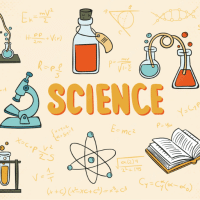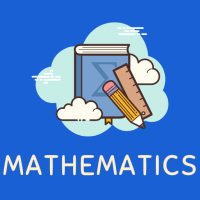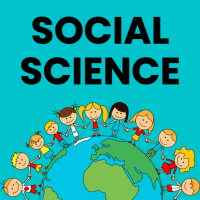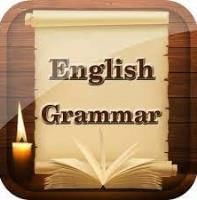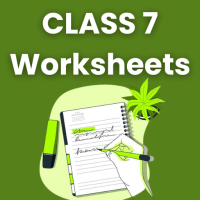Class 7 Exam > Class 7 Questions > Auto Fill feature ______.a)Extends a sequenti...
Start Learning for Free
Auto Fill feature ______.
- a)Extends a sequential series of data
- b)Adds the cell values
- c)Applies a border around the selected cells
- d)Continues a pattern into one or more adjacent cells
Correct answer is option 'D'. Can you explain this answer?
Verified Answer
Auto Fill feature ______.a)Extends a sequential series of datab)Adds t...
Auto Fill feature
The Auto Fill feature in spreadsheet programs, such as Microsoft Excel or Google Sheets, is a powerful tool that allows users to quickly and easily fill a series of cells with data based on a pattern or existing data. It helps save time and effort by automatically generating and extending values, formulas, or formatting across a range of cells.
Benefits of Auto Fill:
- Increases efficiency and productivity by automating repetitive tasks
- Helps maintain consistency and accuracy in data entry
- Saves time by eliminating the need to manually enter data for each cell
Explanation of Auto Fill options:
Here are the options provided by the Auto Fill feature:
1. Extends a sequential series of data: Auto Fill can be used to extend a series of data, such as numbers, dates, or text, in a sequential order. For example, if you enter "1" in a cell and drag the fill handle, it will automatically fill the adjacent cells with "2", "3", and so on.
2. Adds the cell values: Auto Fill can also be used to add the values from a series of cells. For example, if you have a series of numbers in cells A1, A2, A3, and you drag the fill handle to cell A4, it will automatically calculate the sum of the previous cells and fill the result in cell A4.
3. Applies a border around the selected cells: Auto Fill can be used to apply formatting, such as borders, to a range of selected cells. This is useful when you want to highlight or differentiate a specific group of cells.
4. Continues a pattern into one or more adjacent cells: Auto Fill can continue a pattern based on existing data. For example, if you have a series of dates in a column and you want to continue the pattern of weekdays, Auto Fill can automatically generate the next weekdays based on the existing dates.
In conclusion, the Auto Fill feature in spreadsheet programs is a versatile tool that offers various options for extending data, performing calculations, applying formatting, and continuing patterns. It greatly simplifies data entry and manipulation tasks, making it an essential feature for users working with large amounts of data.
View all questions of this test
The Auto Fill feature in spreadsheet programs, such as Microsoft Excel or Google Sheets, is a powerful tool that allows users to quickly and easily fill a series of cells with data based on a pattern or existing data. It helps save time and effort by automatically generating and extending values, formulas, or formatting across a range of cells.
Benefits of Auto Fill:
- Increases efficiency and productivity by automating repetitive tasks
- Helps maintain consistency and accuracy in data entry
- Saves time by eliminating the need to manually enter data for each cell
Explanation of Auto Fill options:
Here are the options provided by the Auto Fill feature:
1. Extends a sequential series of data: Auto Fill can be used to extend a series of data, such as numbers, dates, or text, in a sequential order. For example, if you enter "1" in a cell and drag the fill handle, it will automatically fill the adjacent cells with "2", "3", and so on.
2. Adds the cell values: Auto Fill can also be used to add the values from a series of cells. For example, if you have a series of numbers in cells A1, A2, A3, and you drag the fill handle to cell A4, it will automatically calculate the sum of the previous cells and fill the result in cell A4.
3. Applies a border around the selected cells: Auto Fill can be used to apply formatting, such as borders, to a range of selected cells. This is useful when you want to highlight or differentiate a specific group of cells.
4. Continues a pattern into one or more adjacent cells: Auto Fill can continue a pattern based on existing data. For example, if you have a series of dates in a column and you want to continue the pattern of weekdays, Auto Fill can automatically generate the next weekdays based on the existing dates.
In conclusion, the Auto Fill feature in spreadsheet programs is a versatile tool that offers various options for extending data, performing calculations, applying formatting, and continuing patterns. It greatly simplifies data entry and manipulation tasks, making it an essential feature for users working with large amounts of data.
Most Upvoted Answer
Auto Fill feature ______.a)Extends a sequential series of datab)Adds t...
The Auto Fill feature in spreadsheet software, such as Microsoft Excel or Google Sheets, is a convenient tool that allows users to quickly populate a series or pattern of data into one or more adjacent cells. It saves time and effort by automatically extending the sequence or pattern based on the initial input.
Here's a detailed explanation of why option 'D' - "Continues a pattern into one or more adjacent cells" is the correct answer:
1. Auto Fill Sequential Series:
- The Auto Fill feature can extend a sequential series of data, such as numbers or dates, into adjacent cells.
- For example, if you enter the number "1" in a cell and use the Auto Fill handle (a small square at the bottom-right corner of the selected cell), you can drag it down to populate the subsequent cells with the series "2, 3, 4, ..." and so on.
- This is useful when you have a long list of sequential data that needs to be entered quickly and accurately.
2. Auto Fill Cell Values:
- Auto Fill can also add the values of the selected cells to adjacent cells.
- For instance, if you have a column of numbers and you want to calculate their sum in the next cell, you can use the Auto Fill feature to copy the sum formula to the remaining cells in the column.
- This helps avoid manually entering the formula in each cell, saving time and reducing errors.
3. Auto Fill Borders:
- The Auto Fill feature does not apply borders around the selected cells.
- Applying borders is a separate formatting feature available in spreadsheet software, but it is not related to Auto Fill.
4. Auto Fill Patterns:
- Auto Fill is commonly used to continue a pattern into one or more adjacent cells.
- Patterns can include numeric or text sequences, dates, custom formats, or even formulas.
- For example, if you have a pattern of alternating colors in a row and you want to fill the same pattern in the next row, you can use the Auto Fill handle to drag across the cells and replicate the pattern.
- This makes it easy to maintain consistency and replicate patterns throughout the spreadsheet.
In conclusion, the Auto Fill feature in spreadsheet software extends a sequential series, adds cell values, and continues patterns into one or more adjacent cells. However, the correct answer to the given question is option 'D' - "Continues a pattern into one or more adjacent cells."
Here's a detailed explanation of why option 'D' - "Continues a pattern into one or more adjacent cells" is the correct answer:
1. Auto Fill Sequential Series:
- The Auto Fill feature can extend a sequential series of data, such as numbers or dates, into adjacent cells.
- For example, if you enter the number "1" in a cell and use the Auto Fill handle (a small square at the bottom-right corner of the selected cell), you can drag it down to populate the subsequent cells with the series "2, 3, 4, ..." and so on.
- This is useful when you have a long list of sequential data that needs to be entered quickly and accurately.
2. Auto Fill Cell Values:
- Auto Fill can also add the values of the selected cells to adjacent cells.
- For instance, if you have a column of numbers and you want to calculate their sum in the next cell, you can use the Auto Fill feature to copy the sum formula to the remaining cells in the column.
- This helps avoid manually entering the formula in each cell, saving time and reducing errors.
3. Auto Fill Borders:
- The Auto Fill feature does not apply borders around the selected cells.
- Applying borders is a separate formatting feature available in spreadsheet software, but it is not related to Auto Fill.
4. Auto Fill Patterns:
- Auto Fill is commonly used to continue a pattern into one or more adjacent cells.
- Patterns can include numeric or text sequences, dates, custom formats, or even formulas.
- For example, if you have a pattern of alternating colors in a row and you want to fill the same pattern in the next row, you can use the Auto Fill handle to drag across the cells and replicate the pattern.
- This makes it easy to maintain consistency and replicate patterns throughout the spreadsheet.
In conclusion, the Auto Fill feature in spreadsheet software extends a sequential series, adds cell values, and continues patterns into one or more adjacent cells. However, the correct answer to the given question is option 'D' - "Continues a pattern into one or more adjacent cells."

|
Explore Courses for Class 7 exam
|

|
Similar Class 7 Doubts
Auto Fill feature ______.a)Extends a sequential series of datab)Adds the cell valuesc)Applies a border around the selected cellsd)Continues a pattern into one or more adjacent cellsCorrect answer is option 'D'. Can you explain this answer?
Question Description
Auto Fill feature ______.a)Extends a sequential series of datab)Adds the cell valuesc)Applies a border around the selected cellsd)Continues a pattern into one or more adjacent cellsCorrect answer is option 'D'. Can you explain this answer? for Class 7 2025 is part of Class 7 preparation. The Question and answers have been prepared according to the Class 7 exam syllabus. Information about Auto Fill feature ______.a)Extends a sequential series of datab)Adds the cell valuesc)Applies a border around the selected cellsd)Continues a pattern into one or more adjacent cellsCorrect answer is option 'D'. Can you explain this answer? covers all topics & solutions for Class 7 2025 Exam. Find important definitions, questions, meanings, examples, exercises and tests below for Auto Fill feature ______.a)Extends a sequential series of datab)Adds the cell valuesc)Applies a border around the selected cellsd)Continues a pattern into one or more adjacent cellsCorrect answer is option 'D'. Can you explain this answer?.
Auto Fill feature ______.a)Extends a sequential series of datab)Adds the cell valuesc)Applies a border around the selected cellsd)Continues a pattern into one or more adjacent cellsCorrect answer is option 'D'. Can you explain this answer? for Class 7 2025 is part of Class 7 preparation. The Question and answers have been prepared according to the Class 7 exam syllabus. Information about Auto Fill feature ______.a)Extends a sequential series of datab)Adds the cell valuesc)Applies a border around the selected cellsd)Continues a pattern into one or more adjacent cellsCorrect answer is option 'D'. Can you explain this answer? covers all topics & solutions for Class 7 2025 Exam. Find important definitions, questions, meanings, examples, exercises and tests below for Auto Fill feature ______.a)Extends a sequential series of datab)Adds the cell valuesc)Applies a border around the selected cellsd)Continues a pattern into one or more adjacent cellsCorrect answer is option 'D'. Can you explain this answer?.
Solutions for Auto Fill feature ______.a)Extends a sequential series of datab)Adds the cell valuesc)Applies a border around the selected cellsd)Continues a pattern into one or more adjacent cellsCorrect answer is option 'D'. Can you explain this answer? in English & in Hindi are available as part of our courses for Class 7.
Download more important topics, notes, lectures and mock test series for Class 7 Exam by signing up for free.
Here you can find the meaning of Auto Fill feature ______.a)Extends a sequential series of datab)Adds the cell valuesc)Applies a border around the selected cellsd)Continues a pattern into one or more adjacent cellsCorrect answer is option 'D'. Can you explain this answer? defined & explained in the simplest way possible. Besides giving the explanation of
Auto Fill feature ______.a)Extends a sequential series of datab)Adds the cell valuesc)Applies a border around the selected cellsd)Continues a pattern into one or more adjacent cellsCorrect answer is option 'D'. Can you explain this answer?, a detailed solution for Auto Fill feature ______.a)Extends a sequential series of datab)Adds the cell valuesc)Applies a border around the selected cellsd)Continues a pattern into one or more adjacent cellsCorrect answer is option 'D'. Can you explain this answer? has been provided alongside types of Auto Fill feature ______.a)Extends a sequential series of datab)Adds the cell valuesc)Applies a border around the selected cellsd)Continues a pattern into one or more adjacent cellsCorrect answer is option 'D'. Can you explain this answer? theory, EduRev gives you an
ample number of questions to practice Auto Fill feature ______.a)Extends a sequential series of datab)Adds the cell valuesc)Applies a border around the selected cellsd)Continues a pattern into one or more adjacent cellsCorrect answer is option 'D'. Can you explain this answer? tests, examples and also practice Class 7 tests.

|
Explore Courses for Class 7 exam
|

|
Signup for Free!
Signup to see your scores go up within 7 days! Learn & Practice with 1000+ FREE Notes, Videos & Tests.