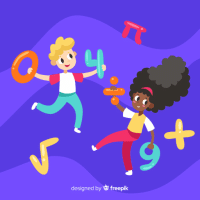Class 4 Exam > Class 4 Questions > What steps should you follow to close a docum...
Start Learning for Free
What steps should you follow to close a document, as outlined in the provided text?
- a)Click 'Print' in the toolbar.
- b)Select 'Save As' in the File menu.
- c)Click 'Close' in the File menu.
- d)Click the 'Close' button ("X" button) on the document window.
Correct answer is option 'D'. Can you explain this answer?
Verified Answer
What steps should you follow to close a document, as outlined in the p...
To close a document, you can follow a simpler way by clicking the 'Close' button ("X" button) located at the top of the document window. This action provides a convenient and quick method to close the document without navigating through menus, allowing for efficient document management.
View all questions of this test
Most Upvoted Answer
What steps should you follow to close a document, as outlined in the p...
Understanding How to Close a Document
Closing a document is a fundamental action in computer applications, particularly when using word processors. Among the options provided, the correct method is to click the 'Close' button ("X" button) on the document window.
Why Option D is Correct
- Direct Action: Clicking the "X" button is a direct and intuitive way to close the active document. This action immediately signals the system to terminate the document's session.
- User-Friendly Interface: Most applications use a standard user interface convention where the "X" button is located at the top-right corner of the window. This makes it easy for users to recognize and use.
- Immediate Effect: When you click the "X" button, the document closes instantly. If unsaved changes exist, the application will typically prompt you to save, ensuring that no data is lost.
Why Other Options are Incorrect
- Option A: Click 'Print' in the toolbar
- This option is intended for printing the document, not closing it.
- Option B: Select 'Save As' in the File menu
- 'Save As' allows you to save a document under a new name or location, but it does not close the document.
- Option C: Click 'Close' in the File menu
- While this option is also valid in many applications, it is less efficient than using the "X" button since it requires additional navigation through menus.
Conclusion
In summary, to effectively close a document, clicking the "Close" button ("X" button) ensures a quick, user-friendly, and direct method to finish your work. Remembering this approach will streamline your workflow in various applications.
Closing a document is a fundamental action in computer applications, particularly when using word processors. Among the options provided, the correct method is to click the 'Close' button ("X" button) on the document window.
Why Option D is Correct
- Direct Action: Clicking the "X" button is a direct and intuitive way to close the active document. This action immediately signals the system to terminate the document's session.
- User-Friendly Interface: Most applications use a standard user interface convention where the "X" button is located at the top-right corner of the window. This makes it easy for users to recognize and use.
- Immediate Effect: When you click the "X" button, the document closes instantly. If unsaved changes exist, the application will typically prompt you to save, ensuring that no data is lost.
Why Other Options are Incorrect
- Option A: Click 'Print' in the toolbar
- This option is intended for printing the document, not closing it.
- Option B: Select 'Save As' in the File menu
- 'Save As' allows you to save a document under a new name or location, but it does not close the document.
- Option C: Click 'Close' in the File menu
- While this option is also valid in many applications, it is less efficient than using the "X" button since it requires additional navigation through menus.
Conclusion
In summary, to effectively close a document, clicking the "Close" button ("X" button) ensures a quick, user-friendly, and direct method to finish your work. Remembering this approach will streamline your workflow in various applications.

|
Explore Courses for Class 4 exam
|

|
What steps should you follow to close a document, as outlined in the provided text?a)Click 'Print' in the toolbar.b)Select 'Save As' in the File menu.c)Click 'Close' in the File menu.d)Click the 'Close' button ("X" button) on the document window.Correct answer is option 'D'. Can you explain this answer?
Question Description
What steps should you follow to close a document, as outlined in the provided text?a)Click 'Print' in the toolbar.b)Select 'Save As' in the File menu.c)Click 'Close' in the File menu.d)Click the 'Close' button ("X" button) on the document window.Correct answer is option 'D'. Can you explain this answer? for Class 4 2025 is part of Class 4 preparation. The Question and answers have been prepared according to the Class 4 exam syllabus. Information about What steps should you follow to close a document, as outlined in the provided text?a)Click 'Print' in the toolbar.b)Select 'Save As' in the File menu.c)Click 'Close' in the File menu.d)Click the 'Close' button ("X" button) on the document window.Correct answer is option 'D'. Can you explain this answer? covers all topics & solutions for Class 4 2025 Exam. Find important definitions, questions, meanings, examples, exercises and tests below for What steps should you follow to close a document, as outlined in the provided text?a)Click 'Print' in the toolbar.b)Select 'Save As' in the File menu.c)Click 'Close' in the File menu.d)Click the 'Close' button ("X" button) on the document window.Correct answer is option 'D'. Can you explain this answer?.
What steps should you follow to close a document, as outlined in the provided text?a)Click 'Print' in the toolbar.b)Select 'Save As' in the File menu.c)Click 'Close' in the File menu.d)Click the 'Close' button ("X" button) on the document window.Correct answer is option 'D'. Can you explain this answer? for Class 4 2025 is part of Class 4 preparation. The Question and answers have been prepared according to the Class 4 exam syllabus. Information about What steps should you follow to close a document, as outlined in the provided text?a)Click 'Print' in the toolbar.b)Select 'Save As' in the File menu.c)Click 'Close' in the File menu.d)Click the 'Close' button ("X" button) on the document window.Correct answer is option 'D'. Can you explain this answer? covers all topics & solutions for Class 4 2025 Exam. Find important definitions, questions, meanings, examples, exercises and tests below for What steps should you follow to close a document, as outlined in the provided text?a)Click 'Print' in the toolbar.b)Select 'Save As' in the File menu.c)Click 'Close' in the File menu.d)Click the 'Close' button ("X" button) on the document window.Correct answer is option 'D'. Can you explain this answer?.
Solutions for What steps should you follow to close a document, as outlined in the provided text?a)Click 'Print' in the toolbar.b)Select 'Save As' in the File menu.c)Click 'Close' in the File menu.d)Click the 'Close' button ("X" button) on the document window.Correct answer is option 'D'. Can you explain this answer? in English & in Hindi are available as part of our courses for Class 4.
Download more important topics, notes, lectures and mock test series for Class 4 Exam by signing up for free.
Here you can find the meaning of What steps should you follow to close a document, as outlined in the provided text?a)Click 'Print' in the toolbar.b)Select 'Save As' in the File menu.c)Click 'Close' in the File menu.d)Click the 'Close' button ("X" button) on the document window.Correct answer is option 'D'. Can you explain this answer? defined & explained in the simplest way possible. Besides giving the explanation of
What steps should you follow to close a document, as outlined in the provided text?a)Click 'Print' in the toolbar.b)Select 'Save As' in the File menu.c)Click 'Close' in the File menu.d)Click the 'Close' button ("X" button) on the document window.Correct answer is option 'D'. Can you explain this answer?, a detailed solution for What steps should you follow to close a document, as outlined in the provided text?a)Click 'Print' in the toolbar.b)Select 'Save As' in the File menu.c)Click 'Close' in the File menu.d)Click the 'Close' button ("X" button) on the document window.Correct answer is option 'D'. Can you explain this answer? has been provided alongside types of What steps should you follow to close a document, as outlined in the provided text?a)Click 'Print' in the toolbar.b)Select 'Save As' in the File menu.c)Click 'Close' in the File menu.d)Click the 'Close' button ("X" button) on the document window.Correct answer is option 'D'. Can you explain this answer? theory, EduRev gives you an
ample number of questions to practice What steps should you follow to close a document, as outlined in the provided text?a)Click 'Print' in the toolbar.b)Select 'Save As' in the File menu.c)Click 'Close' in the File menu.d)Click the 'Close' button ("X" button) on the document window.Correct answer is option 'D'. Can you explain this answer? tests, examples and also practice Class 4 tests.

|
Explore Courses for Class 4 exam
|

|
Signup for Free!
Signup to see your scores go up within 7 days! Learn & Practice with 1000+ FREE Notes, Videos & Tests.