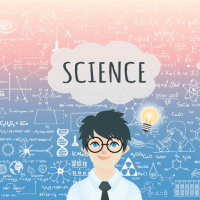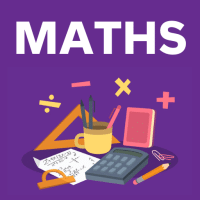Class 6 Exam > Class 6 Questions > Which button do I click to ask questions in e...
Start Learning for Free
Which button do I click to ask questions in edurev study group?
Most Upvoted Answer
Which button do I click to ask questions in edurev study group?
How to Ask Questions in EduRev Study Group
Asking questions in the EduRev Study Group is a straightforward process. Follow these simple steps to engage with your peers effectively.
Step 1: Log into Your EduRev Account
- Ensure you are logged into your EduRev account. If you don’t have an account, create one to access the community features.
Step 2: Navigate to the Study Group Section
- Once logged in, find the “Study Group” section from the main menu. This section is specifically designed for discussions and queries.
Step 3: Find the Relevant Topic
- Browse through the available topics or subjects related to your question. It helps to ask in the right group for better responses.
Step 4: Click on the ‘Ask a Question’ Button
- Look for the “Ask a Question” button, usually prominent in the Study Group interface. Click on this button to proceed.
Step 5: Write Your Question
- A text box will appear where you can type your question. Be clear and concise to help others understand what you are asking.
Step 6: Add Relevant Tags
- If there is an option to add tags or categories, make sure to include relevant keywords. This helps in categorizing your question effectively.
Step 7: Submit Your Question
- After reviewing your question, click on the “Submit” button. Your question will now be visible to other members of the study group.
Step 8: Engage with Responses
- Monitor the responses to your question and engage with those who reply. This interaction enhances your learning experience.
By following these steps, you can effectively ask questions and gain valuable insights from the EduRev community!
Asking questions in the EduRev Study Group is a straightforward process. Follow these simple steps to engage with your peers effectively.
Step 1: Log into Your EduRev Account
- Ensure you are logged into your EduRev account. If you don’t have an account, create one to access the community features.
Step 2: Navigate to the Study Group Section
- Once logged in, find the “Study Group” section from the main menu. This section is specifically designed for discussions and queries.
Step 3: Find the Relevant Topic
- Browse through the available topics or subjects related to your question. It helps to ask in the right group for better responses.
Step 4: Click on the ‘Ask a Question’ Button
- Look for the “Ask a Question” button, usually prominent in the Study Group interface. Click on this button to proceed.
Step 5: Write Your Question
- A text box will appear where you can type your question. Be clear and concise to help others understand what you are asking.
Step 6: Add Relevant Tags
- If there is an option to add tags or categories, make sure to include relevant keywords. This helps in categorizing your question effectively.
Step 7: Submit Your Question
- After reviewing your question, click on the “Submit” button. Your question will now be visible to other members of the study group.
Step 8: Engage with Responses
- Monitor the responses to your question and engage with those who reply. This interaction enhances your learning experience.
By following these steps, you can effectively ask questions and gain valuable insights from the EduRev community!

|
Explore Courses for Class 6 exam
|

|
Similar Class 6 Doubts
Which button do I click to ask questions in edurev study group?
Question Description
Which button do I click to ask questions in edurev study group? for Class 6 2025 is part of Class 6 preparation. The Question and answers have been prepared according to the Class 6 exam syllabus. Information about Which button do I click to ask questions in edurev study group? covers all topics & solutions for Class 6 2025 Exam. Find important definitions, questions, meanings, examples, exercises and tests below for Which button do I click to ask questions in edurev study group?.
Which button do I click to ask questions in edurev study group? for Class 6 2025 is part of Class 6 preparation. The Question and answers have been prepared according to the Class 6 exam syllabus. Information about Which button do I click to ask questions in edurev study group? covers all topics & solutions for Class 6 2025 Exam. Find important definitions, questions, meanings, examples, exercises and tests below for Which button do I click to ask questions in edurev study group?.
Solutions for Which button do I click to ask questions in edurev study group? in English & in Hindi are available as part of our courses for Class 6.
Download more important topics, notes, lectures and mock test series for Class 6 Exam by signing up for free.
Here you can find the meaning of Which button do I click to ask questions in edurev study group? defined & explained in the simplest way possible. Besides giving the explanation of
Which button do I click to ask questions in edurev study group?, a detailed solution for Which button do I click to ask questions in edurev study group? has been provided alongside types of Which button do I click to ask questions in edurev study group? theory, EduRev gives you an
ample number of questions to practice Which button do I click to ask questions in edurev study group? tests, examples and also practice Class 6 tests.

|
Explore Courses for Class 6 exam
|

|
Signup for Free!
Signup to see your scores go up within 7 days! Learn & Practice with 1000+ FREE Notes, Videos & Tests.