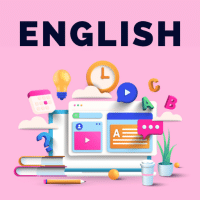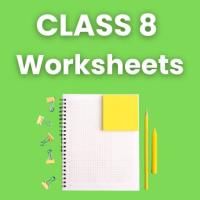Class 8 Exam > Class 8 Questions > How to add a slide in your given ppt Related:...
Start Learning for Free
How to add a slide in your given ppt
Most Upvoted Answer
How to add a slide in your given ppt Related: Chapter 8: Cell Structu...
To add all of the slides, right-click any slide, and then select Insert All Slides.
Open the presentation that you want to add a slide to.
In the slide thumbnail pane on the left, click where you want to add a slide.You can add one or more slides to your presentation from another, without having to open the other file.
(By default, a copied slide inherits the design of the slide you're inserting it after in the destination presentation. However, you can choose to keep the formatting of the slide you're copying instead.)
When you import a slide from one presentation to another, it is simply a copy of the original. Changes you make to the copy do not affect the original slide in the other presentation.
Community Answer
How to add a slide in your given ppt Related: Chapter 8: Cell Structu...
To add a slide to your PowerPoint presentation on "Chapter 8: Cell Structure and Functions" for Class 8, follow these detailed steps:
Open Your PowerPoint Presentation
- Launch Microsoft PowerPoint.
- Open the existing presentation where you want to add a new slide.
Add a New Slide
- Go to the "Home" tab on the ribbon.
- Click on "New Slide" in the Slides group.
- Choose a layout that suits your content (e.g., Title Slide, Title and Content, Two Content, etc.).
Customize the New Slide
- Click on the title box to enter the slide title, such as "Cell Organelles" or "Functions of Cells."
- Use the content box to add relevant information about cell structure and functions, such as:
- Types of cells (Prokaryotic and Eukaryotic)
- Major organelles (Nucleus, Mitochondria, Ribosomes, etc.)
- Functions of each organelle.
Add Visuals
- To enhance your slide, consider inserting images or diagrams:
- Go to the "Insert" tab.
- Click on "Pictures" to add images from your computer or "Online Pictures" to search for relevant visuals.
- Use "SmartArt" for diagrams representing cell structures.
Format Your Slide
- Adjust font styles, sizes, and colors to make text readable and engaging.
- Ensure that the layout is not overcrowded; maintain a balance of text and visuals.
Save Your Presentation
- Click on "File" and select "Save" to keep your changes.
- Consider saving a backup copy in a different location.
By following these steps, you can effectively add a new slide that enhances your understanding of cell structure and functions while making your presentation visually appealing.
Open Your PowerPoint Presentation
- Launch Microsoft PowerPoint.
- Open the existing presentation where you want to add a new slide.
Add a New Slide
- Go to the "Home" tab on the ribbon.
- Click on "New Slide" in the Slides group.
- Choose a layout that suits your content (e.g., Title Slide, Title and Content, Two Content, etc.).
Customize the New Slide
- Click on the title box to enter the slide title, such as "Cell Organelles" or "Functions of Cells."
- Use the content box to add relevant information about cell structure and functions, such as:
- Types of cells (Prokaryotic and Eukaryotic)
- Major organelles (Nucleus, Mitochondria, Ribosomes, etc.)
- Functions of each organelle.
Add Visuals
- To enhance your slide, consider inserting images or diagrams:
- Go to the "Insert" tab.
- Click on "Pictures" to add images from your computer or "Online Pictures" to search for relevant visuals.
- Use "SmartArt" for diagrams representing cell structures.
Format Your Slide
- Adjust font styles, sizes, and colors to make text readable and engaging.
- Ensure that the layout is not overcrowded; maintain a balance of text and visuals.
Save Your Presentation
- Click on "File" and select "Save" to keep your changes.
- Consider saving a backup copy in a different location.
By following these steps, you can effectively add a new slide that enhances your understanding of cell structure and functions while making your presentation visually appealing.

|
Explore Courses for Class 8 exam
|

|
Similar Class 8 Doubts
How to add a slide in your given ppt Related: Chapter 8: Cell Structure and Functions - PPT, Science, Class 8, CBSE
Question Description
How to add a slide in your given ppt Related: Chapter 8: Cell Structure and Functions - PPT, Science, Class 8, CBSE for Class 8 2025 is part of Class 8 preparation. The Question and answers have been prepared according to the Class 8 exam syllabus. Information about How to add a slide in your given ppt Related: Chapter 8: Cell Structure and Functions - PPT, Science, Class 8, CBSE covers all topics & solutions for Class 8 2025 Exam. Find important definitions, questions, meanings, examples, exercises and tests below for How to add a slide in your given ppt Related: Chapter 8: Cell Structure and Functions - PPT, Science, Class 8, CBSE.
How to add a slide in your given ppt Related: Chapter 8: Cell Structure and Functions - PPT, Science, Class 8, CBSE for Class 8 2025 is part of Class 8 preparation. The Question and answers have been prepared according to the Class 8 exam syllabus. Information about How to add a slide in your given ppt Related: Chapter 8: Cell Structure and Functions - PPT, Science, Class 8, CBSE covers all topics & solutions for Class 8 2025 Exam. Find important definitions, questions, meanings, examples, exercises and tests below for How to add a slide in your given ppt Related: Chapter 8: Cell Structure and Functions - PPT, Science, Class 8, CBSE.
Solutions for How to add a slide in your given ppt Related: Chapter 8: Cell Structure and Functions - PPT, Science, Class 8, CBSE in English & in Hindi are available as part of our courses for Class 8.
Download more important topics, notes, lectures and mock test series for Class 8 Exam by signing up for free.
Here you can find the meaning of How to add a slide in your given ppt Related: Chapter 8: Cell Structure and Functions - PPT, Science, Class 8, CBSE defined & explained in the simplest way possible. Besides giving the explanation of
How to add a slide in your given ppt Related: Chapter 8: Cell Structure and Functions - PPT, Science, Class 8, CBSE, a detailed solution for How to add a slide in your given ppt Related: Chapter 8: Cell Structure and Functions - PPT, Science, Class 8, CBSE has been provided alongside types of How to add a slide in your given ppt Related: Chapter 8: Cell Structure and Functions - PPT, Science, Class 8, CBSE theory, EduRev gives you an
ample number of questions to practice How to add a slide in your given ppt Related: Chapter 8: Cell Structure and Functions - PPT, Science, Class 8, CBSE tests, examples and also practice Class 8 tests.

|
Explore Courses for Class 8 exam
|

|
Signup for Free!
Signup to see your scores go up within 7 days! Learn & Practice with 1000+ FREE Notes, Videos & Tests.