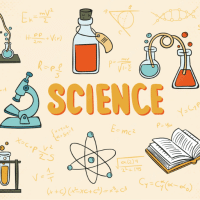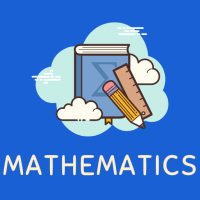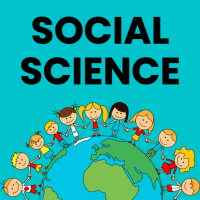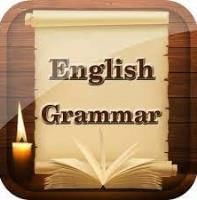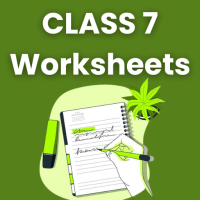Class 7 Exam > Class 7 Questions > Delete the edurev application and again insta...
Start Learning for Free
Delete the edurev application and again install it now it is updated and better?
Most Upvoted Answer
Delete the edurev application and again install it now it is updated a...
Why should you delete and reinstall the EduRev application?
There are several reasons why you might want to consider deleting and reinstalling the EduRev application:
1. System updates: Updating the EduRev application ensures that you have the latest features, bug fixes, and security enhancements. By deleting and reinstalling the app, you can ensure that you have the most up-to-date version.
2. Improved performance: Developers often release updates to enhance the performance of an application. By reinstalling the EduRev app, you can take advantage of any performance improvements that have been made since your last installation.
3. Enhanced features: Updates often introduce new features and functionalities that can enhance your user experience. By reinstalling the app, you can access these new features and take advantage of the latest offerings from EduRev.
4. Bug fixes: Software updates typically address known issues and bugs. By reinstalling the app, you ensure that any existing bugs or glitches you may have encountered in the previous version are resolved.
5. Security updates: Regular app updates often include important security patches to protect your device and data. By reinstalling the EduRev app, you can ensure that you have the latest security measures in place.
How to delete and reinstall the EduRev application:
1. Delete the app:
- Locate the EduRev app icon on your device's home screen or app drawer.
- Press and hold the app icon until a menu appears.
- Select the option to uninstall or delete the app.
- Follow any additional prompts to confirm the deletion.
2. Reinstall the app:
- Open the app store on your device (e.g., Google Play Store for Android or App Store for iOS).
- Search for "EduRev" in the search bar.
- Select the EduRev app from the search results.
- Tap the "Install" button to begin the installation process.
- Follow any additional prompts to complete the installation.
Benefits of the updated EduRev application:
By reinstalling the EduRev application, you can enjoy the following benefits:
1. Improved user interface: The updated app may feature a more intuitive and user-friendly interface, making it easier for you to navigate and access educational resources.
2. Enhanced content: The updated app may include additional study materials, practice questions, videos, and other learning resources to support your educational journey.
3. Advanced features: The updated EduRev app may introduce new features such as personalized learning paths, progress tracking, interactive quizzes, or discussion forums, providing you with a more comprehensive and interactive learning experience.
4. Stability and reliability: The updated app is likely to have undergone rigorous testing, ensuring greater stability and reliability compared to previous versions.
5. Optimized performance: The updated app may have undergone optimizations to improve its speed, responsiveness, and overall performance, providing you with a smoother and more efficient learning experience.
Conclusion:
Deleting and reinstalling the EduRev application allows you to benefit from system updates, improved performance, enhanced features, bug fixes, and security updates. By following the simple steps outlined above, you can ensure that you
There are several reasons why you might want to consider deleting and reinstalling the EduRev application:
1. System updates: Updating the EduRev application ensures that you have the latest features, bug fixes, and security enhancements. By deleting and reinstalling the app, you can ensure that you have the most up-to-date version.
2. Improved performance: Developers often release updates to enhance the performance of an application. By reinstalling the EduRev app, you can take advantage of any performance improvements that have been made since your last installation.
3. Enhanced features: Updates often introduce new features and functionalities that can enhance your user experience. By reinstalling the app, you can access these new features and take advantage of the latest offerings from EduRev.
4. Bug fixes: Software updates typically address known issues and bugs. By reinstalling the app, you ensure that any existing bugs or glitches you may have encountered in the previous version are resolved.
5. Security updates: Regular app updates often include important security patches to protect your device and data. By reinstalling the EduRev app, you can ensure that you have the latest security measures in place.
How to delete and reinstall the EduRev application:
1. Delete the app:
- Locate the EduRev app icon on your device's home screen or app drawer.
- Press and hold the app icon until a menu appears.
- Select the option to uninstall or delete the app.
- Follow any additional prompts to confirm the deletion.
2. Reinstall the app:
- Open the app store on your device (e.g., Google Play Store for Android or App Store for iOS).
- Search for "EduRev" in the search bar.
- Select the EduRev app from the search results.
- Tap the "Install" button to begin the installation process.
- Follow any additional prompts to complete the installation.
Benefits of the updated EduRev application:
By reinstalling the EduRev application, you can enjoy the following benefits:
1. Improved user interface: The updated app may feature a more intuitive and user-friendly interface, making it easier for you to navigate and access educational resources.
2. Enhanced content: The updated app may include additional study materials, practice questions, videos, and other learning resources to support your educational journey.
3. Advanced features: The updated EduRev app may introduce new features such as personalized learning paths, progress tracking, interactive quizzes, or discussion forums, providing you with a more comprehensive and interactive learning experience.
4. Stability and reliability: The updated app is likely to have undergone rigorous testing, ensuring greater stability and reliability compared to previous versions.
5. Optimized performance: The updated app may have undergone optimizations to improve its speed, responsiveness, and overall performance, providing you with a smoother and more efficient learning experience.
Conclusion:
Deleting and reinstalling the EduRev application allows you to benefit from system updates, improved performance, enhanced features, bug fixes, and security updates. By following the simple steps outlined above, you can ensure that you
Community Answer
Delete the edurev application and again install it now it is updated a...
Yaa I think u r right .....now it is better ....

|
Explore Courses for Class 7 exam
|

|
Similar Class 7 Doubts
Delete the edurev application and again install it now it is updated and better?
Question Description
Delete the edurev application and again install it now it is updated and better? for Class 7 2025 is part of Class 7 preparation. The Question and answers have been prepared according to the Class 7 exam syllabus. Information about Delete the edurev application and again install it now it is updated and better? covers all topics & solutions for Class 7 2025 Exam. Find important definitions, questions, meanings, examples, exercises and tests below for Delete the edurev application and again install it now it is updated and better?.
Delete the edurev application and again install it now it is updated and better? for Class 7 2025 is part of Class 7 preparation. The Question and answers have been prepared according to the Class 7 exam syllabus. Information about Delete the edurev application and again install it now it is updated and better? covers all topics & solutions for Class 7 2025 Exam. Find important definitions, questions, meanings, examples, exercises and tests below for Delete the edurev application and again install it now it is updated and better?.
Solutions for Delete the edurev application and again install it now it is updated and better? in English & in Hindi are available as part of our courses for Class 7.
Download more important topics, notes, lectures and mock test series for Class 7 Exam by signing up for free.
Here you can find the meaning of Delete the edurev application and again install it now it is updated and better? defined & explained in the simplest way possible. Besides giving the explanation of
Delete the edurev application and again install it now it is updated and better?, a detailed solution for Delete the edurev application and again install it now it is updated and better? has been provided alongside types of Delete the edurev application and again install it now it is updated and better? theory, EduRev gives you an
ample number of questions to practice Delete the edurev application and again install it now it is updated and better? tests, examples and also practice Class 7 tests.

|
Explore Courses for Class 7 exam
|

|
Signup for Free!
Signup to see your scores go up within 7 days! Learn & Practice with 1000+ FREE Notes, Videos & Tests.