Enterprise Resource Planning (ERP) | Management Optional Notes for UPSC PDF Download
Introduction
Business software plays a crucial role in expediting the operational activities of global organizations. Specifically tailored for distributors, retailers, and professional service firms, Enterprise Resource Planning Systems (ERP) are essential tools. SAP Aktiengesellschaft stands out as a leading provider of ERP systems (Benjamin et al., 2004). While these systems offer significant benefits, some management studies highlight their intricate nature. Implementing ERP systems is a formidable and costly task that imposes substantial demands on corporate time and resources. Numerous ERP implementations have been labeled as failures due to their inability to achieve pre-established corporate objectives.
Overview of Enterprise Resource Planning Systems
- A genuine Enterprise Resource Planning (ERP) system seamlessly integrates both internal and external information flows within an organization through an all-encompassing solution. It encompasses practical systems utilized by organizations to manage fundamental business functions, including planning, inventory/materials management, purchasing, manufacturing, finance, accounting, human resources, marketing, sales, and services. The primary objective of an ERP solution is to facilitate the flow of information across internal business functions while managing interactions with external stakeholders.
- Organizations implement ERP systems to provide accurate information, save time, reduce costs related to assets and financial cycles, enhance customer satisfaction, and globally integrate information across the enterprise supply chain. ERP systems utilize relational database technology to integrate various units of an organization's information system, consolidating all business processes and sub-processes into a unified system.
- This integration typically focuses on four main areas: financial, human resources, marketing, and supply chain management. Regardless of the specific alignment, ERP solutions generally employ a common database to store information accessible in various forms by different users. The utilization of an integrated database to manage the multi-module application framework within a unified information system stands out as one of the primary benefits of ERP.
- ERP systems are essentially business management software, incorporating modules that support functional areas such as planning, manufacturing, sales, marketing, distribution, accounting, finance, human resource management, project management, inventory management, service and maintenance, transportation, and e-business. The software's design enables the seamless integration of modules, facilitating the flow of information among all functions within the enterprise in a transparent manner.
- Management practitioners and experts define ERP systems as computer-based tools designed to process an organization's transactions and facilitate integrated and real-time planning, production, and customer response.
The concept of the ERP system, Davenport, 1998
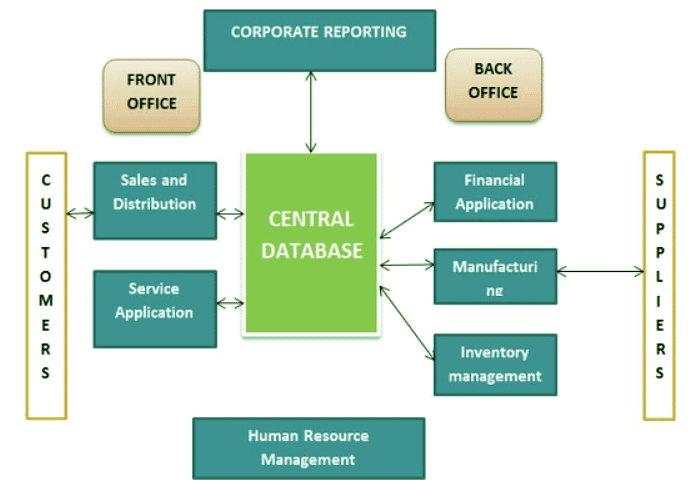
Evolution of Enterprise Resource Planning (ERP) Systems: A Historical Perspective
- In the 1960s, the primary focus of manufacturing systems centered on inventory control. Companies could afford to maintain substantial "just-in-case" inventory to meet customer needs and gain a competitive edge. During this era, software packages primarily addressed inventory management based on traditional concepts (Schragenheim, 2000).
- As the 1970s unfolded, the exorbitant costs associated with large inventory quantities became unsustainable for companies. This realization prompted the introduction of Material Requirements Planning (MRP) systems. MRP marked a significant advancement in materials planning, allowing the utilization of accurate inventory records to determine net material requirements. This capability facilitated activities such as placing orders, canceling existing orders, or adjusting order timing, introducing a formal mechanism for maintaining priorities in a dynamic manufacturing environment. The systematic and efficient scheduling of all parts through the planning system represented a major leap forward for productivity and quality (Oden, 1993).
- The concept of the Enterprise Resource Planning (ERP) system emerged in the late 1980s and early 1990s, emphasizing enterprise-wide inter-functional management and integration. Building on the technological foundations of MRP and MRP II, ERP systems integrate various business processes, including manufacturing, distribution, accounting, finance, human resource management, project management, inventory management, service and maintenance, and transportation. This integration provides accessibility, visibility, and consistency across the enterprise.
- Throughout the 1990s, ERP vendors expanded their offerings by incorporating additional modules and functions as "add-ons" to the core modules, leading to the development of extended ERPs. These extensions encompassed advanced planning and scheduling (APS), e-business solutions like customer relationship management (CRM), and supply chain management (SCM).
Evolution of ERP
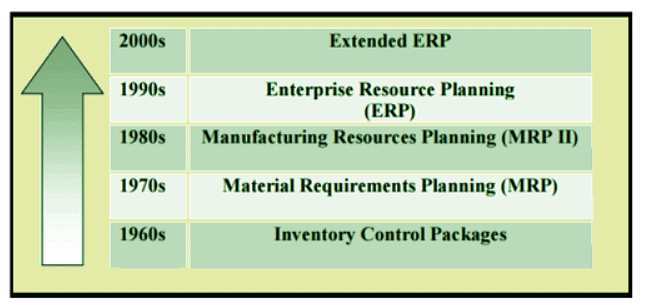
- The necessity for an Enterprise Resource Planning (ERP) system is universal, applicable to businesses of all types, sizes, and areas of operation. It enhances the efficiency of existing work processes and is considered essential for competitiveness in the contemporary business landscape.
- ERP systems can be configured to accommodate diverse work processes, making them popular not only among large corporations but also frequently adopted by medium-sized companies seeking seamless business incorporation.
- In the 1990s, significant financial investments were made by Global 2000 companies for the implementation of ERP systems, emphasizing their crucial role in modern business operations (Dan Everett, 2003).
- Key features of ERP systems include transforming disparate and complex data sets into a clear and logically structured format, aiding decision-makers in swift material management.
- ERP systems enable sophisticated processes, allowing firms to make complex volume and timing decisions for both present and future scenarios.
- Major functionalities of ERP encompass multi-platform, multi-facility, multi-mode manufacturing, multi-currency, and multi-lingual capabilities.
- ERP supports various planning activities, including strategic, business, operational planning, and the creation of materials and resources.
- The system covers all functional areas such as manufacturing, sales and distribution, payables, receivables, inventory, accounts, human resources, and purchases.
- ERP systems contribute to major activities that enhance customer service, consequently improving corporate image.
- They bridge information gaps across organizations and ensure complete integration of systems not only within departments but also across companies under the same management.
Implementation steps in ERP
Implementing Enterprise Resource Planning (ERP) systems can be complex, but a well-structured approach can streamline the process. To ensure effective implementation, the following steps, outlined by Ptak (2000), are crucial:
- Review the Pre-Implementation Process: Confirm the completion of the system selection process and ensure all factors critical to implementation success are in place.
- Install and Test New Hardware: Prioritize the installation and testing of any new hardware to guarantee reliability before proceeding with software installation.
- Install Software and Perform Computer Room Pilot: Engage a technical support person from the software supplier to install the software and conduct tests to ensure correct installation.
- Attend System Training: Users should undergo comprehensive software training to familiarize themselves with the keystrokes and transactions needed to operate the system.
- Train on the Conference Room Pilot: Conduct a conference room pilot to exercise and test the system, creating a test environment that simulates business processes from order receipt to shipment.
- Establish Security and Necessary Permissions: Set up security measures and permissions after completing training to ensure appropriate access to information for all users.
- Ensure Data Bridges and Accuracy: Verify the robustness of data bridges and accuracy of transferred data from the old system to instill trust in the new system.
- Document Policies and Procedures: Document policy statements and procedural steps in a flowchart format to clarify intended accomplishments and guide users.
- Bring the Entire Organization Online: Implement ERP system adoption either through a total cutover or a phased approach, bringing modules, products, or plants online sequentially.
- Celebrate: Acknowledge and celebrate the completion of the major project, emphasizing its significance to the organization.
- Improve Continually: Recognize that change is an ongoing process and encourage employees to utilize the ERP system for continuous improvement. Successful companies understand the importance of adaptability and continuous enhancement.
Advantages
- Implementing an ERP system yields several advantages for organizations. One key benefit is the reduction of costs and cycle time, along with increased productivity and quality. By automating basic and repetitive operations, ERP systems assess product demand, order raw materials, generate production schedules, manage inventory, allocate costs, and maintain historical customer records. These systems repeat operations and store information, enabling companies to analyze the impact of changes in product mix and volumes to maximize profit margins.
- Furthermore, ERP systems provide informational benefits to management, assisting in resource management such as improved manpower allocation, inventory turn, stock allocation, optimized supply chain, and production schedules. They contribute to better decision-making, increasing market responsiveness, profitability, cost control, flexible customer services, and improved service adjustment to meet customer demands.
- Additionally, ERP systems offer e-business capabilities through web integration, benefiting business-to-business (B2B) interactions, enhancing customer service through direct feedback, improving product design, and providing real-time and reliable data inquiries.
- In summary, ERP systems offer the following advantages to firms:
- Enhancing business process efficiency.
- Providing a platform for improved communication channels, enabling faster actions between units.
- Serving as a mechanism to view the organization as a whole, rather than distinct parts.
- Facilitating a comprehensive and seamless integration of the entire supply chain network.
Benefits of ERP
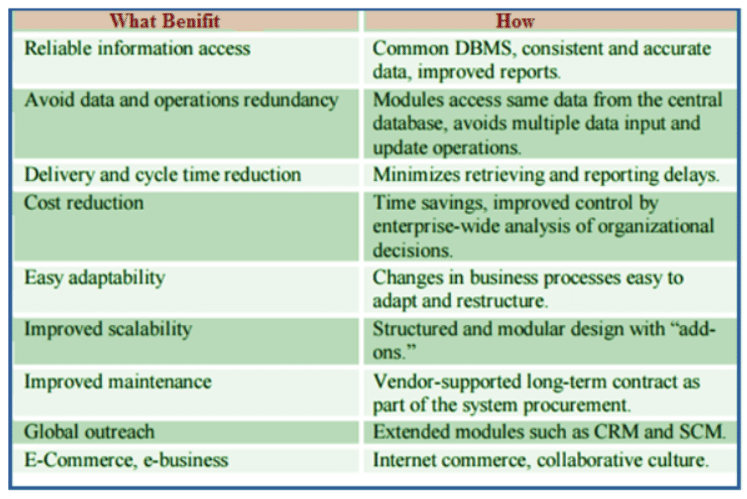
Limitations of Enterprise Resource Planning
- A drawback of implementing an Enterprise Resource Planning (ERP) system is the high installation cost. The services of an ERP consulting organization are typically required for installation, and the fees for system modifications are also expensive, as noted by Benjamin B. Bae and Paul Ashcroft in 2004.
- Additionally, the installation process itself is time-consuming. According to the same sources, ERP systems are intricate, and their installation often takes a prolonged period of 12-18 months. This extended timeline is attributed to the need for a comprehensive study and review before installation to align the ERP system with specific business requirements.
- Any errors in the planning phase can have a significant impact on the overall performance of the system. Furthermore, some management consultants have pointed out that ERP systems may be inflexible and may not fully meet the specific requirements of certain organizations and industries, as indicated by Booth et al. in 2000.
Table: Drawbacks of ERP
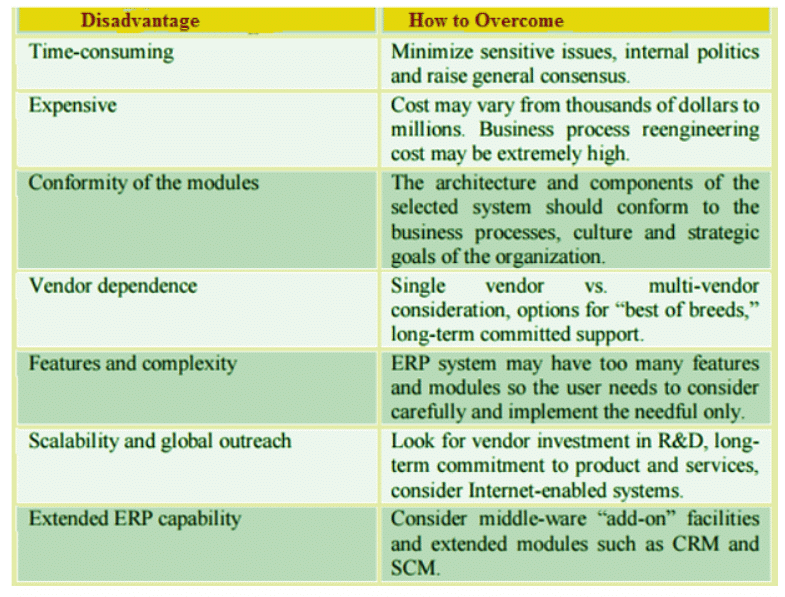
Conclusion
In conclusion, Enterprise Resource Planning has become the primary choice for enterprise management systems, with leading software providers like SAP, Oracle, Microsoft, and smaller developers offering their solutions. Enterprise Resource Planning software consists of multiple components, each corresponding to a key functional area within an organization, including Logistics, Production, Finance, Accounting, and Human Resources.
FAQs on Enterprise Resource Planning (ERP) - Management Optional Notes for UPSC
| 1. What is an Enterprise Resource Planning (ERP) system? |  |
| 2. What are the benefits of using an ERP system? |  |
| 3. How does an ERP system help in inventory management? |  |
| 4. Can an ERP system be customized to meet specific business needs? |  |
| 5. What are the challenges in implementing an ERP system? |  |















