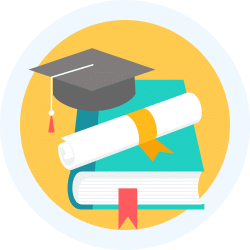Presentation of Data Class 11 Economics
| Table of contents |

|
| Textual/Descriptive Presentation of Data |

|
| Tabular Presentation (Tabulation) |

|
| Diagrammatic Presentation |

|
| Geometric Diagram |

|
| Frequency Diagram |

|
| Arithmetic Line Graph |

|
To present data effectively, it is important to display it in a clear and visually appealing manner that allows for easy understanding and analysis.
Forms of Presentation of Data
- Textual/Descriptive Presentation
- Tabular Presentation
- Diagrammatic Presentation
Textual/Descriptive Presentation of Data
The Textual/Descriptive Presentation of Data refers to presenting data in the form of written text. This method is preferable when the amount of data is not extensive.
Tabular Presentation (Tabulation)
Tabular Presentation (Tabulation) is the method of displaying data in the form of a table.
Objectives of Tabulation:
- Tabular presentation facilitates easy understanding and interpretation of data.
- Tabulation aids in the comparison of data.
- Tabular presentation conserves space and time.
- Data presented in tabular form can be effortlessly transformed into diagrams and graphs.
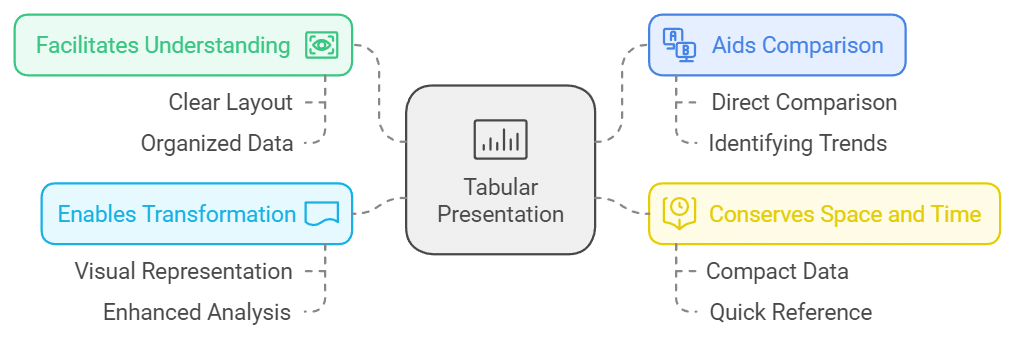
Main parts of a table
- The title of the table: It is a concise statement that describes the contents of the table.
- Table number: It is assigned to facilitate easy referencing of the table.
- Column captions: These are brief phrases or labels that describe the contents of each column of the table.
- Row stubs: These are labels that explain the contents of each row of the table.
- Body of the table: This is the main part of the table that displays the data in rows and columns.
- Headnote: A brief paragraph placed above the table to provide additional information or context.
- Source note: This indicates the source of the data used in the table.
- Footnote: This is used to provide additional information or explanations regarding specific data in the table.
Classification of tabular presentation of data
- Qualitative Classification: Classification based on attributes such as social status, nationality, etc. is known as qualitative classification.
- Quantitative Classification: Classification based on characteristics that are quantitative in nature such as age, height, income, etc. is known as quantitative classification.
- Temporal Classification: In this type of classification, time is used as the classifying variable and data are categorized according to time, which may be in hours, weeks, years, etc.
- Spatial Classification: When classification is based on place, it is referred to as spatial classification. The place may be a village, town, state, country, etc.
Diagrammatic Presentation
Diagrammatic presentation of data refers to the representation of data in an attractive and simplified manner using diagrams.
Types of Diagrammatic Presentation:
- Geometric Diagram
- Frequency Diagram
- Arithmetic Line Graph
Geometric Diagram
Bar Diagram: A bar diagram, also known as a bar graph or bar chart, is a way of visually representing grouped data using rectangular bars of equal width but varying lengths. The height or length of each bar corresponds to the value of the variable being represented, and the bars can be drawn vertically or horizontally. Bar diagrams are useful for comparing quantities and simplifying the representation of frequency distribution tables.
- Simple Bar Diagram: A simple bar diagram is used to represent data with only one variable that is classified on a temporal, quantitative, or spatial basis. The bars have equal widths but varying lengths to show the quantity being represented.
- Multiple Bar Diagram: A multiple bar diagram, also called a component bar diagram, is used to represent and compare two or more sets of data on the same graph. Different components are shown in different bars, and it can be used to compare the relative importance of different components.
- Component Bar Diagram: A component bar diagram, also known as a subdivided bar diagram, is used to represent both total values and part values of a set of data. The different parts of a bar are shown in the same order for all bars in the diagram. It is rectangular in shape.

Pie Diagram or Pie Chart: A pie diagram or pie chart is a circular statistical graphic that divides the circle into sectors or sections to illustrate numerical proportions. Each sector represents a proportionate part of the whole and is useful for finding out the composition of something. Pie charts can replace other types of graphs, such as bar graphs, line plots, and histograms.
Frequency Diagram
Frequency diagrams such as histograms, frequency polygons, frequency curves, and ogives are commonly used to represent data that is grouped into frequency distributions.
- Histogram: A histogram is a visual representation of a grouped frequency distribution with continuous classes, where each rectangle has a base along the intervals between class boundaries and an area proportional to the frequency of the corresponding class. All rectangles in a histogram are adjacent, with heights proportional to corresponding frequencies of similar classes and frequency densities for different classes. In summary, a histogram uses rectangles to show the frequency of a variable, with the width equal to the class interval.

- Frequency Polygon: A frequency polygon is similar to a histogram and is used to compare sets of data or display a cumulative frequency distribution. It uses a line graph to represent quantitative data and its frequencies.
- Ogive: An ogive is a graph of a cumulative distribution, displaying the frequency distribution of a series. It plots the cumulative relative frequencies, cumulative frequencies, or cumulative per cent frequencies on the vertical axis against data values on the horizontal axis. The ogive helps to find the popularity or likelihood of data that fall within a certain frequency range accurately.
- Median: The median is the middlemost or centre value in a set of data, separating the higher half from the lower half. To find the median, the data should be arranged in order of least to greatest or greatest to least value. The median differs for different types of distribution.
Arithmetic Line Graph
An 'Arithmetic-line graph' refers to a graphical representation of the numerical values of a variable. These graphs are commonly used to display time series data, which may cover various periods such as weeks, months, or years. As a result, they are frequently referred to as 'time series graphs.'
|
58 videos|215 docs|44 tests
|
FAQs on Presentation of Data Class 11 Economics
| 1. What are the different methods of presenting data? |  |
| 2. How is tabular presentation beneficial for data analysis? |  |
| 3. What is a frequency diagram and how is it used? |  |
| 4. What is the purpose of an arithmetic line graph? |  |
| 5. Can you explain the difference between geometric diagrams and diagrammatic presentations? |  |