HTML SVG Graphics | HTML for Junior Classes - Class 3 PDF Download
SVG defines vector-based graphics in XML format.
What is SVG?
- SVG stands for Scalable Vector Graphics
- SVG is used to define graphics for the Web
- SVG is a W3C recommendation
The HTML <svg> Element
The HTML <svg> element is a container for SVG graphics.
SVG has several methods for drawing paths, boxes, circles, text, and graphic images.
Browser Support
The numbers in the table specify the first browser version that fully supports the <svg> element.

SVG Circle
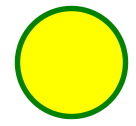
Example
<!DOCTYPE html>
<html>
<body>
<svg width="100" height="100">
<circle cx="50" cy="50" r="40" stroke="green" stroke-width="4" fill="yellow" />
</svg>
</body>
</html>
SVG Rectangle
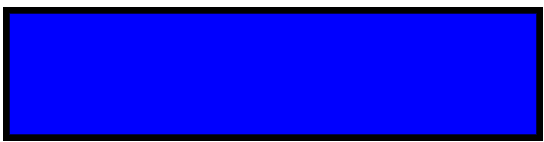
Example
<svg width="400" height="100">
<rect width="400" height="100" style="fill:rgb(0,0,255);stroke-width:10;stroke:rgb(0,0,0)" />
</svg>
SVG Rounded Rectangle
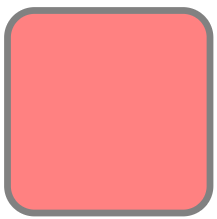
Example
<svg width="400" height="180">
<rect x="50" y="20" rx="20" ry="20" width="150" height="150"
style="fill:red;stroke:black;stroke-width:5;opacity:0.5" />
</svg>
SVG Star
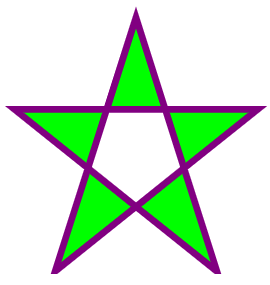
Example
<svg width="300" height="200">
<polygon points="100,10 40,198 190,78 10,78 160,198"
style="fill:lime;stroke:purple;stroke-width:5;fill-rule:evenodd;" />
</svg>
SVG Logo

Example
<svg height="130" width="500">
<defs>
<linearGradient id="grad1" x1="0%" y1="0%" x2="100%" y2="0%">
<stop offset="0%" style="stop-color:rgb(255,255,0);stop-opacity:1" />
<stop offset="100%" style="stop-color:rgb(255,0,0);stop-opacity:1" />
</linearGradient>
</defs>
<ellipse cx="100" cy="70" rx="85" ry="55" fill="url(#grad1)" />
<text fill="#ffffff" font-size="45" font-family="Verdana" x="50" y="86">SVG</text>
Sorry, your browser does not support inline SVG.
</svg>
Differences Between SVG and Canvas
SVG is a language for describing 2D graphics in XML.
Canvas draws 2D graphics, on the fly (with a JavaScript).
SVG is XML based, which means that every element is available within the SVG DOM. You can attach JavaScript event handlers for an element.
In SVG, each drawn shape is remembered as an object. If attributes of an SVG object are changed, the browser can automatically re-render the shape.
Canvas is rendered pixel by pixel. In canvas, once the graphic is drawn, it is forgotten by the browser. If its position should be changed, the entire scene needs to be redrawn, including any objects that might have been covered by the graphic.
Comparison of Canvas and SVG
The table below shows some important differences between Canvas and SVG: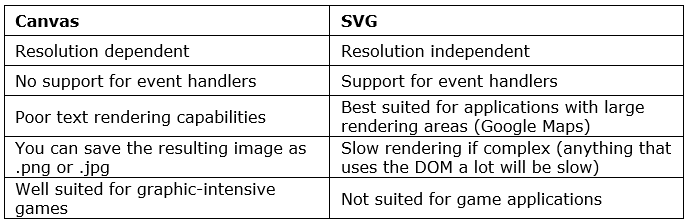
|
14 videos|31 docs|24 tests
|















