HTML Form Attributes | HTML for Junior Classes - Class 3 PDF Download
This chapter describes the different attributes for the HTML <form> element.
The Action Attribute
The action attribute defines the action to be performed when the form is submitted.
Usually, the form data is sent to a file on the server when the user clicks on the submit button.
In the example below, the form data is sent to a file called "action_page.php". This file contains a server-side script that handles the form data:
Example
On submit, send form data to "action_page.php":
<form action="/action_page.php">
<label for="fname">First name:</label><br>
<input type="text" id="fname" name="fname" value="John"><br>
<label for="lname">Last name:</label><br>
<input type="text" id="lname" name="lname" value="Doe"><br><br>
<input type="submit" value="Submit">
</form>
The Target Attribute
The target attribute specifies where to display the response that is received after submitting the form.
The target attribute can have one of the following values:
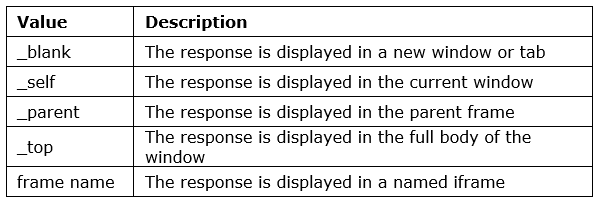
The default value is _self which means that the response will open in the current window.
Example
Here, the submitted result will open in a new browser tab:
<form action="/action_page.php" target="_blank">
The Method Attribute
The method attribute specifies the HTTP method to be used when submitting the form data.
The form-data can be sent as URL variables (with method="get") or as HTTP post transaction (with method="post").
The default HTTP method when submitting form data is GET.
Example
This example uses the GET method when submitting the form data:
<form action="/action_page.php" method="get">
Example
This example uses the POST method when submitting the form data:
<form action="/action_page.php" method="post">
Notes on GET
- Appends the form data to the URL, in name/value pairs
- NEVER use GET to send sensitive data! (the submitted form data is visible in the URL!)
- The length of a URL is limited (2048 characters)
- Useful for form submissions where a user wants to bookmark the result
- GET is good for non-secure data, like query strings in Google
Notes on POST
- Appends the form data inside the body of the HTTP request (the submitted form data is not shown in the URL)
- POST has no size limitations, and can be used to send large amounts of data.
- Form submissions with POST cannot be bookmarked
Note: Always use POST if the form data contains sensitive or personal information!
The Autocomplete Attribute
The autocomplete attribute specifies whether a form should have autocomplete on or off.
When autocomplete is on, the browser automatically complete values based on values that the user has entered before.
Example
A form with autocomplete on:
<form action="/action_page.php" autocomplete="on">
The Novalidate Attribute
The novalidate attribute is a boolean attribute.
When present, it specifies that the form-data (input) should not be validated when submitted.
Example
A form with a novalidate attribute:
<form action="/action_page.php" novalidate>
|
14 videos|31 docs|24 tests
|




















