CLAT Exam > CLAT Notes > Quantitative Techniques for CLAT > Table Chart: Shortcuts & Tricks
Table Chart: Shortcuts & Tricks | Quantitative Techniques for CLAT PDF Download
Tips and Tricks
The points given below helps in solving table chart solutions :
- Do not describe all the data presented – present the main points of each feature (you should make sure you mention each feature though)
- Look for significant data; e.g. the highest, the lowest etc
- Try and group the data. This may require you to use some general knowledge about the world, such as recognizing developed and developing countries
Step by Step guide to solve Table chart
- Understand the Table Structure: Begin by carefully examining the table’s structure. Identify column headers, row labels, and any subheadings or categories.
- Read the Questions First: Before diving into the table, read the questions associated with it. This will guide your focus and help you identify what specific information you need to extract or analyze.
- Skim the Table: Start with a quick scan of the entire table to get a general sense of its content. Note any patterns, trends, or outliers that catch your eye during this initial scan.
- Identify Relevant Rows and Columns: Once you’ve read the questions, pinpoint the rows and columns in the table that are directly related to the information required to answer those questions.
- Focus on Key Values: Concentrate on the key values, numbers, or data points that directly address the questions. Avoid getting bogged down by irrelevant information.
- Apply Filtering and Sorting: If the table is extensive, consider using filters or sorting features (if available) to narrow down the data or organize it in a way that facilitates your analysis.
- Calculate and Summarize: If the questions involve calculations or summarizations (e.g., averages, totals, percentages), perform these operations systematically. Double-check your calculations to ensure accuracy.
Examples
Classification of 100 Students Based on the Marks Obtained by them in Physics and Chemistry in an Examination.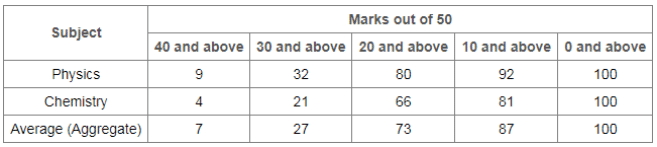
Q1: If at least 70% marks in Physics are required for pursuing higher studies in Physics, how many students will be eligible to pursue higher studies in Physics?
(a) 27
(b) 32
(c) 34
(d) 41
Ans: b
Sol:
We have 70% of 50
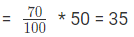
⟹ Required number
= No. of students scoring 35 and above marks in Physics
= 32
(b) 30-40
(c) 20-30
(d) Below 20
Ans: c
Sol:
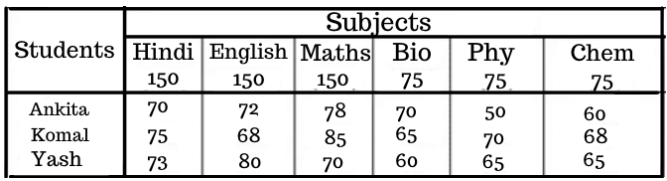
(b) 48.25
(c) 56.65
(d) 64.33
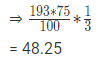
Correct Option is (C)
(b) 477
(c) 487
(d) 507
Ans:
Sol:
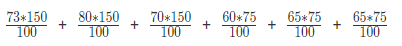
= 109.5 + 120 + 105 + 45 + 48.75 + 48.75
= 477
The document Table Chart: Shortcuts & Tricks | Quantitative Techniques for CLAT is a part of the CLAT Course Quantitative Techniques for CLAT.
All you need of CLAT at this link: CLAT
|
51 videos|172 docs|73 tests
|
FAQs on Table Chart: Shortcuts & Tricks - Quantitative Techniques for CLAT
| 1. What are some useful tips and tricks for shortcuts on a computer? |  |
Ans. Some useful tips and tricks for shortcuts on a computer include:
- Using the Ctrl+C shortcut to copy selected text or objects.
- Using the Ctrl+V shortcut to paste copied text or objects.
- Using the Ctrl+Z shortcut to undo the previous action.
- Using the Ctrl+S shortcut to save the current document or file.
- Using the Ctrl+P shortcut to print the current document or file.
| 2. How can I quickly switch between open applications using shortcuts? |  |
Ans. To quickly switch between open applications using shortcuts, you can use the Alt+Tab shortcut. Pressing the Alt+Tab keys together will bring up a window displaying all the open applications. You can then continue pressing the Tab key while holding the Alt key to cycle through and select the desired application. Releasing the Alt key will switch to the selected application.
| 3. Is there a shortcut to close a current tab or window in a web browser? |  |
Ans. Yes, there is a shortcut to close a current tab or window in a web browser. Pressing the Ctrl+W shortcut will close the current tab. If you want to close the entire browser window, you can use the Ctrl+Shift+W shortcut instead.
| 4. How can I quickly navigate through a long document or webpage using shortcuts? |  |
Ans. To quickly navigate through a long document or webpage using shortcuts, you can use the Page Up and Page Down keys. Pressing the Page Down key will scroll down one page, while pressing the Page Up key will scroll up one page. Additionally, you can use the Home key to quickly jump to the beginning of the document or webpage, and the End key to jump to the end.
| 5. Are there any shortcuts to adjust the volume or mute the sound on a computer? |  |
Ans. Yes, there are shortcuts to adjust the volume or mute the sound on a computer. On Windows, you can use the Fn+F11 or Fn+F12 keys to decrease or increase the volume respectively. Pressing the Fn key along with the F10 key will mute or unmute the sound. On Mac, you can use the F11 and F12 keys to decrease or increase the volume, and the F10 key to mute or unmute the sound.
Related Searches
















