Worksheet: Creating presentations | IT Elements Class 5: Book Solutions, Notes & Worksheets PDF Download
Q1: Multiple Choice Questions (MCQs).
(i) What was the initial name of MS PowerPoint before it was renamed?
(a) Excel
(b) Presenter
(c) Word
(d) Outlook
(ii) When was MS PowerPoint officially launched?
(a) May 22, 1990
(b) January 1, 2000
(c) November 30, 1985
(d) March 15, 1995
(iii) What are slides in a presentation?
(a) Single pages in a presentation
(b) Images used for decoration
(c) Audio files in a presentation
(d) Videos displayed simultaneously
(iv) Which tab do you click on to start MS PowerPoint 2010?
(a) Insert
(b) Home
(c) Design
(d) File
(v) What is the Quick Access Toolbar in MS PowerPoint 2010 used for?
(a) Adding animations
(b) Accessing frequently used commands
(c) Changing fonts
(d) Inserting new slides
Q2: Fill in the Blanks.
(i) A presentation is a collection of ____________ arranged in a particular order to give information.
(ii) MS PowerPoint 2010 is widely used in ____________ and classrooms as an effective communication tool.
(iii) To create a presentation using sample templates, click on the ____________ tab.
(iv) A template is a ready-to-use design of a ____________.
(v) ____________ is a defined set of fonts, colors, effects, and layouts in MS PowerPoint 2010.
Q3: True or False.
(i) To move from one slide to another during a slide show, you can press the Enter key.
(ii) Pressing F5 runs a slide show in MS PowerPoint 2010.
(iii) MS PowerPoint 2010 allows users to choose different views of a slide show called Slide Views.
(iv) The Reading View is used to rearrange slides and add special effects.
(v) Pressing the Esc key during a slide show exits the slide show.
Q4: Match the Column.
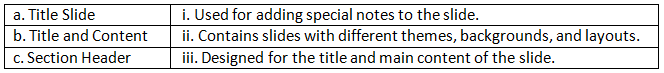
You can access the solutions to this worksheet here.
FAQs on Worksheet: Creating presentations - IT Elements Class 5: Book Solutions, Notes & Worksheets
| 1. How can I create a presentation in Class 5? |  |
| 2. What are some tips for creating effective presentations in Class 5? |  |
| 3. How can I make my presentation more engaging for my Class 5 audience? |  |
| 4. How can I effectively deliver my presentation in Class 5? |  |
| 5. Is it important to rehearse my presentation for Class 5? |  |




















