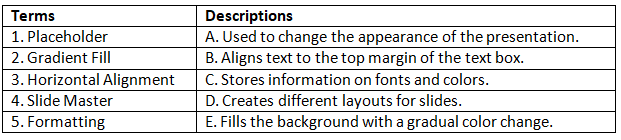Worksheet: Formatting a presentation | IT Elements Class 5: Book Solutions, Notes & Worksheets PDF Download
Q1: Multiple Choice Questions (MCQs).
(i) What is the purpose of the Slide Master in a PowerPoint presentation?
(a) It guides the presenter through the slides.
(b) It stores information on fonts, colors, and effects.
(c) It controls the speed of the slide show.
(d) It adds clip arts and pictures to the slides.
(ii) How are changes made in the Slide Master reflected in the presentation?
(a) Only on the current slide.
(b) On the selected slide.
(c) On all slides of the presentation.
(d) None of the above.
(iii) Which option in the Ribbon is used to add a text box to the Slide Master?
(a) Home
(b) Insert
(c) Design
(d) Slide Show
(iv) What is the purpose of formatting in a PowerPoint presentation?
(a) To add animations.
(b) To change the appearance.
(c) To control the slide transitions.
(d) To insert hyperlinks.
(v) How can you create different layouts for slides in PowerPoint?
(a) Using animations.
(b) Changing the font size.
(c) Utilizing the Slide Master.
(d) Adding clip arts.
Q2: Fill in the Blanks.
(i) To change the color scheme of a theme, go to the ________ tab.
(ii) The Format Background dialog box allows you to change the ________ color of each slide.
(iii) The Gradient Fill effect can be applied to create different shades by adjusting the ________.
(iv) To insert a picture from a file, go to the ________ tab in PowerPoint.
(v) Bullets and numbers can be added to a list using the options in the ________ group.
Q3: True or False.
(i) Changes made to the Slide Master only affect the current slide.
(ii) The Rotate option in PowerPoint only allows rotation in 45-degree increments.
(iii) Vertical alignment in PowerPoint aligns text in relation to the left or right margin.
(iv) The Color drop-down arrow in the Format Background dialog box provides options for changing the background color.
(v) Applying formatting effects to the Slide Master will not affect the formatting of existing slides.
 |
Download the notes
Worksheet: Formatting a presentation
|
Download as PDF |
Q4: Match the Column.