Textbook Solutions: Introduction to excel | IT Elements Class 5: Book Solutions, Notes & Worksheets PDF Download
A. Tick (✔) the correct answers.
1. B5 is a
(a) row number.
(b) cell reference.
(c) column number.
Ans: (b)
B5 refers to a specific cell in Excel, so it is a cell reference.
2. Workbooks are saved with an extension
(a) .xslx.
(b) .xsxl.
(c) .xlsx.
Ans: (c)
Excel workbooks are saved with the extension .xlsx by default.
3. Which of the following helps in moving the page to the left or right?
(a) Horizontal scroll bar
(b) Vertical Scroll bar
(c) Both a and b
Ans: (a)
The horizontal scroll bar allows you to move the page left or right.
4. Which of the following is not a type of data stored in MS Excel?
(a) Number
(b) Text
(c) Box
Ans: (c)
In MS Excel, data types include Number, Text, Currency, Date, etc. "Box" is not a recognized data type.
5. The data entered in the active cell is also shown in the
(a) Status bar.
(b) Formula bar.
(c) Title bar.
Ans: (b)
The Formula bar displays the contents of the active cell.
B. Fill in the blanks.
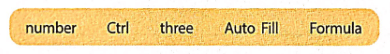 1. Each row in Excel is identified by a ______.
1. Each row in Excel is identified by a ______.
Ans: row number
2. By default, there are ______ worksheets in Excel.
Ans: three
3. The shortcut keys for creating a new workbook is ______.
Ans: Ctrl + N
4. The contents of a cell can also be edited in the ______.
Ans: Formula bar
5. The ______ feature helps you to fill the same or different data in the cells in a sequence.
Ans: Auto Fill
C. Write T for True and F for False.
1. The Formula bar displays the name of the active cell.
Ans: F
The Formula bar displays the contents of the active cell, not its name.
2. The active cell has a green outline.
Ans: F
The active cell typically has a black outline, not green.
3. A workbook consists of one or more worksheets.
Ans: T
A workbook can have multiple worksheets.
4. You can use the File tab to create a new workbook.
Ans: F
The File tab is used for actions like opening, saving, and printing workbooks, not creating new ones.
5. You can move downward in a column by pressing the Enter key.
Ans: T
Pressing Enter in an active cell moves the selection down to the cell in the next row in the same column.
D. Answer the following questions.
1. What are spreadsheets? Write three uses of spreadsheets.
Ans: Spreadsheets are worksheets prepared on a computer using special software, like Microsoft Excel. Three uses of spreadsheets include organizing and calculating data, creating charts and graphs, and maintaining records or inventories.
2. Write one use of each of the following features of MS Excel.
a. Active cell
b. Name box
c. Cell reference
Ans: a. Active cell: The active cell is used for entering or editing data in a worksheet.
b. Name box: The Name box displays the name of the active cell, providing a quick reference to the location.
c. Cell reference: Cell reference is used to identify and refer to a specific cell in formulas and functions.
3. What are the different methods of applying data types to the cells?
Ans: Different methods of applying data types to cells in Excel include using the drop-down menu of the Number Format from the Home tab or using the Format Cells dialog box.
4. Write a short note on the Auto Fill feature in Excel.
Ans: The Auto Fill feature in Excel allows users to fill a series of data in adjacent cells quickly. It can be used to fill the same data or create a sequence of different data, making data entry more efficient.
5. How would you edit text in Excel?
Ans: To edit text in Excel, you can double-click on the cell containing the text. This action activates the cell for editing, and you can make changes directly in the cell. Another method is to select the cell and press F2, which also allows you to edit the cell contents.
FAQs on Textbook Solutions: Introduction to excel - IT Elements Class 5: Book Solutions, Notes & Worksheets
| 1. How can I create a new worksheet in Excel? |  |
| 2. Can I import data from another Excel file into my current worksheet? |  |
| 3. How can I format cells to display currency values in Excel? |  |
| 4. Is it possible to perform calculations using formulas in Excel? |  |
| 5. How can I apply conditional formatting to highlight specific cells in Excel? |  |
















