Textbook Solutions: Handling multiple sprites | IT Elements Class 5: Book Solutions, Notes & Worksheets PDF Download
A. Tick (✔) the correct answers.
1. How many buttons can be used to add a new Sprite on the stage?
(a) 4
(b) 3
(c) 2
Ans: (a)
2. How many buttons can be used to add a new backdrop on the stage?
(a) 3
(b) 4
(c) 2
Ans: (b)
3. Which tab is used to add a new sound on the stage?
(a) Music
(b) Sound
(c) Sounds
Ans: (b)
4. Which block menu has the blocks to hide or show a Sprite from the stage?
(a) Pen
(b) Motion
(c) Looks
Ans: (b)
5. The Upload sprite from file button enables you to add any image from the
(a) Internet.
(b) computer.
(c) Scratch library.
Ans: (b)
B. Fill in the blanks.
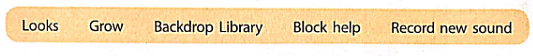 1. ______ tool is used to increase the size of the Sprite.
1. ______ tool is used to increase the size of the Sprite.
Ans: Grow
2. ______ tool is used to check the purpose and utility of any block.
Ans: Block help
3. To record a new sound, click on the ______ button.
Ans: Record new sound
4. The change () effect by () block is a part of the ______ block menu.
Ans: Looks
5. The ______ contains various Scratch backgrounds.
Ans: Backdrop Library
C. Write T for True and F for False.
1. There is only one method to add a new Sprite on the stage.
Ans: F
There are multiple methods mentioned in the chapter.
2. Cursor tools are located at the left of the Scratch window.
Ans: F
Cursor tools are located above the tabs, not on the left.
3. Just like Sprite, Scratch also has a backdrop library.
Ans: T
The chapter mentions the existence of a Backdrop Library.
4. The Green flag button is located at the top right corner of the stage.
Ans: T
The chapter mentions the location of the Green flag button.
5. You cannot record a new sound on Scratch.
Ans: F
The chapter explains the process of recording a new sound.
 |
Download the notes
Textbook Solutions: Handling multiple sprites
|
Download as PDF |
D. Answer the following questions.
1. How many methods are there to add a new Sprite on the stage? List any three of them.
Ans: There are four methods to add a new Sprite on the stage.
Three of them are:
- Choose a sprite from the library
- Paint new sprite
- Upload sprite from file
2. How can you add a new backdrop on the stage?
Ans: To add a new backdrop, click on the "Choose backdrop from library" button, select an option from the Backdrop Library, and click OK.
3. Explain the process of adding a new sound from the Sound library.
Ans: Click on the Sounds tab, then click on "Choose sound from library." In the Sound Library window, select a sound option, and click OK. The selected sound will be added to the sound list.
4. What are the uses of the cursor tools?
Ans: The cursor tools, located above the tabs, have various functions:
- Duplicate tool creates a duplicate copy of the selected Sprite or script.
- Delete tool deletes the selected Sprite or script.
- Grow tool increases the size of the Sprite.
- Shrink tool decreases the size of the Sprite.
- Block help tool is used to check the purpose and utility of any block.
5. How can you hide and show a Sprite?
Ans: You can use blocks from the Looks block menu, specifically the "hide" and "show" blocks, to hide and show a Sprite on the stage. These blocks can be added to the script area.
















