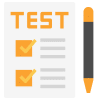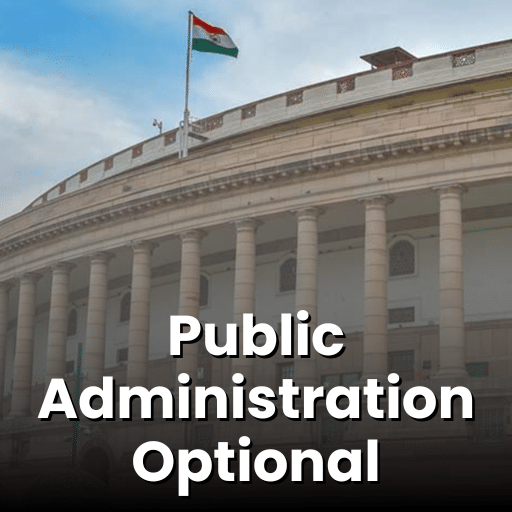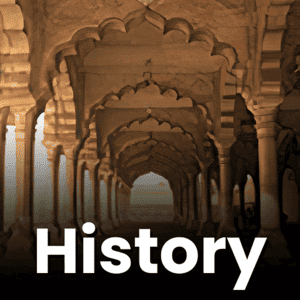Types of Information Systems | Management Optional Notes for UPSC PDF Download
Introduction
Information systems have been in use for an extended period, serving the purposes of collecting and storing information, generating specific reports for employees, and creating consolidated reports for managerial use (Crockett, 1992).
Different types of information systems exist, and these will be detailed below:
Management Information System
A Management Information System (MIS) is a systematic assembly of individuals, processes, software, databases, and tools designed to furnish regular information to managers and decision-makers. Its primary functions include:
- Extracting and summarizing data from Transaction Processing Systems (TPSs).
- Enabling managers to monitor and direct organizational activities.
- Providing accurate feedback for informed decision-making.
- Generating pre-specified reports on a scheduled basis.
In the realm of decision-making, top managers focus on strategic decisions, middle managers on tactical decisions, line managers on operational decisions, knowledge workers engage in creating and integrating knowledge, and clerical workers use and manipulate information. MIS primarily emphasizes operational efficiency and supports various functional areas like manufacturing, marketing, production, and finance, linking them through a shared database.
Transaction Processing System
- During the 1950s, computers began playing a crucial role in standard business operations, with an initial focus on automating routine and labor-intensive business transactions to reduce costs. These transactions encompass various business-related exchanges, such as employee payments, customer sales, or supplier payments. The first computer applications developed by organizations were dedicated to processing business transactions.
- A Transaction Processing System (TPS) is a meticulously organized amalgamation of individuals, procedures, software, databases, and devices utilized for the execution and documentation of business transactions. Understanding a TPS enables personnel to grasp fundamental business operations and functions. Examples of TPS include payroll systems and production instructions.
The transaction processing process involves five stages:- Data Entry: Inputting relevant data into the system.
- Processing: Executing the necessary operations on the input data.
- Database Maintenance: Ensuring the accuracy and integrity of the database.
- Document and Report Generation: Producing pertinent documents and reports based on the processed data.
- Inquiry Processing: Facilitating the retrieval of specific information from the system through inquiries.
Transaction Processing System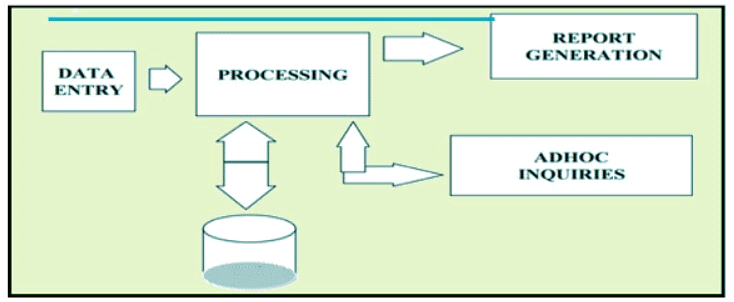
Decision Support System (DSS)
- Since the 1980s, significant technological advancements have driven a decrease in the cost of information systems while enhancing their power. This realization prompted the understanding that computer systems could play a vital role in supporting decision-making activities. A Decision Support System (DSS) emerges as an interactive information system that furnishes information, models, and tools for data manipulation. It aids in decision-making within semi-structured and unstructured situations.
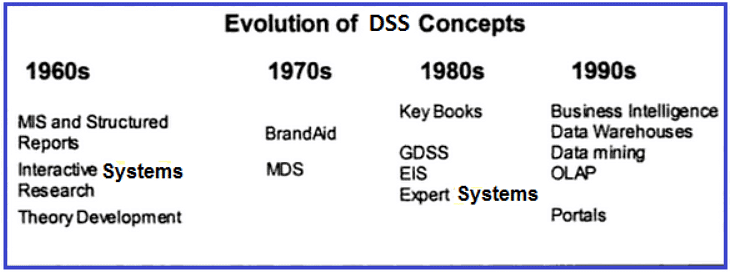
- A DSS is a well-organized amalgamation of individuals, processes, software, databases, and devices specifically designed to support decision-making in situations that are often unique and complex. Unlike a traditional Management Information System (MIS) that focuses on helping an organization "do things right," a DSS centers around assisting a manager in "doing the right thing" (Fagerholt, 2009).
- DSS goes beyond conventional MIS by providing instant solutions to intricate problems where obtaining key information is often challenging. Recognizing the diversity in managerial styles and decision types, a DSS tailors its approach to meet specific needs. It encompasses a model base comprising models supporting decision-makers, a database with facts and information for decision-making, and systems and procedures (user interface or dialogue manager) facilitating interaction with the DSS.
- To manage the database, a Database Management System (DBMS) is commonly employed, while a Model Management System (MMS) is utilized to oversee the model base. Additionally, a Group Support System extends the DSS elements by incorporating groupware software, facilitating effective decision-making within groups.
Executive Information System
An Executive Information System (EIS) stands out as a highly interactive and flexible tool designed to provide accessible information for monitoring results and general business conditions. Functioning as a user-friendly interface, an EIS utilizes both internal and competitive information, offering direct on-line access to relevant information in a convenient and controllable format. Catering to the needs of senior managers, an EIS delivers timely, accurate, and actionable information crucial for strategic decision-making.
Key Characteristics of Executive Information Systems:
- Tailored for Executives: EIS is specifically customized to meet the unique information needs of executives.
- Access to Specific Issues: EIS has the ability to access data related to specific issues and problems, providing more than just aggregate reports.
- On-line Analysis Tools: EIS offers comprehensive on-line analysis tools, including trend analysis, exception reporting, and "drill-down" capability.
- Wide Data Access: EIS has the capacity to access a wide range of both internal and external data.
- User-Friendly Interface: EIS is particularly user-friendly, often driven by mouse or touchscreen inputs, making it easy for executives to navigate.
- Direct Use by Executives: Executives can directly use EIS without requiring assistance.
- Graphical Presentation: EIS presents information in a graphical form, aiding in better comprehension.
Objectives of Executive Information Systems:
- Support Managerial Learning: EIS aims to facilitate managerial learning about an organization, its work processes, and its interaction with the external environment. Informed managers can ask better questions and make better decisions.
- Timely Access to Information: EIS provides timely access to information that might be challenging to obtain through traditional methods due to resource and time constraints.
- Direct Management Attention: EIS directs management attention to specific areas of the organization or specific business problems, fostering collaboration between managers and their subordinates to address highlighted issues effectively.
Barriers to Executive Information System (EIS) Effectiveness:
- Organizational Behaviour Norms: EIS projects face challenges due to organizational behaviour norms. EIS, positioned at the top of an organization, can lead to significant changes in organizational direction. However, there is a risk of misusing the information, promoting bureaucratic behavior, and negatively impacting self-esteem.
- Issues in Information Use: The way an organization uses information from the EIS is a major barrier. Managers must be aware of statistical data dangers, possess the skill to interpret and use data effectively, and be able to communicate about statistical data in a non-defensive, reliable, and helpful manner.
- Technical Excellence vs. Flexibility: Technical excellence of an EIS, while a significant factor, may lead to inflexibility. Highly technical systems may limit innovation, experimentation, and mental model development. Flexibility is crucial for an EIS to continually address changing strategic issues.
- Technical Problems:
- Integration of Data: Integrating data from diverse sources inside and outside the organization is a critical technical challenge. Overcoming this hurdle is essential for managerial learning about business processes that span organizational boundaries.
- Usability: Usability issues, such as a difficult interface, pose a significant barrier. Senior managers, having limited time and low tolerance for errors, may choose to discontinue using the system if it is challenging to learn. Analysts manipulating the system can hinder effective managerial learning.
- Misalignment of Objectives: The ability of an EIS to direct organizational attention can be counterproductive if it directs attention to the wrong variables, creating a misalignment between the system's objectives and organizational goals.
 |
Download the notes
Types of Information Systems
|
Download as PDF |
Office Automation System (OAS)
An Office Automation System (OAS) encompasses computer hardware and software designed for digital creation, collection, storage, manipulation, and transmission of office information essential for performing fundamental tasks. The key activities include data storage, electronic transfer, and data management. The system integrates hardware and software to fulfill necessary functions in achieving business goals.
Characteristics of OAS:
- Sophisticated Electronic Equipment: OAS involves advanced electronic tools and communication systems.
- Involvement of People and Procedures: It incorporates the collaboration of individuals along with established procedures.
- Technology Integration: OAS utilizes computers and other electronic equipment in conjunction with each other.
Advantages of OAS:
- Reduced Clerical Work: OAS minimizes involvement in routine clerical tasks.
- Efficiency for Large Data Volume: It requires less workforce to handle large volumes of data efficiently.
Disadvantages of OAS:
- Initial Cost: Implementation can be expensive initially.
- Technical Resistance to Change: Resistance from individuals due to technological changes.
- Training Costs and Time: Training employees on the new system incurs costs and time.
- Dependency on Electric Power: OAS is non-functional during power outages.
Knowledge Worker System (KWS)
A Knowledge Worker System (KWS) is a computer application specifically designed to assist "knowledge workers," referring to professionals who primarily use information as their input and produce refined information as their primary output. KWS aims to streamline work activity by capturing, organizing, prioritizing, and executing tasks more efficiently. This system integrates techniques and technologies from information management, workflow, work scheduling, software agents, and work measurement, creating a "Performance Support Environment."
Key Features of Knowledge Worker System:
- Information Management: Incorporates methods for organizing and managing information effectively.
- Workflow Integration: Streamlines work processes and activities for improved efficiency.
- Work Scheduling: Facilitates task prioritization and scheduling.
- Software Agent Implementation: Utilizes software agents for task automation and support.
- Work Measurement: Incorporates tools for measuring and assessing work performance.
Benefits of KWS:
- Efficiency Improvements: Accomplishes the same work in less time, enhancing overall efficiency.
- Effectiveness Enhancement: Promotes intellectual specialization within an organization.
- Focus Improvement: Enables more dedicated time for the organization's primary mission or function.
- Work Elimination: Automates or eliminates certain tasks, reducing manual workload.
- Rework Reduction: Minimizes the need for redoing tasks, contributing to improved efficiency.
Artificial Intelligence (AI)
- Artificial Intelligence is a field where machines are designed to perform complex, risky, routine, or tedious tasks, effectively taking on roles such as welding car frames or assembling computer systems and components. Significant advancements in AI have been witnessed across various industries. For instance, Honda Motor has made substantial investments in advanced robotics, enabling individuals to communicate with a computer solely through their thoughts. This innovative system involves a specialized helmet capable of measuring and transmitting brain activity to a computer (Rowley, 2009).
- In the United States, the company Staples has implemented robots in a distribution center located in the Denver area. These robots demonstrate the ability to locate items within a vast 100,000 square foot warehouse and efficiently pack them into containers for shipment to other Staples stores (Steiner, 2009).
Key Aspects of AI include:
- Natural Language Processing (NLP): Involves computers understanding and responding to verbal or written commands in various human languages, such as English or Spanish.
- Learning Systems: Enable computers to learn from past experiences or mistakes, whether through playing games or making business decisions.
Artificial Intelligence plays a transformative role by automating tasks that are challenging, hazardous, repetitive, or mundane, contributing to increased efficiency and innovation across industries.
FAQs on Types of Information Systems - Management Optional Notes for UPSC
| 1. What are the different types of Information Systems? |  |
| 2. How does an Information System support the operations of an organization? |  |
| 3. How do Transaction Processing Systems (TPS) contribute to an organization's success? |  |
| 4. How do Decision Support Systems (DSS) assist managers in decision-making? |  |
| 5. How do Expert Systems (ES) utilize artificial intelligence in Information Systems? |  |