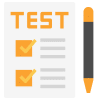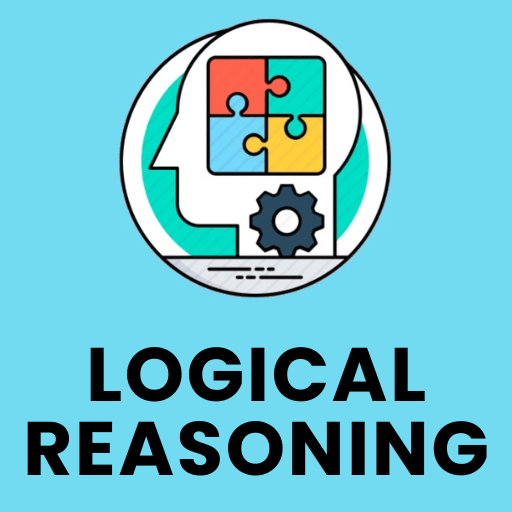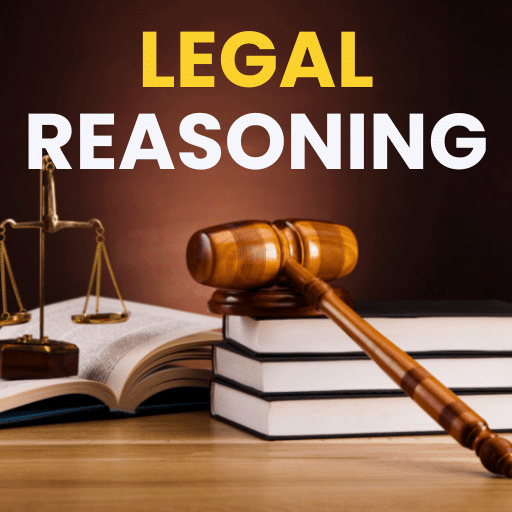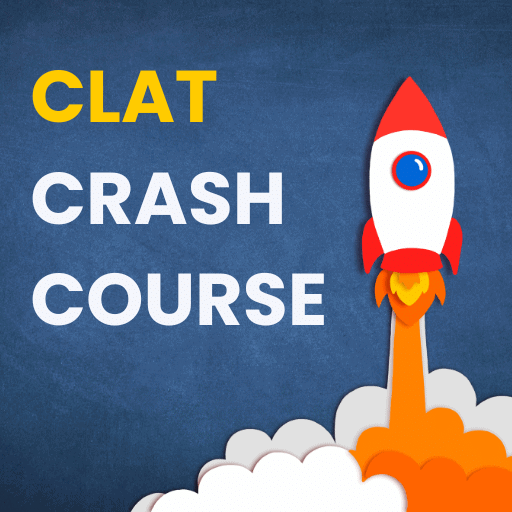Introduction to Computer - Computer Fundamentals, Computer Awareness | Famous Books for UPSC Exam (Summary & Tests) PDF Download
Computer
Computer is a general purpose machine which can be programmed to perform Arithmetic and Logical operations. The Physical parts of the Computer are known as Hardware, and Programs or Instructions given to the Computer to carry out different tasks are known as Software.
 How a Computer works?
How a Computer works?
Computer accepts inputs or directions from a user and carries out certain instructions based on the programs already written in it and perform a task.
Hardware parts of the Computer
Micro Processor
- It is an Integrated Circuit (IC) used to carry out different operations (Arithmetic or Logical) in the Computer.
- Examples are intel Pentium, intel i3, i5, i7 etc.
- Otherwise, we can say that Micro Processor is executing the tasks inside a Computer.
- The speed of the Computer is mainly determined by the speed of the Micro Processor.
- Usually the speed of the Micro Processor is expressed in Giga Hertz.
- This indicates the instructions executed in a second.
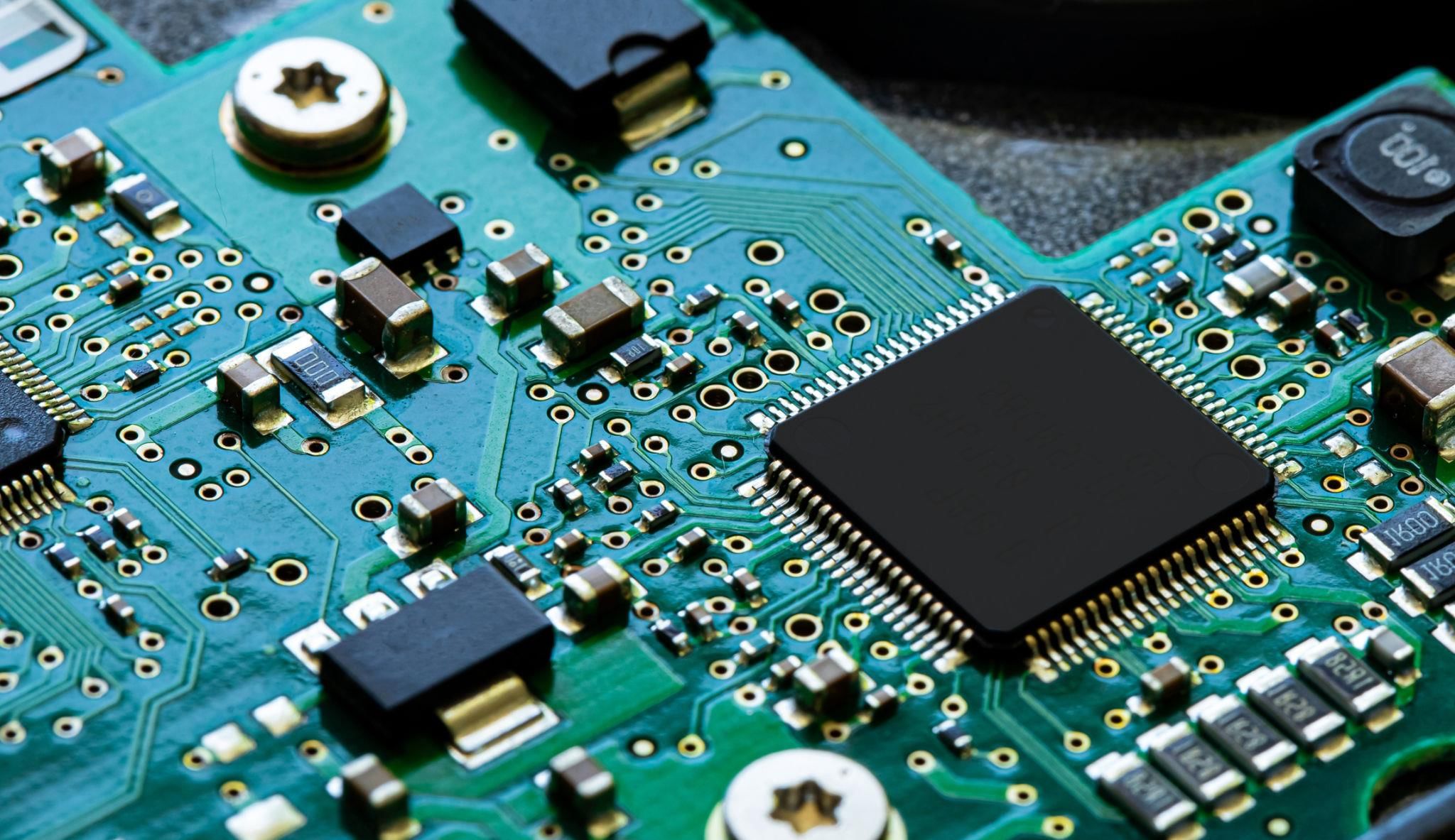
(A) Non Volatile Memory – Hard Disc- It is permanent Storage device. When we save our data like songs or word files or excel sheets, it is saved in the Permanent memory. Flash Memory, ROM, EPROM, EEPROM etc are other types of permanent memory devices.
(B) Volatile Memory – RAM- it is temporary Storage device. When we turn off the Power to the Computer, the data in this memory will be lost. This can be considered as a real time memory.
Memory
Why we need Hard Disc and RAM in a Computer?
Let us consider a Library. Where we store the books? In a shelf or racks. This is similar to Hard Disc or permanent memory. Are we reading the books in the shelf or racks? No. We will take the books to a table for reading and keep it back to the shelf after reading. Here the table can be considered analogues to a RAM. Real time operations in a Computer are carried out inside RAM. If you want to refer more books at a time you need bigger table. Similarly if you want to work with high speed and more applications, we need more RAM. Thus one of the parameter determining the speed of a Computer is size of the RAM.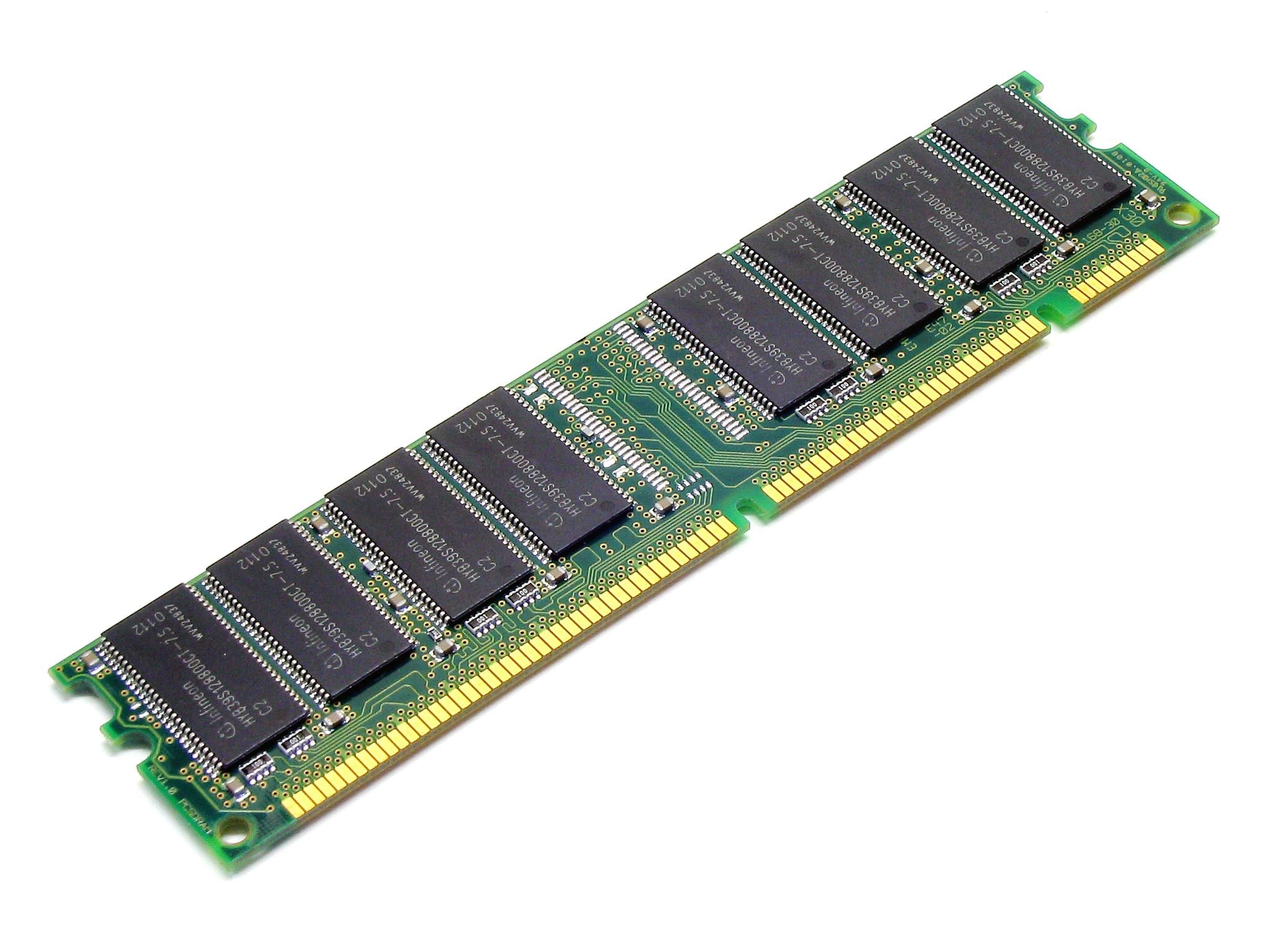
Interfacing Circuits
These are Printed Circuit Boards (PCBs) with certain ICs and other circuit elements. These are used to communicate to other devices inside and outside the Computer. Example: Network Interface.
Peripheral Devices (I/O Devices)
Can you imagine a person without Hands, mouth, ear etc? Similarly Computer needs some peripheral devices to communicate with the User. The Peripheral Devices can be Input device or Output device.
Monitor you are reading now is an example of Output device. However mouse, keyboard etc are input devices.
Software parts of the Computer
Kernel
This is the basic set of programs written to a Micro Processor. This is mainly written in Machine Language. Machine Language is the very basic programming Language. These are certain instructions to perform Logical and arithmetic instructions on data. The Machine Language Code is converted to Hexa Decimal Values and then it will be converted to Binary numbers (1s and 0s). These binary values are stored in the Program Memory of the Micro processor and Micro processor carry out the tasks based on these instructions. There are millions of transistors inside the Micro processor chip and they are arranged in such a way to perform the arithmetic and logical operations in binary numbers.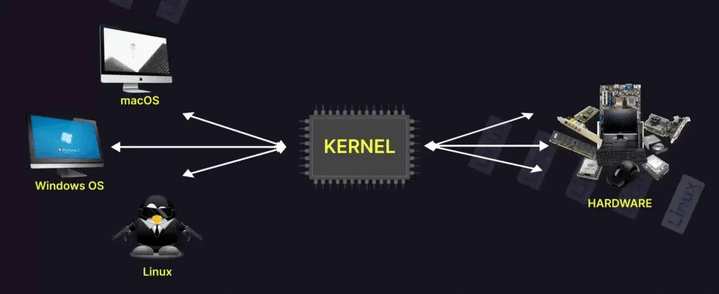
Operating System
It is Software written on the Kernel that manages both Hardware and Software resources in a Computer. Operating system is a general purpose Software which provides services to the applications. We can say that Operating System is an intermediary between the Hardware parts and Applications of the Computer. The Computer Hardware does not know the meaning of the inputs given by the user. Here the software converts the users language into hardware language and perform the task. Microsoft Windows, Linux, Android etc are examples of Operating Systems.
Applications
These are programs or Software written to carry out specific tasks. Examples are Microsoft Office (for data processing), Firefox (for web browsing), VLC Media Player (for playing videos) etc.
Some Input Devices in Computer
- Keyboard
- Mouse
- Scanner
- Joystick
- Web Camera
- Bar code reader
- Biometric Scanners
- Microphones
- Touch pad
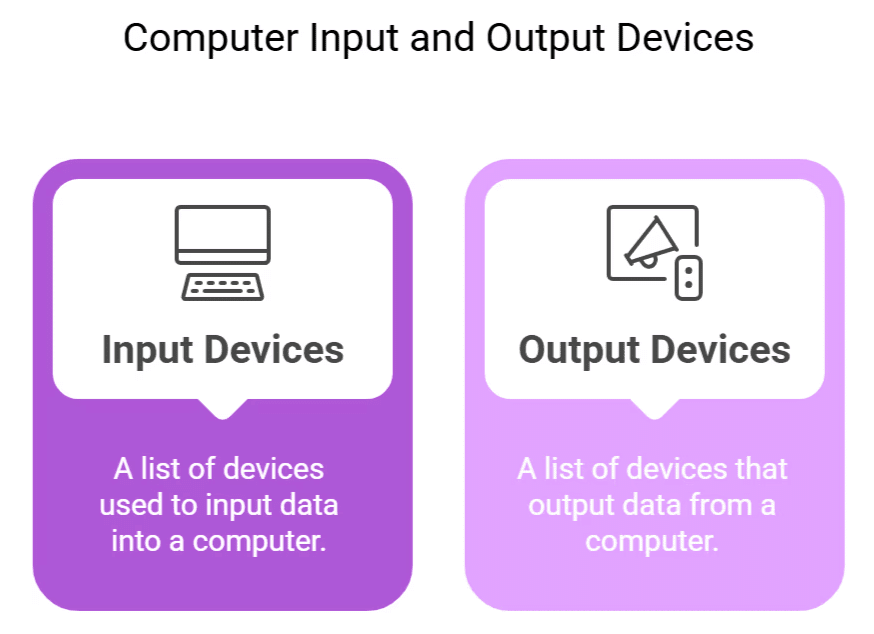
Some Output Devices in Computer
- Monitor
- Printer
- Speakers
- Head phones
- Projector
Different Memory types in Computer
RAM- Random Access Memory
- SRAM- Static RAM
- DRAM- Dynamic RAM
ROM- Read Only Memory
- PROM- Programmable ROM
- EPROM- Electrically Programmable ROM
- EEPROM- Electrically Erasable PROM
- Hard Disc- Magnetic Memory
- Compact Disc(CD)- Optical Memory- External Memory
- Digital Video Disc (DVD)- Optical Memory- External Memory
- Blu-Ray Disc (BD)- Optical Memory- External Memory
- Floppy Disc- Magnetic Memory- External Device
- Flash Memory (Pen Drive) – EEPROM Technology
- Micro SD Card (Memory Card) – EEPROM Technology
 |
Download the notes
Introduction to Computer - Computer Fundamentals, Computer Awareness
|
Download as PDF |
Different Types of Computing Devices
- Desktop
- Laptop
- Notebook
- Netbook (A Notebook with Sim Card slot)
- Palmtop
- Tablet
- Fablet (An intermediate device between Tablet and Smart Phone)
- Smart Phones
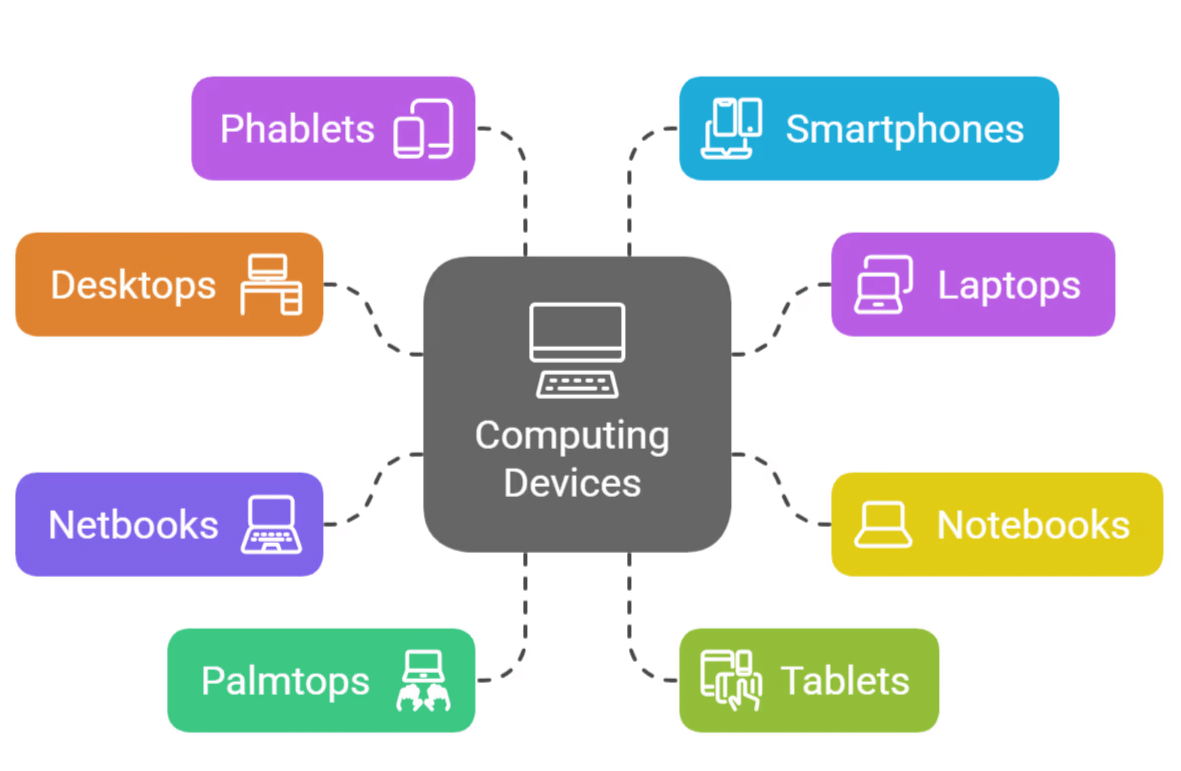
Types of Software
1. Application Software: Computer program to perform user tasks. Eg. VLC Media Player, MS Office etc.
2. System Software: Computer program used to start and run the Computer systems and Networks.
Eg. Device Drivers, Operating Systems etc.
3. Development Software: Computer programs that Software developers use to create, debug and maintain other Computer Programs.
Eg. Compilers, Interpreters, Debuggers etc.
4. Malicious Software or Malware: Computer programs designed to harm the Computers and Networks. Eg. Viruses, Worms, Trojan etc.
[Intext Question]
Types of Computer Mouse
- Mechanical Type (Ball based)
- Optical Type (Laser Based)

Types of Computer Key Board Layouts
- QWERTY
- DVORAK
Ports available in a Computer/Laptop
- Universal Serial Bus (USB)
- RS232 (Serial Port)
- Parallel Port
- PS/2 Port (Key board or Mouse)
- RJ 45 (LAN Connection)
- RJ 14 (Telephone Line)
- S-Video (Video Output)
- HDMI (Video Output)
- DVI (Video Output)
- Micro/Min SD Card port (For Memory Cards)
- Microphone
- Headphone
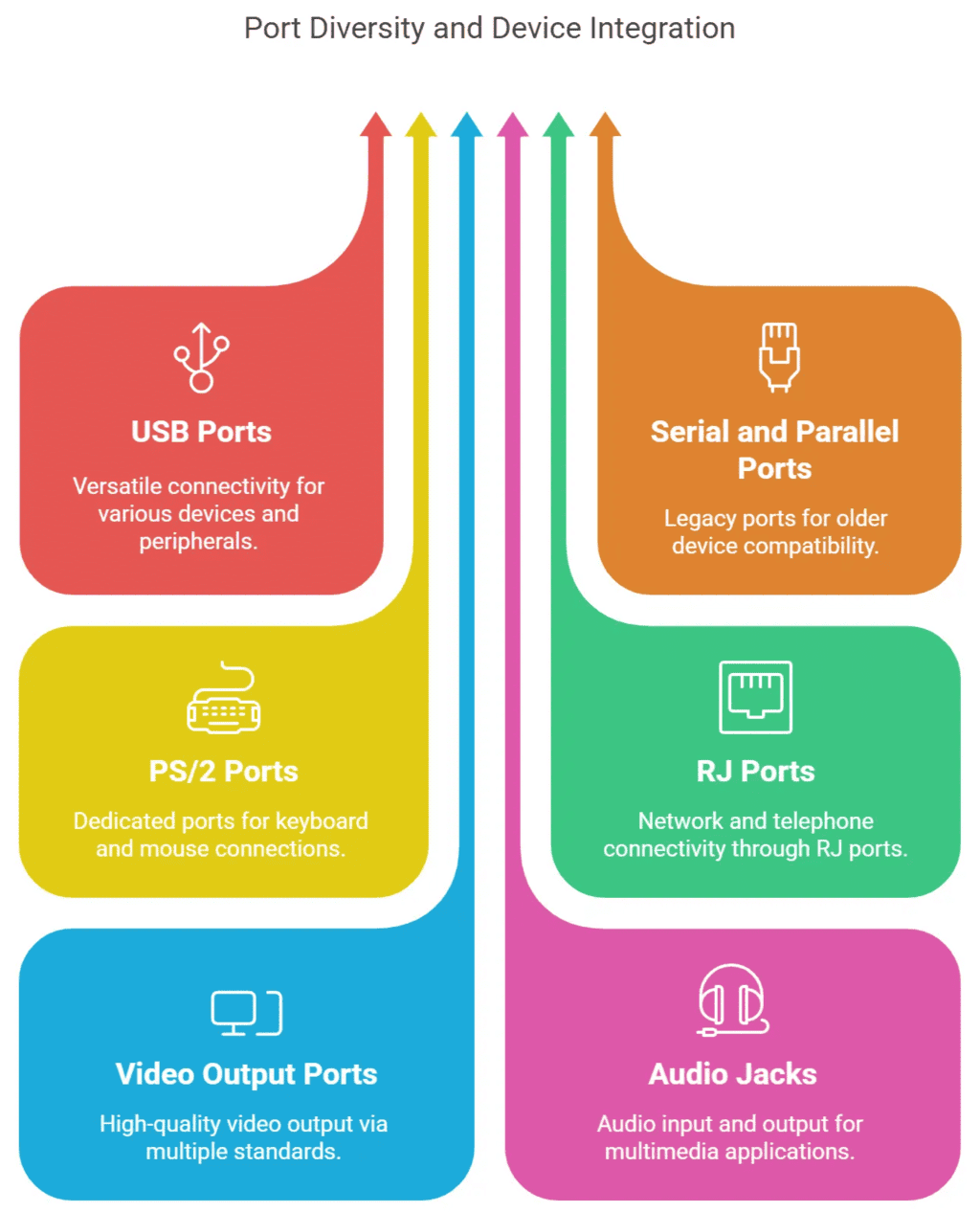
Types of Printers
- Daisy Wheel
- Dot Matrix
- Inkjet
- Laser (Maximum Resolution)

|
780 videos|1299 docs|633 tests
|
FAQs on Introduction to Computer - Computer Fundamentals, Computer Awareness - Famous Books for UPSC Exam (Summary & Tests)
| 1. What are the basic components of a computer system? |  |
| 2. What is the role of the CPU in a computer system? |  |
| 3. How does memory differ from storage in a computer system? |  |
| 4. What are input and output devices in a computer system? |  |
| 5. What is the role of an operating system in a computer system? |  |