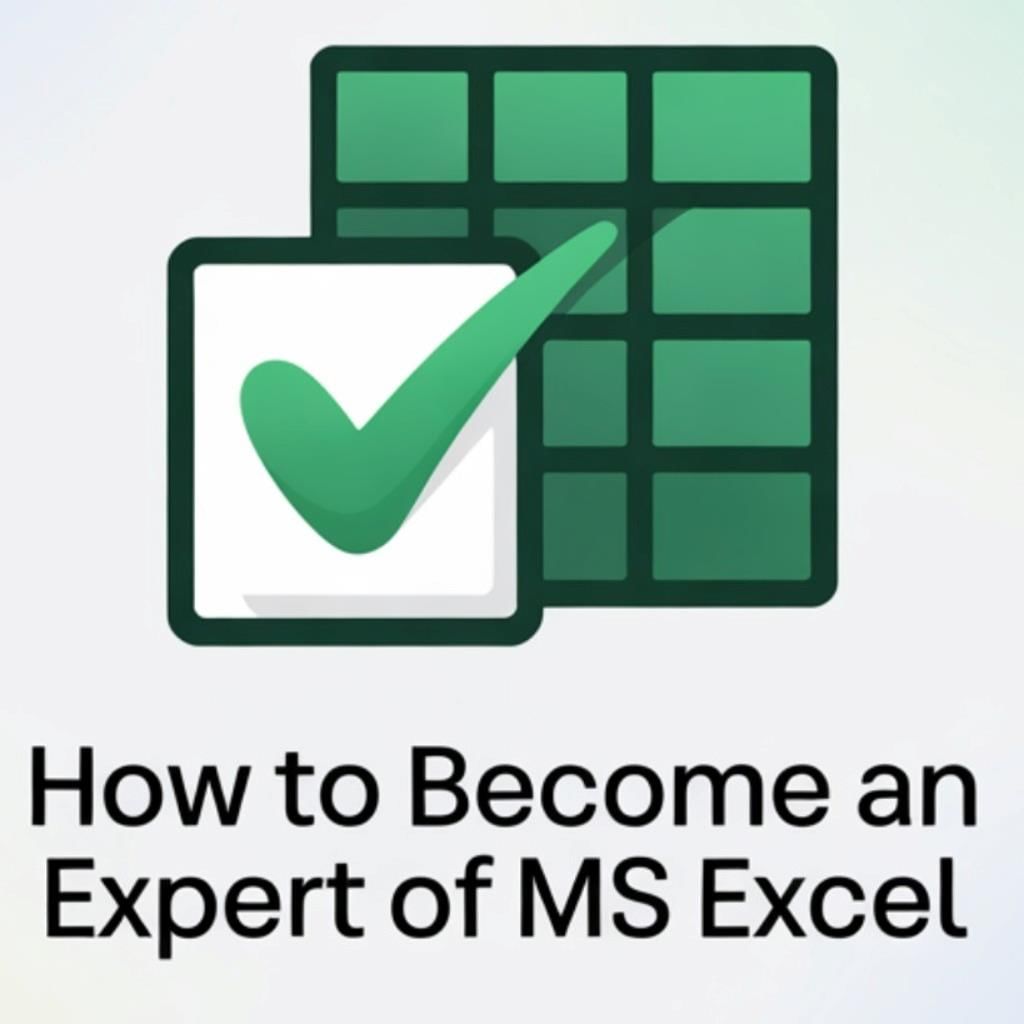
|
PARTNER COURSE
How to become an Expert of MS Excel for Class 6431,000 students learning this week · Last updated on Oct 24, 2025 |
How to become an Expert of Study Material

Trending Courses for Class 6
How to become an Expert of MS Excel for Class 6 CBSE Exam Pattern 2025-2026
How to Become an Expert of MS Excel
Exam Pattern for Class 6
Microsoft Excel is a powerful tool that is widely used for organizing and analyzing data. Becoming an expert in MS Excel can greatly enhance your productivity and efficiency in various professional fields. Whether you are a student, a working professional, or simply someone interested in improving your Excel skills, here are some key pointers to help you become an expert in MS Excel.
1. Learn the Basics
Start by familiarizing yourself with the basic functions and features of MS Excel. Understand the layout, navigation, and terminology used in the software. Learn how to create and format spreadsheets, enter data, and perform simple calculations.
2. Explore Advanced Functions
Once you have a good grasp of the basics, dive into the more advanced functions and formulas of MS Excel. Learn about functions like VLOOKUP, IF, SUMIF, and COUNTIF, which can greatly simplify complex calculations and data analysis. Experiment with different formulas and functions to gain a deeper understanding of their applications.
3. Master Data Analysis Tools
Excel offers a range of powerful data analysis tools that can help you make sense of large datasets. Learn how to use features like PivotTables, Data Validation, and Conditional Formatting to analyze and visualize your data effectively. These tools can help you identify patterns, trends, and outliers in your data, enabling you to make informed decisions.
4. Automate Tasks with Macros
Excel allows you to automate repetitive tasks using macros. By recording a series of actions, you can create a macro that can be executed with a single click. Learn how to create and edit macros to save time and streamline your workflow. Familiarize yourself with VBA (Visual Basic for Applications) to gain even more control over your macros.
5. Practice Regularly
To become an expert in MS Excel, practice is key. Set aside dedicated time to work on Excel projects or exercises regularly. Challenge yourself with increasingly complex tasks to enhance your problem-solving skills and deepen your understanding of the software. The more you practice, the more confident and proficient you will become.
6. Seek Additional Resources
There are numerous resources available online that can help you further expand your Excel knowledge. Look for tutorials, articles, and videos that cover specific topics or advanced techniques. Join online forums or communities where you can ask questions and learn from others. EduRev is a reputable platform that offers a wide range of educational content, including MS Excel resources.
By following these key pointers and investing time and effort into learning and practicing MS Excel, you can become an expert in this powerful software. Excel proficiency can open up new opportunities and greatly enhance your professional skillset.
How to become an Expert of MS Excel Syllabus 2025-2026 PDF Download
1. Excel Basics:
- Introduction to Microsoft Excel
- Understanding the Excel interface
- Navigating through workbooks and worksheets
- Entering and editing data
- Formatting cells and text
- Working with rows and columns
- Saving and printing Excel documents
2. Excel Formulas:
- Understanding basic mathematical operators
- Creating simple formulas using addition, subtraction, multiplication, and division
- Using cell references in formulas
- Understanding the order of operations
- Applying formulas to multiple cells
- Using AutoSum feature
3. Excel Tips:
- Customizing the Excel interface
- Using shortcut keys for common tasks
- Utilizing Excel templates
- Sorting and filtering data
- Using Freeze Panes feature
- Adding comments to cells
4. Excel Functions:
- Introduction to Excel functions
- Using built-in functions like SUM, AVERAGE, MAX, MIN, COUNT, etc.
- Nesting functions
- Working with logical functions (IF, AND, OR)
- Using text functions (CONCATENATE, LEFT, RIGHT, MID)
- Exploring date and time functions
5. Excel Shortcuts:
- Essential keyboard shortcuts for Excel
- Navigating through worksheets
- Selecting cells and ranges efficiently
- Copying, cutting, and pasting data
- Formatting shortcuts
- Using formula shortcuts
6. Data Analysis:
- Sorting data in Excel
- Filtering data using AutoFilter
- Using conditional formatting
- Creating data validation rules
- Removing duplicates in Excel
- Creating subtotals and totals
7. Excel Charting:
- Introduction to Excel charts
- Creating different types of charts (bar, line, pie, etc.)
- Formatting and customizing charts
- Adding titles, labels, and legends
- Changing chart types and styles
- Using chart templates
8. Pivot Table:
- Understanding pivot tables and their benefits
- Creating pivot tables from data
- Manipulating pivot table fields
- Filtering and sorting pivot table data
- Using pivot table calculations
- Formatting pivot tables
By following this comprehensive syllabus, students will gain a strong foundation in MS Excel and develop the skills necessary to become experts in using the software for various tasks such as data analysis, charting, and pivot table creation.
This course is helpful for the following exams: Software Development, Class 4, Class 5, Class 6, Class 7, Class 8, Class 9, Class 10, Commerce, Humanities/Arts, Entrepreneurship, Grade 6, Grade 7, Grade 8, Grade 9, Grade 10, Grade 11, Year 6, Year 7, Year 8, Year 9, Grade 6, Grade 7, Grade 8, Grade 9, Year 6, Year 7, Year 8, Year 9, Year 10, Year 11, Year 12, Primary 6, JSS 1, JSS 2, JSS 3, SSS 1, Grade 5, Grade 6, Grade 7, Grade 8, Grade 9, Grade 10, Interview Preparation, Grade 4, Grade 5, Grade 6, Grade 7, Grade 8, Grade 9, Grade 10
How to become an Expert of MS Excel for Class 6?
How to Prepare How to become an Expert of MS Excel for Class 6?
MS Excel is a powerful spreadsheet program that is widely used in various industries and professions. It allows users to organize, analyze, and manipulate data efficiently. Becoming an expert in MS Excel can greatly enhance your productivity and increase your job prospects. If you are a Class 6 student looking to master MS Excel, here are some steps you can follow:
1. Understand the Basics: Start by familiarizing yourself with the basic features of MS Excel. Learn how to navigate through the software, create and format spreadsheets, and enter data correctly. This will lay the foundation for your Excel skills.
2. Learn Formulas and Functions: Excel offers a wide range of formulas and functions that can perform complex calculations and automate tasks. Mastering these formulas and functions will enable you to manipulate and analyze data efficiently. Start by learning simple formulas like SUM, AVERAGE, and COUNT, and gradually move on to more advanced ones.
3. Practice regularly: The key to becoming an expert in any subject is consistent practice. Dedicate regular time to practice using MS Excel. Create different types of spreadsheets, work on real-life problems, and experiment with different features. The more you practice, the better you will become.
4. Take Online Courses: EduRev offers an excellent course on MS Excel for Class 6 students. Enroll in this course to get access to comprehensive study materials, video tutorials, and practice exercises. The course covers all the essential topics and is designed to help you become an expert in MS Excel.
5. Explore Advanced Features: Once you have a good grasp of the basics, start exploring the advanced features of MS Excel. Learn about conditional formatting, data validation, pivot tables, charts, and macros. These advanced features will enable you to perform complex data analysis and create professional-looking reports.
6. Join Online Communities: Connect with other Excel enthusiasts and professionals by joining online communities and forums. Engage in discussions, ask questions, and learn from the experiences of others. This will help you stay updated with the latest trends and techniques in MS Excel.
7. Seek Additional Resources: Apart from the EduRev course, there are many other resources available online to help you improve your Excel skills. Look for e-books, tutorials, and blogs that provide in-depth information and tips on using MS Excel effectively.
8. Attend Workshops and Webinars: Keep an eye out for workshops and webinars conducted by Excel experts. These events provide valuable insights and hands-on training on specific Excel topics. Participating in such events will further enhance your knowledge and skills.
Remember, becoming an expert in MS Excel requires patience, practice, and continuous learning. With dedication and the right resources, you can become proficient in using MS Excel and excel in your academic and professional pursuits.
Importance of How to become an Expert of MS Excel for Class 6
Learning MS Excel at a young age can be highly beneficial for students, especially in today's digital age where technology skills are in high demand. The How to become an Expert of MS Excel Course for Class 6 offered by EduRev provides a comprehensive and structured learning experience for students to become proficient in this powerful spreadsheet software.
1. Enhances Data Management Skills:
The course equips students with the necessary skills to effectively manage and organize data. They learn to input, manipulate, and analyze data using Excel's various tools and functions. This not only helps them in their academic assignments but also prepares them for future professional endeavors where data management is crucial.
2. Develops Analytical Thinking:
MS Excel is not just about numbers and calculations; it also helps students develop critical thinking and analytical skills. Through the course, students learn to analyze data sets, identify patterns, and draw meaningful conclusions. These skills are essential in problem-solving and decision-making, both in academic and real-life scenarios.
3. Boosts Productivity:
Excel offers numerous features and shortcuts that can significantly enhance productivity. By learning how to efficiently navigate and utilize Excel's tools, students can save time and effort in completing tasks. They gain valuable knowledge in creating formulas, using macros, and automating repetitive tasks, enabling them to work more efficiently and effectively.
4. Facilitates Visual Representation:
The course also teaches students how to create visually appealing charts, graphs, and tables using Excel's data visualization capabilities. This skill enables them to present information in a clear and concise manner, making it easier for others to understand and interpret the data. Visual representation is vital in academic presentations and future professional presentations as well.
5. Provides Competitive Advantage:
Proficiency in MS Excel is highly regarded in the job market. By completing this course at an early age, students gain a competitive advantage over their peers. They develop a valuable skill set that is sought after by employers in various industries, including finance, data analysis, marketing, and more. This course opens up a wide range of career opportunities for students in the future.
In conclusion, the How to become an Expert of MS Excel Course for Class 6 offered by EduRev is an excellent opportunity for students to acquire essential skills in data management, analytical thinking, productivity, visual representation, and gain a competitive advantage. By mastering MS Excel at a young age, students can set themselves up for success in both their academic and professional journeys.
How to become an Expert of MS Excel for Class 6 FAQs
| 1. What is MS Excel? |  |
| 2. How can I become an expert in MS Excel? |  |
| 3. Are there any online courses available to learn MS Excel? |  |
| 4. What are some essential skills required to become an expert in MS Excel? |  |
| 5. Can I use MS Excel on a Mac? |  |
| 6. How can I improve my Excel skills? |  |
| 7. What are some common uses of MS Excel? |  |
| 8. What are some useful shortcuts in MS Excel? |  |
| 9. How can I insert a chart in MS Excel? |  |
| 10. What is conditional formatting in MS Excel? |  |
| 11. How can I protect a worksheet in MS Excel? |  |
| 12. Can I use MS Excel for data analysis? |  |
| 13. What is the difference between Excel and Google Sheets? |  |
| 14. How can I create a pivot table in MS Excel? |  |
| 15. Can I automate tasks in MS Excel? |  |
Best Coaching for How to become an Expert of MS Excel for Class 6
Tags related with How to become an Expert of MS Excel for Class 6
Best How to become an Expert of MS Excel for Class 6 NCERT Solutions and Study Materials

|
View your Course Analysis |

|

|
Create your own Test |

|




































