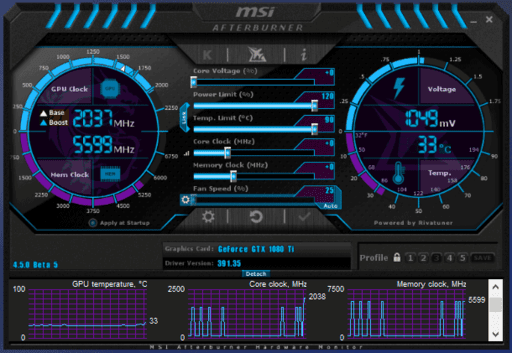
|
INFINITY COURSE
MSI Afterburner: Understanding the Fundamentals for Game DevelopmentMr. G · Last updated on Apr 21, 2025 |
MSI Afterburner: Understanding the Fundamentals Study Material
|

Top Courses for Game Development
MSI Afterburner: Understanding the Fundamentals for Game Development Exam Pattern 2025-2026
MSI Afterburner: Understanding the Fundamentals Exam Pattern for Game Development
Introduction
MSI Afterburner is a powerful software tool used by game developers to optimize and fine-tune the performance of their gaming systems. It allows users to monitor and control various aspects of their graphics card, such as clock speeds, voltages, and fan speeds. Understanding the fundamentals of MSI Afterburner is essential for game developers to enhance the overall gaming experience and create visually stunning games.
Key Features of MSI Afterburner
- Overclocking: MSI Afterburner enables game developers to overclock their graphics cards, which increases the clock speeds of the GPU and memory. This results in improved performance and smoother gameplay.
- Custom Fan Profiles: Users can create custom fan profiles to adjust the fan speed based on their preference or system requirements. This helps to keep the graphics card cool during intense gaming sessions.
- Hardware Monitoring: The software provides real-time monitoring of various hardware parameters, including GPU temperature, usage, and performance. This allows game developers to identify any potential issues and optimize their games accordingly.
- On-Screen Display: With the help of MSI Afterburner, developers can display real-time information, such as FPS (frames per second), GPU usage, and temperatures, on the screen while gaming. This helps to track performance and make necessary adjustments.
Exam Pattern for Game Development
To test the understanding of the fundamentals of MSI Afterburner in game development, the exam pattern may include the following key points:
1. Multiple-choice Questions: The exam may consist of multiple-choice questions that assess the knowledge of different features and functionalities of MSI Afterburner.
2. Practical Assignments: Game developers may be required to demonstrate their understanding by completing practical assignments using MSI Afterburner. This could involve tasks such as overclocking the GPU, creating custom fan profiles, or monitoring hardware parameters.
3. Case Studies: The exam may include case studies where developers need to analyze specific scenarios and determine the appropriate settings or optimizations using MSI Afterburner.
4. Problem-solving Questions: Game developers may be given hypothetical problems related to graphics card performance or cooling, and they need to provide solutions using the features of MSI Afterburner.
5. Conceptual Questions: The exam may also include conceptual questions to test the understanding of the underlying principles and theories behind MSI Afterburner and its impact on game development.
Conclusion
Understanding the fundamentals of MSI Afterburner is crucial for game developers to optimize their games and create an immersive gaming experience. By mastering the key features and exam pattern for game development, developers can harness the full potential of MSI Afterburner and elevate the performance and visual appeal of their games.
MSI Afterburner: Understanding the Fundamentals Syllabus 2025-2026 PDF Download
Course Description:
This course aims to provide a comprehensive understanding of game development using MSI Afterburner. Students will learn the fundamentals of game development, including game design principles, programming concepts, and software tools. The course will focus on utilizing MSI Afterburner, a popular game optimization and monitoring tool, to enhance the performance and graphics of games. By the end of this course, students will have a solid foundation in game development and be able to effectively utilize MSI Afterburner for game optimization.
Course Duration: 8 weeks
Prerequisites:
- Basic knowledge of programming concepts
- Familiarity with computer hardware and software
Course Outline:
Week 1: Introduction to Game Development
- Overview of game development process
- Introduction to game design principles
- Understanding game engines and their role in development
- Overview of MSI Afterburner and its features
Week 2: Game Design and Planning
- Elements of game design: gameplay, story, characters, and aesthetics
- Creating game concepts and prototypes
- Developing game mechanics and rules
- Designing levels and environments
Week 3: Introduction to Programming for Games
- Basics of programming languages used in game development (e.g., C++, C#, Python)
- Introduction to game scripting languages (e.g., Lua, JavaScript)
- Understanding variables, data types, and control structures
- Introduction to object-oriented programming
Week 4: Game Development with MSI Afterburner
- Installing and configuring MSI Afterburner
- Utilizing MSI Afterburner for game optimization and performance monitoring
- Adjusting graphics settings for optimal gameplay experience
- Overclocking and tweaking hardware settings for improved performance
Week 5: Game Asset Creation
- Introduction to 2D and 3D asset creation tools (e.g., Adobe Photoshop, Blender)
- Creating and editing game sprites, textures, and models
- Implementing sound effects and music in games
- Integrating assets into game engines
Week 6: Game Physics and Animation
- Introduction to physics engines and simulations
- Implementing collision detection and response
- Creating realistic character animations
- Utilizing MSI Afterburner for physics optimization
Week 7: Game Testing and Debugging
- Importance of playtesting and quality assurance
- Identifying and fixing bugs and glitches
- Utilizing debugging tools for error tracking
- Performance testing and optimization using MSI Afterburner
Week 8: Game Deployment and Publishing
- Packaging games for different platforms (e.g., PC, mobile, console)
- Introduction to game distribution platforms (e.g., Steam, App Store)
- Marketing and monetization strategies for indie game developers
- Final project presentation and showcase
Assessment:
- Weekly assignments and quizzes
- Mid-term project development
- Final project development and presentation
Resources:
- MSI Afterburner official documentation and tutorials
- Online game development forums and communities
- Game development books and online resources on programming and design
Note:
This syllabus is subject to change based on the instructor's discretion to ensure the best learning experience for students.
This course is helpful for the following exams: Game Development
How to Prepare MSI Afterburner: Understanding the Fundamentals for Game Development?
How to Prepare MSI Afterburner: Understanding the Fundamentals for Game Development?
MSI Afterburner is a powerful overclocking utility designed for graphics cards. It allows you to fine-tune your GPU settings to maximize performance, improve graphics quality, and achieve smoother gameplay. For game developers, understanding the fundamentals of MSI Afterburner can be extremely beneficial in creating visually stunning and optimized games. In this article, we will explore the key points of using MSI Afterburner for game development.
1. Installing and Setting up MSI Afterburner
Before you can start using MSI Afterburner, you need to install the software and set it up properly. Here are the steps to follow:
- Download and install MSI Afterburner from the official EduRev website.
- Launch MSI Afterburner and familiarize yourself with the user interface.
- Adjust the settings according to your preferences and system requirements.
- Set up a custom fan curve to optimize cooling and prevent overheating during intensive gaming sessions.
2. Overclocking and GPU Optimization
One of the main features of MSI Afterburner is its ability to overclock your graphics card. Overclocking refers to increasing the clock speed of your GPU, which can result in higher frame rates and improved game performance. However, it is important to note that overclocking should be done cautiously and with proper knowledge to avoid damaging your hardware.
MSI Afterburner also allows you to optimize your GPU settings for specific games. By adjusting the core voltage, power limit, and fan speed, you can achieve a balance between performance and temperature. This is particularly useful for game developers who want to ensure their games run smoothly on a wide range of hardware configurations.
3. Monitoring and Benchmarking
Another valuable feature of MSI Afterburner is its monitoring and benchmarking capabilities. It provides real-time information about your graphics card's temperature, clock speed, usage, and more. Game developers can use this data to identify performance bottlenecks, optimize their games, and ensure a smooth gaming experience for players.
Furthermore, MSI Afterburner allows you to run benchmark tests to evaluate the performance of your graphics card. This can be useful for comparing different hardware configurations, optimizing game settings, and ensuring your game runs smoothly on various systems.
4. Customization and Profile Creation
MSI Afterburner offers extensive customization options, allowing you to create profiles for different games or scenarios. You can save and load different settings profiles, making it easy to switch between configurations based on your needs. This flexibility is particularly advantageous for game developers who are testing their games on different hardware setups or optimizing settings for specific gameplay scenarios.
Conclusion
Understanding the fundamentals of MSI Afterburner is essential for game developers who want to create visually appealing and optimized games. By installing and setting up the software, overclocking and optimizing GPU settings, monitoring and benchmarking performance, and utilizing customization features, game developers can ensure their games run smoothly on a wide range of hardware configurations. With the help of MSI Afterburner, game development becomes a more efficient and effective process, resulting in better gaming experiences for players.
Importance of MSI Afterburner: Understanding the Fundamentals for Game Development
Introduction:
In the world of game development, maximizing the performance of your hardware is crucial. One tool that has gained significant popularity among gamers and developers alike is MSI Afterburner. This powerful software allows users to tweak their graphics card settings, monitor system performance, and optimize gaming experiences. To fully harness the potential of MSI Afterburner, it is essential to understand its fundamentals. That's where the "MSI Afterburner: Understanding the Fundamentals" course offered by EduRev comes into play.
Key Pointers:
1. Comprehensive Course Content: The "MSI Afterburner: Understanding the Fundamentals" course is designed to provide a comprehensive understanding of this powerful software. The course covers all the essential aspects, including installation, interface navigation, overclocking, temperature monitoring, and fan control. With detailed explanations and step-by-step tutorials, learners can grasp the fundamentals of MSI Afterburner effectively.
2. Practical Application in Game Development: This course specifically focuses on the usage of MSI Afterburner in game development. It explores how this software can be utilized to optimize graphics card settings for enhanced gaming performance. By understanding the fundamentals of MSI Afterburner, game developers can push the boundaries of their games, ensuring smooth gameplay, improved frame rates, and superior visual quality.
3. Real-time Monitoring and Analysis: MSI Afterburner offers real-time monitoring and analysis of various hardware parameters. This course delves deep into the monitoring capabilities, teaching learners how to interpret and analyze data such as GPU usage, temperature, fan speed, and clock speeds. Understanding these metrics is crucial for identifying bottlenecks, optimizing performance, and achieving optimal hardware utilization.
4. Overclocking for Performance Boost: Overclocking, a technique used to increase the performance of hardware components, is a key aspect covered in this course. Learners will gain insights into the safe limits and best practices of overclocking their graphics cards using MSI Afterburner. This knowledge can significantly impact game development, as overclocking allows for increased rendering speeds and smoother gameplay.
5. Customization and Profile Management: Another important feature of MSI Afterburner is its ability to create customized profiles for different games or applications. This course provides a step-by-step guide on how to create and manage profiles, allowing developers to optimize their hardware settings for specific games. Customization options include adjusting clock speeds, voltage, fan curves, and more, ensuring the best performance for each game.
Conclusion:
The "MSI Afterburner: Understanding the Fundamentals" course offered by EduRev is a valuable resource for game developers looking to optimize their hardware performance. By gaining a deep understanding of MSI Afterburner's features and functionalities, developers can unlock the full potential of their graphics cards, resulting in improved gaming experiences. So, whether you are a seasoned game developer or an aspiring one, this course is a must-have to stay ahead in the fast-paced world of game development.
MSI Afterburner: Understanding the Fundamentals for Game Development FAQs
| 1. What is MSI Afterburner and what are its basic functions? |  |
| 2. How can I download and install MSI Afterburner? |  |
| 3. Can MSI Afterburner be used with any graphics card? |  |
| 4. Is it safe to overclock my graphics card using MSI Afterburner? |  |
| 5. Can I use MSI Afterburner to control the fan speed of my graphics card? |  |
Best Coaching for MSI Afterburner: Understanding the Fundamentals for Game Development
MSI Afterburner is a popular game development software that allows for graphics card optimization and GPU overclocking. It is an essential tool for game performance optimization, and understanding its features and capabilities is crucial for game developers. EduRev's coaching includes an Afterburner tutorial that covers topics such as graphics card monitoring, GPU temperature monitoring, and game development optimization techniques.
The coaching provided by EduRev also includes a detailed guide on game development tools and techniques, with an emphasis on using MSI Afterburner for graphics card monitoring, GPU tweaking, and game development performance monitoring. The coaching also covers topics such as GPU benchmarking, game development performance analysis, and MSI Afterburner usage.
In addition to the coaching, EduRev also offers resources on game development performance tuning, including information on MSI Afterburner settings and GPU fan control. These resources are essential for optimizing game development performance and achieving the best results.
With EduRev's comprehensive coaching and study materials, you can gain a deep understanding of the fundamentals of game development using MSI Afterburner. Whether you are a beginner or an experienced game developer, EduRev's coaching will help you enhance your skills and achieve success in game development. So, download the EduRev app or visit their website today to start your journey towards mastering game development with MSI Afterburner.
Tags related with MSI Afterburner: Understanding the Fundamentals for Game Development
-This a walk-through on how to make a game in MSI Afterburner
-Build, Code and Design games from scratch with this course
-Become a game developer and make professional level games with the knowledge gained.

|
View your Course Analysis |

|

|
Create your own Test |

|


































