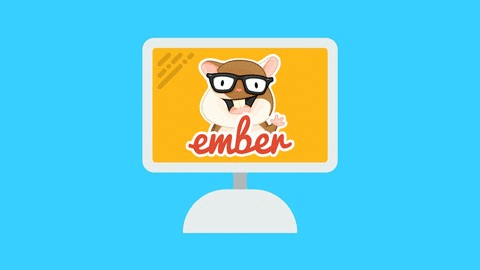
|
INFINITY COURSE
Build Web Applications: Ember.js for Web Development217 students learning this week · Last updated on Sep 27, 2025 |
The Build Web Applications: Ember.js course is designed to teach students the fundamentals of web development using the Ember.js framework. This cours
... view more
e covers all the essential concepts and techniques required to build web applications using Ember.js. Students will learn how to create dynamic and interactive web pages, handle data, and implement features such as routing and templates. By the end of this course, students will be equipped with the skills needed to develop robust and professional web applications using Ember.js.
Build Web Applications: Ember.js Study Material
|
Trending Courses for Web Development
Build Web Applications: Ember.js for Web Development Exam Pattern 2025-2026
Build Web Applications: Ember.js Exam Pattern for Web Development
Ember.js is a popular JavaScript framework used for building web applications. It follows the Model-View-ViewModel (MVVM) architectural pattern and provides developers with a structured approach to creating scalable and maintainable web applications. If you are planning to take an Ember.js exam for web development, it is essential to understand the exam pattern to ensure success. Here, we will outline the key components and topics that are typically covered in an Ember.js exam.
1. Understanding Ember.js Fundamentals:
- The first section of the exam usually focuses on the foundational concepts of Ember.js. This includes understanding the Ember object model, components, templates, and routes.
- Familiarity with Ember.js conventions and best practices, such as naming conventions and file structure, is also important.
2. Working with Ember Data:
- Ember Data is a powerful library for managing data in Ember.js applications. The exam will likely test your knowledge of Ember Data and its various features, including models, adapters, serializers, and relationships.
- Understanding how to perform CRUD operations (create, read, update, delete) using Ember Data is crucial.
3. Testing and Debugging:
- The exam may include questions or tasks related to testing and debugging Ember.js applications. This can involve writing unit tests using the Ember Testing framework and using debugging tools like Ember Inspector.
- Knowledge of common debugging techniques and strategies for identifying and fixing bugs in Ember.js code is essential.
4. Advanced Ember.js Concepts:
- This section of the exam may cover more complex topics, such as Ember.js addons, Ember CLI, Ember.js conventions, and advanced routing.
- Understanding how to extend Ember.js functionality using addons and leveraging the power of Ember CLI for project management and development workflows is important.
5. Performance Optimization:
- The exam may test your understanding of performance optimization techniques specific to Ember.js. This can include topics such as lazy loading, data prefetching, and minimizing rendering overhead.
- Being able to identify and address performance bottlenecks in Ember.js applications is a valuable skill for web developers.
6. Ember.js Ecosystem:
- Lastly, the exam may include questions related to the broader Ember.js ecosystem. This can involve knowledge of popular Ember.js plugins, community resources, and best practices for integrating Ember.js with other tools and frameworks.
When preparing for an Ember.js exam, it is crucial to study and practice these key topics. Additionally, working on real-world projects and gaining hands-on experience with Ember.js will greatly enhance your understanding and performance in the exam.
Remember, passing an Ember.js exam is not only a testament to your knowledge and skills in web development but also a validation of your ability to build robust and scalable web applications using this powerful framework.
Ember.js is a popular JavaScript framework used for building web applications. It follows the Model-View-ViewModel (MVVM) architectural pattern and provides developers with a structured approach to creating scalable and maintainable web applications. If you are planning to take an Ember.js exam for web development, it is essential to understand the exam pattern to ensure success. Here, we will outline the key components and topics that are typically covered in an Ember.js exam.
1. Understanding Ember.js Fundamentals:
- The first section of the exam usually focuses on the foundational concepts of Ember.js. This includes understanding the Ember object model, components, templates, and routes.
- Familiarity with Ember.js conventions and best practices, such as naming conventions and file structure, is also important.
2. Working with Ember Data:
- Ember Data is a powerful library for managing data in Ember.js applications. The exam will likely test your knowledge of Ember Data and its various features, including models, adapters, serializers, and relationships.
- Understanding how to perform CRUD operations (create, read, update, delete) using Ember Data is crucial.
3. Testing and Debugging:
- The exam may include questions or tasks related to testing and debugging Ember.js applications. This can involve writing unit tests using the Ember Testing framework and using debugging tools like Ember Inspector.
- Knowledge of common debugging techniques and strategies for identifying and fixing bugs in Ember.js code is essential.
4. Advanced Ember.js Concepts:
- This section of the exam may cover more complex topics, such as Ember.js addons, Ember CLI, Ember.js conventions, and advanced routing.
- Understanding how to extend Ember.js functionality using addons and leveraging the power of Ember CLI for project management and development workflows is important.
5. Performance Optimization:
- The exam may test your understanding of performance optimization techniques specific to Ember.js. This can include topics such as lazy loading, data prefetching, and minimizing rendering overhead.
- Being able to identify and address performance bottlenecks in Ember.js applications is a valuable skill for web developers.
6. Ember.js Ecosystem:
- Lastly, the exam may include questions related to the broader Ember.js ecosystem. This can involve knowledge of popular Ember.js plugins, community resources, and best practices for integrating Ember.js with other tools and frameworks.
When preparing for an Ember.js exam, it is crucial to study and practice these key topics. Additionally, working on real-world projects and gaining hands-on experience with Ember.js will greatly enhance your understanding and performance in the exam.
Remember, passing an Ember.js exam is not only a testament to your knowledge and skills in web development but also a validation of your ability to build robust and scalable web applications using this powerful framework.
Build Web Applications: Ember.js Syllabus 2025-2026 PDF Download
Syllabus for Web Development: Build Web Applications with Ember.js
Introduction:
- Overview of web development and its importance in the modern world
- Introduction to Ember.js and its features
- Understanding the basics of HTML, CSS, and JavaScript
Getting Started with Ember.js:
- Installing Ember.js and setting up the development environment
- Exploring the Ember CLI (Command Line Interface) and its functionalities
- Understanding the Ember.js file structure and conventions
Ember.js Fundamentals:
- Understanding the Ember.js application lifecycle
- Creating routes, controllers, and templates in Ember.js
- Working with models and data in Ember.js applications
- Implementing Ember.js components for reusable UI elements
Building Dynamic User Interfaces:
- Using Ember.js helpers and computed properties for dynamic content
- Implementing data binding and two-way data binding in Ember.js
- Handling user input and form validation in Ember.js applications
- Implementing event handling and actions in Ember.js
Working with Ember Data:
- Introduction to Ember Data and its role in data management
- Defining models and relationships in Ember Data
- Fetching and saving data using Ember Data adapters and serializers
- Implementing CRUD (Create, Read, Update, Delete) operations with Ember Data
Routing and Navigation:
- Understanding the Ember.js routing system and its benefits
- Implementing nested routes and route nesting in Ember.js
- Using route hooks for advanced routing functionality
- Implementing navigation menus and links in Ember.js applications
Building Advanced Features:
- Implementing authentication and authorization in Ember.js
- Integrating third-party libraries and APIs in Ember.js applications
- Implementing advanced UI features like modals, notifications, and animations
- Optimizing Ember.js applications for performance and scalability
Testing and Debugging:
- Writing unit tests for Ember.js applications using Ember CLI
- Performing acceptance tests for user interactions and flows
- Debugging Ember.js applications using browser developer tools
- Using Ember Inspector for advanced debugging and performance analysis
Deployment and Continuous Integration:
- Preparing Ember.js applications for production deployment
- Configuring build pipelines and automation with Ember CLI
- Deploying Ember.js applications to various hosting platforms
- Implementing continuous integration and continuous deployment for Ember.js projects
Conclusion:
- Recap of key concepts and skills learned in the course
- Future possibilities and opportunities in web development with Ember.js
- Resources and references for further learning and exploration
Introduction:
- Overview of web development and its importance in the modern world
- Introduction to Ember.js and its features
- Understanding the basics of HTML, CSS, and JavaScript
Getting Started with Ember.js:
- Installing Ember.js and setting up the development environment
- Exploring the Ember CLI (Command Line Interface) and its functionalities
- Understanding the Ember.js file structure and conventions
Ember.js Fundamentals:
- Understanding the Ember.js application lifecycle
- Creating routes, controllers, and templates in Ember.js
- Working with models and data in Ember.js applications
- Implementing Ember.js components for reusable UI elements
Building Dynamic User Interfaces:
- Using Ember.js helpers and computed properties for dynamic content
- Implementing data binding and two-way data binding in Ember.js
- Handling user input and form validation in Ember.js applications
- Implementing event handling and actions in Ember.js
Working with Ember Data:
- Introduction to Ember Data and its role in data management
- Defining models and relationships in Ember Data
- Fetching and saving data using Ember Data adapters and serializers
- Implementing CRUD (Create, Read, Update, Delete) operations with Ember Data
Routing and Navigation:
- Understanding the Ember.js routing system and its benefits
- Implementing nested routes and route nesting in Ember.js
- Using route hooks for advanced routing functionality
- Implementing navigation menus and links in Ember.js applications
Building Advanced Features:
- Implementing authentication and authorization in Ember.js
- Integrating third-party libraries and APIs in Ember.js applications
- Implementing advanced UI features like modals, notifications, and animations
- Optimizing Ember.js applications for performance and scalability
Testing and Debugging:
- Writing unit tests for Ember.js applications using Ember CLI
- Performing acceptance tests for user interactions and flows
- Debugging Ember.js applications using browser developer tools
- Using Ember Inspector for advanced debugging and performance analysis
Deployment and Continuous Integration:
- Preparing Ember.js applications for production deployment
- Configuring build pipelines and automation with Ember CLI
- Deploying Ember.js applications to various hosting platforms
- Implementing continuous integration and continuous deployment for Ember.js projects
Conclusion:
- Recap of key concepts and skills learned in the course
- Future possibilities and opportunities in web development with Ember.js
- Resources and references for further learning and exploration
This course is helpful for the following exams: Web Development
How to Prepare Build Web Applications: Ember.js for Web Development?
How to Prepare Build Web Applications: Ember.js for Web Development?
If you are interested in web development and want to learn how to build web applications using Ember.js, EduRev offers a comprehensive course that can help you achieve your goals. Ember.js is a JavaScript framework that allows developers to create scalable and interactive web applications. Whether you are a beginner or have some experience in web development, this course is designed to cater to all skill levels.
Course Overview:
The Build Web Applications: Ember.js course offered by EduRev is designed to provide a step-by-step guide on how to build web applications using Ember.js. The course covers all the essential concepts and techniques required to develop robust and efficient web applications.
Key Topics Covered:
1. Introduction to Ember.js: The course starts with an introduction to Ember.js, where you will learn about its architecture, features, and benefits. You will also understand how Ember.js differs from other JavaScript frameworks.
2. Setting Up the Development Environment: The next section focuses on setting up your development environment. You will learn how to install and configure Ember.js and its dependencies. This includes setting up a local server and integrating Ember.js with your preferred code editor.
3. Ember.js Basics: This module covers the basics of Ember.js, including routing, templates, components, and data binding. You will gain hands-on experience in creating and managing routes, templates, and components.
4. Working with Models and Data: In this section, you will explore Ember.js' powerful data management capabilities. You will learn how to define models, work with data adapters, and perform CRUD operations using Ember.js' data store.
5. Advanced Ember.js Concepts: The course also delves into advanced concepts such as Ember CLI, Ember Addons, testing, and deployment. You will gain insights into best practices for building scalable and maintainable web applications.
Course Benefits:
1. Practical Hands-on Experience: The course offers numerous coding exercises and projects to help you apply your learning in real-world scenarios. This hands-on approach ensures that you gain practical experience and develop the necessary skills to build web applications using Ember.js.
2. Expert Guidance: The course is taught by experienced instructors who have extensive knowledge in web development and Ember.js. They will provide guidance and support throughout the course, helping you overcome any challenges you may face.
3. Comprehensive Learning Resources: EduRev provides a wide range of learning resources, including video lectures, tutorials, quizzes, and assignments. These resources are designed to enhance your understanding of Ember.js and reinforce your learning.
4. Flexibility and Convenience: The course is available online, allowing you to learn at your own pace and convenience. You can access the course materials anytime, anywhere, making it ideal for individuals with busy schedules.
Conclusion:
Ember.js is a powerful JavaScript framework for building web applications, and mastering it can open up numerous opportunities in the field of web development. The Build Web Applications: Ember.js course offered by EduRev provides a structured and comprehensive learning experience that can help you become proficient in Ember.js and kickstart your web development career. Enroll in the course today and embark on your journey to becoming a skilled Ember.js developer.
If you are interested in web development and want to learn how to build web applications using Ember.js, EduRev offers a comprehensive course that can help you achieve your goals. Ember.js is a JavaScript framework that allows developers to create scalable and interactive web applications. Whether you are a beginner or have some experience in web development, this course is designed to cater to all skill levels.
Course Overview:
The Build Web Applications: Ember.js course offered by EduRev is designed to provide a step-by-step guide on how to build web applications using Ember.js. The course covers all the essential concepts and techniques required to develop robust and efficient web applications.
Key Topics Covered:
1. Introduction to Ember.js: The course starts with an introduction to Ember.js, where you will learn about its architecture, features, and benefits. You will also understand how Ember.js differs from other JavaScript frameworks.
2. Setting Up the Development Environment: The next section focuses on setting up your development environment. You will learn how to install and configure Ember.js and its dependencies. This includes setting up a local server and integrating Ember.js with your preferred code editor.
3. Ember.js Basics: This module covers the basics of Ember.js, including routing, templates, components, and data binding. You will gain hands-on experience in creating and managing routes, templates, and components.
4. Working with Models and Data: In this section, you will explore Ember.js' powerful data management capabilities. You will learn how to define models, work with data adapters, and perform CRUD operations using Ember.js' data store.
5. Advanced Ember.js Concepts: The course also delves into advanced concepts such as Ember CLI, Ember Addons, testing, and deployment. You will gain insights into best practices for building scalable and maintainable web applications.
Course Benefits:
1. Practical Hands-on Experience: The course offers numerous coding exercises and projects to help you apply your learning in real-world scenarios. This hands-on approach ensures that you gain practical experience and develop the necessary skills to build web applications using Ember.js.
2. Expert Guidance: The course is taught by experienced instructors who have extensive knowledge in web development and Ember.js. They will provide guidance and support throughout the course, helping you overcome any challenges you may face.
3. Comprehensive Learning Resources: EduRev provides a wide range of learning resources, including video lectures, tutorials, quizzes, and assignments. These resources are designed to enhance your understanding of Ember.js and reinforce your learning.
4. Flexibility and Convenience: The course is available online, allowing you to learn at your own pace and convenience. You can access the course materials anytime, anywhere, making it ideal for individuals with busy schedules.
Conclusion:
Ember.js is a powerful JavaScript framework for building web applications, and mastering it can open up numerous opportunities in the field of web development. The Build Web Applications: Ember.js course offered by EduRev provides a structured and comprehensive learning experience that can help you become proficient in Ember.js and kickstart your web development career. Enroll in the course today and embark on your journey to becoming a skilled Ember.js developer.
Importance of Build Web Applications: Ember.js for Web Development
Importance of Build Web Applications: Ember.js Course for Web Development
Ember.js is a powerful and popular JavaScript framework that enables developers to build web applications with ease. For individuals looking to enhance their web development skills, taking a Build Web Applications: Ember.js course is of utmost importance. This course, offered by EduRev, provides comprehensive training and hands-on experience in using Ember.js to create dynamic and interactive web applications.
Why is the Build Web Applications: Ember.js course important?
1. Gaining expertise in Ember.js: This course equips learners with in-depth knowledge of Ember.js, its core concepts, and best practices. It covers topics like routing, templates, components, data binding, and more. By mastering Ember.js, developers can build robust and scalable web applications that deliver a seamless user experience.
2. Staying updated with industry trends: The web development landscape is constantly evolving, and staying up-to-date with the latest technologies is crucial for career growth. By enrolling in the Build Web Applications: Ember.js course, individuals can ensure they are well-versed in a cutting-edge framework like Ember.js, making them highly sought-after by employers.
3. Improved productivity: Ember.js provides a set of conventions and tools that simplify the development process, resulting in increased productivity. By understanding the ins and outs of Ember.js through this course, developers can streamline their workflow, write cleaner code, and deliver projects more efficiently.
4. Building scalable applications: Ember.js follows the Model-View-ViewModel (MVVM) architecture, promoting code organization and modularity. This course teaches learners how to structure their applications effectively, enabling them to build scalable and maintainable web applications that can adapt to growing user demands.
5. Enhancing collaboration: The Build Web Applications: Ember.js course emphasizes the importance of teamwork and collaboration in web development projects. It provides opportunities for learners to work on group assignments and projects, fostering communication and collaboration skills that are highly valued in the industry.
6. Hands-on experience: This course offers practical exercises and real-world projects that allow learners to apply their knowledge of Ember.js in a practical setting. By working on these projects, individuals can gain valuable hands-on experience and build a strong portfolio, showcasing their proficiency in Ember.js to potential employers.
In conclusion, the Build Web Applications: Ember.js course offered by EduRev is an essential stepping stone for individuals looking to excel in web development. By enrolling in this course, learners can gain expertise in Ember.js, stay updated with industry trends, improve productivity, build scalable applications, enhance collaboration skills, and gain valuable hands-on experience. Taking this course is a wise investment for anyone aspiring to become a proficient web developer in today's competitive market.
Ember.js is a powerful and popular JavaScript framework that enables developers to build web applications with ease. For individuals looking to enhance their web development skills, taking a Build Web Applications: Ember.js course is of utmost importance. This course, offered by EduRev, provides comprehensive training and hands-on experience in using Ember.js to create dynamic and interactive web applications.
Why is the Build Web Applications: Ember.js course important?
1. Gaining expertise in Ember.js: This course equips learners with in-depth knowledge of Ember.js, its core concepts, and best practices. It covers topics like routing, templates, components, data binding, and more. By mastering Ember.js, developers can build robust and scalable web applications that deliver a seamless user experience.
2. Staying updated with industry trends: The web development landscape is constantly evolving, and staying up-to-date with the latest technologies is crucial for career growth. By enrolling in the Build Web Applications: Ember.js course, individuals can ensure they are well-versed in a cutting-edge framework like Ember.js, making them highly sought-after by employers.
3. Improved productivity: Ember.js provides a set of conventions and tools that simplify the development process, resulting in increased productivity. By understanding the ins and outs of Ember.js through this course, developers can streamline their workflow, write cleaner code, and deliver projects more efficiently.
4. Building scalable applications: Ember.js follows the Model-View-ViewModel (MVVM) architecture, promoting code organization and modularity. This course teaches learners how to structure their applications effectively, enabling them to build scalable and maintainable web applications that can adapt to growing user demands.
5. Enhancing collaboration: The Build Web Applications: Ember.js course emphasizes the importance of teamwork and collaboration in web development projects. It provides opportunities for learners to work on group assignments and projects, fostering communication and collaboration skills that are highly valued in the industry.
6. Hands-on experience: This course offers practical exercises and real-world projects that allow learners to apply their knowledge of Ember.js in a practical setting. By working on these projects, individuals can gain valuable hands-on experience and build a strong portfolio, showcasing their proficiency in Ember.js to potential employers.
In conclusion, the Build Web Applications: Ember.js course offered by EduRev is an essential stepping stone for individuals looking to excel in web development. By enrolling in this course, learners can gain expertise in Ember.js, stay updated with industry trends, improve productivity, build scalable applications, enhance collaboration skills, and gain valuable hands-on experience. Taking this course is a wise investment for anyone aspiring to become a proficient web developer in today's competitive market.
Build Web Applications: Ember.js for Web Development FAQs
| 1. What is Ember.js? |  |
Ans. Ember.js is a JavaScript framework used for building web applications. It follows the Model-View-ViewModel (MVVM) architectural pattern and provides developers with a set of tools and conventions to create scalable and maintainable applications.
| 2. How does Ember.js differ from other JavaScript frameworks? |  |
Ans. Ember.js differs from other JavaScript frameworks in several ways. Firstly, it follows the convention over configuration principle, which means that it provides a set of defaults and conventions that developers can follow to build their applications. Secondly, Ember.js has a strong focus on developer productivity, providing a rich set of tools and abstractions for common tasks. Finally, Ember.js has a strong community and ecosystem, with many addons and plugins available for extending its functionality.
| 3. What are the key features of Ember.js? |  |
Ans. Ember.js has several key features that make it a popular choice for building web applications. These include:
1. Two-way data binding: Ember.js provides automatic synchronization of data between the model and the view, making it easier to keep the UI in sync with the underlying data.
2. Templating system: Ember.js has a powerful templating system that allows developers to write HTML-like templates with dynamic content and logic.
3. Routing: Ember.js provides a robust routing system that allows developers to define the URL structure of their application and map it to different routes and templates.
4. Ember Data: Ember.js has an integrated data persistence library called Ember Data, which simplifies the process of managing and manipulating data within an application.
5. Testing support: Ember.js provides a comprehensive testing framework that allows developers to write unit tests, integration tests, and acceptance tests for their applications.
| 4. Is Ember.js suitable for large-scale applications? |  |
Ans. Yes, Ember.js is suitable for large-scale applications. It provides a set of conventions and patterns that promote code organization and maintainability, making it easier to manage complex codebases. Ember.js also provides built-in support for code splitting and lazy loading, which can help improve the performance of large applications. Additionally, Ember.js has a strong community and ecosystem, with many addons and plugins available for solving common challenges in large-scale applications.
| 5. Can Ember.js be used alongside other JavaScript frameworks? |  |
Ans. Yes, Ember.js can be used alongside other JavaScript frameworks. While Ember.js provides a comprehensive set of tools and conventions for building web applications, it is also designed to be flexible and interoperable with other frameworks. For example, Ember.js can be used with libraries like React or Angular to build specific components or features within an application. Ember.js also provides an API for integrating with external data sources or services, allowing developers to leverage other frameworks or technologies as needed.
Best Coaching for Build Web Applications: Ember.js for Web Development
If you are looking for the best coaching to build web applications using Ember.js for web development, look no further than EduRev. EduRev offers free online coaching and study material for those interested in mastering Ember.js and web application development. With a wide range of resources available, including downloadable PDFs, summaries, and important chapters, EduRev provides comprehensive support for learners at all levels.
Ember.js is a powerful framework for web development, and EduRev's web development course covers all the essential aspects of this technology. Through their online tutorials, training, and certification programs, EduRev equips learners with the necessary skills to excel in front-end and back-end web development. They also provide hands-on projects to reinforce learning and enable students to apply their knowledge to real-world scenarios.
What sets EduRev apart is its focus on web development best practices, as well as the use of cutting-edge web development tools and technologies. The platform ensures that learners stay updated with the latest industry trends and techniques. Whether you are a beginner or an experienced developer, EduRev offers a structured learning path that caters to your specific needs.
With EduRev's web development course online, you can learn Ember.js at your own pace and convenience. The comprehensive Ember.js tutorial and training materials provided by EduRev allow you to gain in-depth knowledge of the framework and become proficient in developing web applications using Ember.js. Additionally, earning an Ember.js certification from EduRev can enhance your credibility and open up new opportunities in the field of web development.
Choose EduRev as your preferred platform for learning Ember.js and embark on a journey towards becoming an expert in Ember.js web development. Visit their website or download the EduRev app to get started today.
Ember.js is a powerful framework for web development, and EduRev's web development course covers all the essential aspects of this technology. Through their online tutorials, training, and certification programs, EduRev equips learners with the necessary skills to excel in front-end and back-end web development. They also provide hands-on projects to reinforce learning and enable students to apply their knowledge to real-world scenarios.
What sets EduRev apart is its focus on web development best practices, as well as the use of cutting-edge web development tools and technologies. The platform ensures that learners stay updated with the latest industry trends and techniques. Whether you are a beginner or an experienced developer, EduRev offers a structured learning path that caters to your specific needs.
With EduRev's web development course online, you can learn Ember.js at your own pace and convenience. The comprehensive Ember.js tutorial and training materials provided by EduRev allow you to gain in-depth knowledge of the framework and become proficient in developing web applications using Ember.js. Additionally, earning an Ember.js certification from EduRev can enhance your credibility and open up new opportunities in the field of web development.
Choose EduRev as your preferred platform for learning Ember.js and embark on a journey towards becoming an expert in Ember.js web development. Visit their website or download the EduRev app to get started today.
Tags related with Build Web Applications: Ember.js for Web Development
Ember.js, web development, build web applications, web application development, web development course, Ember.js framework, web development tutorial, web development training, advanced web development, web development certification, front-end web development, back-end web development, web app development, web development skills, web development tools, web development technologies, web development best practices, web development frameworks, web development languages, web development projects, web development course online, learn Ember.js, Ember.js tutorial, Ember.js training, Ember.js certification, Ember.js projects, Ember.js web development.
Course Description
Build Web Applications: Ember.js for Web Development 2025-2026 is part of Web Development preparation. The notes and questions for Build Web Applications: Ember.js have been prepared
according to the Web Development exam syllabus. Information about Build Web Applications: Ember.js covers all important topics for Web Development 2025-2026 Exam.
Find important definitions, questions, notes,examples, exercises test series, mock tests and Previous year questions (PYQs) below for
Build Web Applications: Ember.js.
Preparation for Build Web Applications: Ember.js in English is available as part of our Web Development preparation & Build Web Applications: Ember.js in Hindi for Web Development courses.
Download more important topics related with Build Web Applications: Ember.js, notes, lectures and mock test series for Web Development Exam by signing up for free.
Course Speciality
-Master the field of application development with Ember.js with this tutorial-Create web applications using the power of Ember.js- You will be able to understand basic Ember.js concepts and also some advanced concepts after the completion of the course.
Full Syllabus, Lectures & Tests to study Build Web Applications: Ember.js - Web Development | Best Strategy to prepare for Build Web Applications: Ember.js | Free Course for Web Development Exam
Course Options

|
View your Course Analysis |

|

|
Create your own Test |

|
Related Searches
Mastering Ember Js - 15 Databinding 102 , Mastering Ember Js - 10 The application template and outlet explained , Mastering Ember Js - 7 Our first Model , Mastering Ember Js - 17 What are ember adapters and the ember fixture adapter , Mastering Ember Js - 1 Installing EmberJs , Mastering Ember Js - 20 Ember Model relationships , Mastering Ember Js - 18 Ember computed properties , Mastering Ember Js - 12 Ember Getters and setters , Mastering Ember Js - 4 Our First Ember Controller , Mastering Ember Js - 23 Decorating Controllers , Mastering Ember Js - 3 Our First Ember Route , Mastering Ember Js - 22 Dealing with form events , Mastering Ember Js - 24 Communicating Between Controllers , Mastering Ember Js - 9 How to do Redirections , Mastering Ember Js - 21 Dynamic Segments in the url , Mastering Ember Js - 25 Nested Routes , Mastering Ember Js - 16 defining ;creating and using models , Mastering Ember Js - 6 Ember Databinding 101 , Mastering Ember Js - 13 Ember helpers , Mastering Ember Js - 19 Ember Observers , Mastering Ember Js - 14 Creating and using an ember js helper , Mastering Ember Js - 5 Recap of Ember Flow and the ember inspector , Mastering Ember Js - 11 How to render a different template from the default , Mastering Ember Js - 2 Ember Router , Mastering Ember Js - 8 Linking to routes or pages , Mastering Ember Js - 16 defining ;creating and using models audio fixed
Related Exams





































